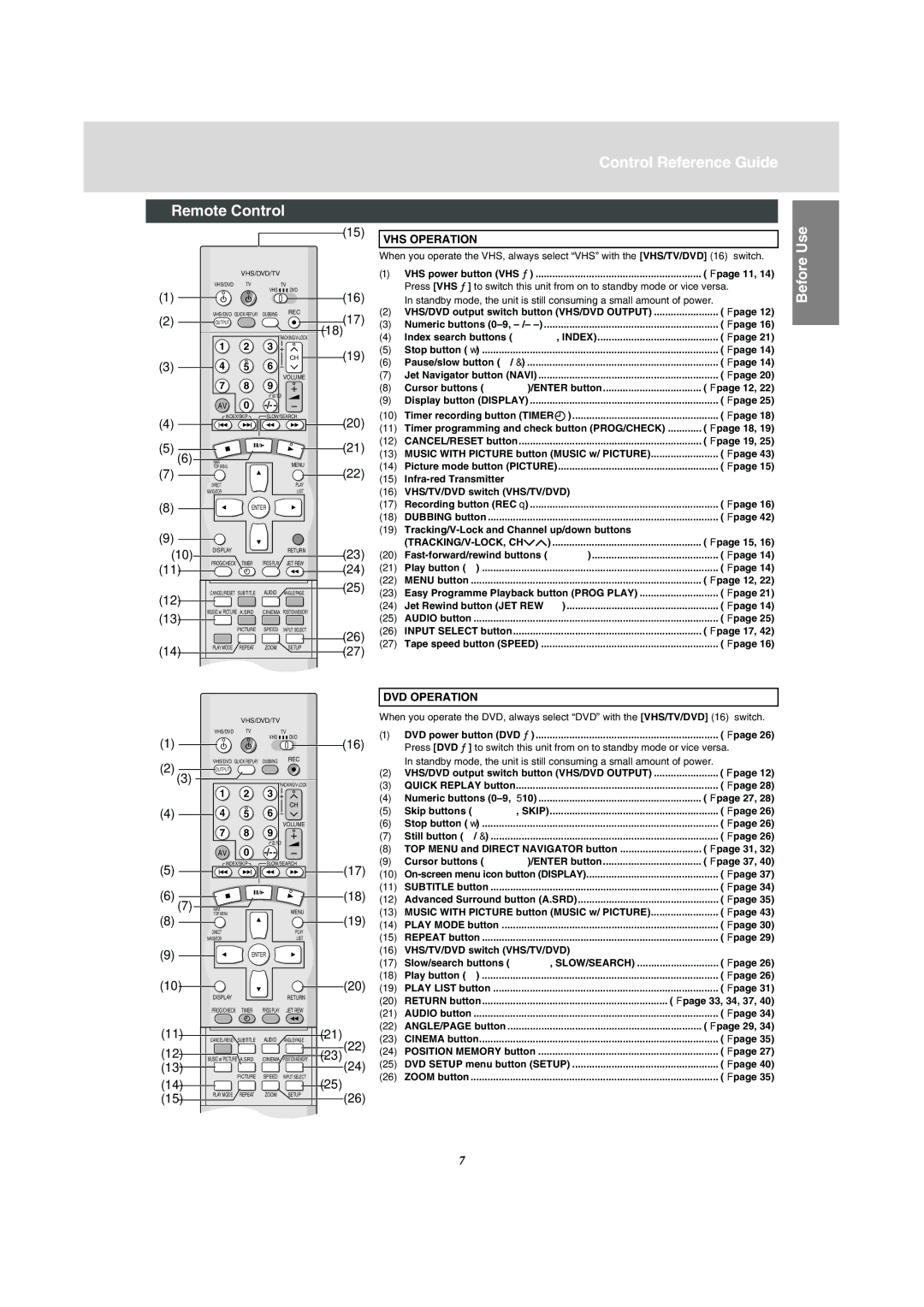Control Reference Guide
Remote Control |
|
|
|
|
| |||||
|
|
|
|
| (15) | VHS OPERATION |
|
| ||
|
|
|
|
|
|
|
| |||
|
|
|
|
|
| When you operate the VHS, always select “VHS” with the [VHS/TV/DVD] (16) switch. | ||||
|
| VHS/DVD/TV |
| (1) | VHS power button (VHSÍ) | (lpage 11, 14) | ||||
| VHS/DVD | TV | VHS | TV |
|
| Press [VHSÍ] to switch this unit from on to standby mode or vice versa. | |||
(1) |
|
| DVD | (16) |
| |||||
|
|
|
|
| In standby mode, the unit is still consuming a small amount of power. | |||||
(2) | VHS/DVD | QUICK REPLAY DUBBING | REC | (17) | (2) | VHS/DVD output switch button (VHS/DVD OUTPUT) | (lpage 12) | |||
OUTPUT |
|
|
| (3) | Numeric buttons | (lpage 16) | ||||
|
|
|
| (18) | (4) | Index search buttons (: 9, INDEX) | (lpage 21) | |||
| 1 | 2 | 3 |
|
|
|
|
| ||
|
| (19) | (5) | Stop button (∫) | (lpage 14) | |||||
|
|
|
| CH | ||||||
(3) | 4 | 5 | 6 | (6) | Pause/slow button (;/D) | (lpage 14) | ||||
| ||||||||||
VOLUME |
| (7) | Jet Navigator button (NAVI) | (lpage 20) | ||||||
| 7 | 8 | 9 |
| ||||||
|
|
| (8) | Cursor buttons (342 1)/ENTER button | (lpage 12, 22) | |||||
| AV | 0 |
|
| (9) | Display button (DISPLAY) | (lpage 25) | |||
|
|
| (10) | Timer recording button (TIMER | ) | (lpage 18) | ||||
(4) | INDEX/SKIP | SLOW/SEARCH | (20) | |||||||
|
|
|
| (11) | Timer programming and check button (PROG/CHECK) | (lpage 18, 19) | ||||
(5) |
|
|
|
| (21) | (12) | CANCEL/RESET button | (lpage 19, 25) | ||
|
|
|
| (13) | MUSIC WITH PICTURE button (MUSIC w/ PICTURE) | (lpage 43) | ||||
(6) | NAVI |
|
| MENU |
| (14) | Picture mode button (PICTURE) | (lpage 15) | ||
(7) | TOP MENU |
|
| (22) | ||||||
|
|
|
|
|
| |||||
DIRECT |
|
| PLAY | (15) |
|
| ||||
|
|
|
| (16) | VHS/TV/DVD switch (VHS/TV/DVD) |
| ||||
| NAVIGATOR |
|
| LIST |
|
| ||||
(8) |
|
| ENTER |
|
| (17) | Recording button (REC¥) | (lpage 16) | ||
|
|
|
|
| (18) | DUBBING button | (lpage 42) | |||
|
|
|
|
|
| |||||
|
|
|
|
|
|
|
|
|
|
|
|
|
|
| (19) |
| |
(9) |
|
|
|
|
|
|
|
|
|
|
|
|
|
|
|
| (lpage 15, 16) |
|
| DISPLAY |
|
|
|
| RETURN | (23) |
| ||||||||
(10) |
|
|
|
|
|
| |||||||||||
| PROG/CHECK | TIMER | PROG PLAY | JET REW | (20) | ||||||||||||
(11) |
|
|
|
| (24) | (21) | Play button (1) | (lpage 14) | |||||||||
|
|
|
|
|
|
|
|
|
|
| |||||||
|
|
|
|
|
|
|
|
|
|
| |||||||
|
|
|
|
|
|
|
|
|
|
|
|
|
| (22) MENU button | (lpage 12, 22) | ||
|
|
| CANCEL/RESET | SUBTITLE | AUDIO | ANGLE/PAGE |
| (25) | |||||||||
(12) |
|
|
|
|
|
|
|
|
|
|
|
|
|
| (23) | Easy Programme Playback button (PROG PLAY) | (lpage 21) |
|
| MUSIC w/ PICTURE A.SRD | CINEMA POSITION MEMORY |
|
|
|
| (24) | Jet Rewind button (JET REW6) | (lpage 14) | |||||||
|
|
|
|
|
|
| |||||||||||
(13) |
|
|
|
|
|
| (25) | AUDIO button | (lpage 25) | ||||||||
|
|
|
|
|
|
|
|
|
|
| (26) | ||||||
|
|
|
|
|
|
|
|
|
|
| |||||||
|
|
|
|
| PICTURE | SPEED | INPUT SELECT |
| (26) | INPUT SELECT button | (lpage 17, 42) | ||||||
|
|
|
|
|
|
|
|
|
|
|
| (27) Tape speed button (SPEED) | (lpage 16) | ||||
(14) |
| PLAY MODE | REPEAT | ZOOM | SETUP |
| (27) | ||||||||||
|
|
|
|
|
|
|
|
|
|
|
|
| |||||
|
|
|
|
|
|
|
|
|
|
|
|
|
|
|
|
|
|
Before Use
|
|
|
|
|
| DVD OPERATION |
| ||
|
| VHS/DVD/TV |
|
| When you operate the DVD, always select “DVD” with the [VHS/TV/DVD] (16) switch. | ||||
| VHS/DVD | TV |
| TV |
| (1) | DVD power button (DVDÍ) | (lpage 26) | |
(1) |
|
| VHS | DVD | (16) | ||||
|
|
|
|
| Press [DVDÍ] to switch this unit from on to standby mode or vice versa. | ||||
(2) | VHS/DVD QUICK REPLAY DUBBING | REC |
|
| In standby mode, the unit is still consuming a small amount of power. | ||||
|
|
| |||||||
OUTPUT |
|
|
|
| (2) | VHS/DVD output switch button (VHS/DVD OUTPUT) | (lpage 12) | ||
(3) |
|
|
|
|
| ||||
|
|
| (3) | QUICK REPLAY button | (lpage 28) | ||||
|
|
|
| ||||||
| 1 | 2 | 3 |
|
| (4) | Numeric buttons | (lpage 27, 28) | |
|
|
|
| CH |
| ||||
(4) | 4 | 5 | 6 |
| (5) | Skip buttons (: 9, SKIP) | (lpage 26) | ||
|
| ||||||||
| 7 | 8 | 9 | VOLUME |
| (6) | Stop button (∫) | (lpage 26) | |
|
|
| (7) | Still button (;/D) | (lpage 26) | ||||
|
|
|
|
|
| ||||
| AV | 0 |
|
| (8) | TOP MENU and DIRECT NAVIGATOR button | (lpage 31, 32) | ||
(5) | INDEX/SKIP | SLOW/SEARCH | (17) | (9) | Cursor buttons (342 1)/ENTER button | (lpage 37, 40) | |||
|
|
|
| (10) | (lpage 37) | ||||
(6) |
|
|
|
| (18) | (11) | SUBTITLE button | (lpage 34) | |
|
|
|
| (12) | Advanced Surround button (A.SRD) | (lpage 35) | |||
(7) | NAVI |
|
| MENU |
| (13) | MUSIC WITH PICTURE button (MUSIC w/ PICTURE) | (lpage 43) | |
(8) | TOP MENU |
|
| (19) | |||||
DIRECT |
|
| PLAY | (14) | PLAY MODE button | (lpage 30) | |||
|
|
|
| (15) | REPEAT button | (lpage 29) | |||
| NAVIGATOR |
|
| LIST |
| ||||
(9) |
| ENTER |
|
| (16) | VHS/TV/DVD switch (VHS/TV/DVD) |
| ||
|
|
| (17) | Slow/search buttons (6 5, SLOW/SEARCH) | (lpage 26) | ||||
|
|
|
|
|
| ||||
(10) |
|
|
|
| (20) | (18) | Play button (1) | (lpage 26) | |
DISPLAY |
|
| RETURN | (19) | PLAY LIST button | (lpage 31) | |||
|
|
|
| (20) | RETURN button | (lpage 33, 34, 37, 40) | |||
| PROG/CHECK | TIMER | PROG PLAY | JET REW |
| ||||
|
| (21) | AUDIO button | (lpage 34) | |||||
|
|
|
|
|
| ||||
(11) |
|
|
|
| (21) | (22) | ANGLE/PAGE button | (lpage 29, 34) | |
CANCEL/RESET | SUBTITLE | AUDIO | ANGLE/PAGE | (23) | CINEMA button | (lpage 35) | |||
| (23)(22) | ||||||||
(12) | MUSIC w/ PICTURE A.SRD | CINEMA POSITION MEMORY | (24) | POSITION MEMORY button | (lpage 27) | ||||
(13) |
|
|
|
| (24) | (25) | DVD SETUP menu button (SETUP) | (lpage 40) | |
(14) |
| PICTURE | SPEED | INPUT SELECT | (25) | (26) | ZOOM button | (lpage 35) | |
PLAY MODE | REPEAT | ZOOM | SETUP |
|
|
| |||
(15) | (26) |
|
|
| |||||
7