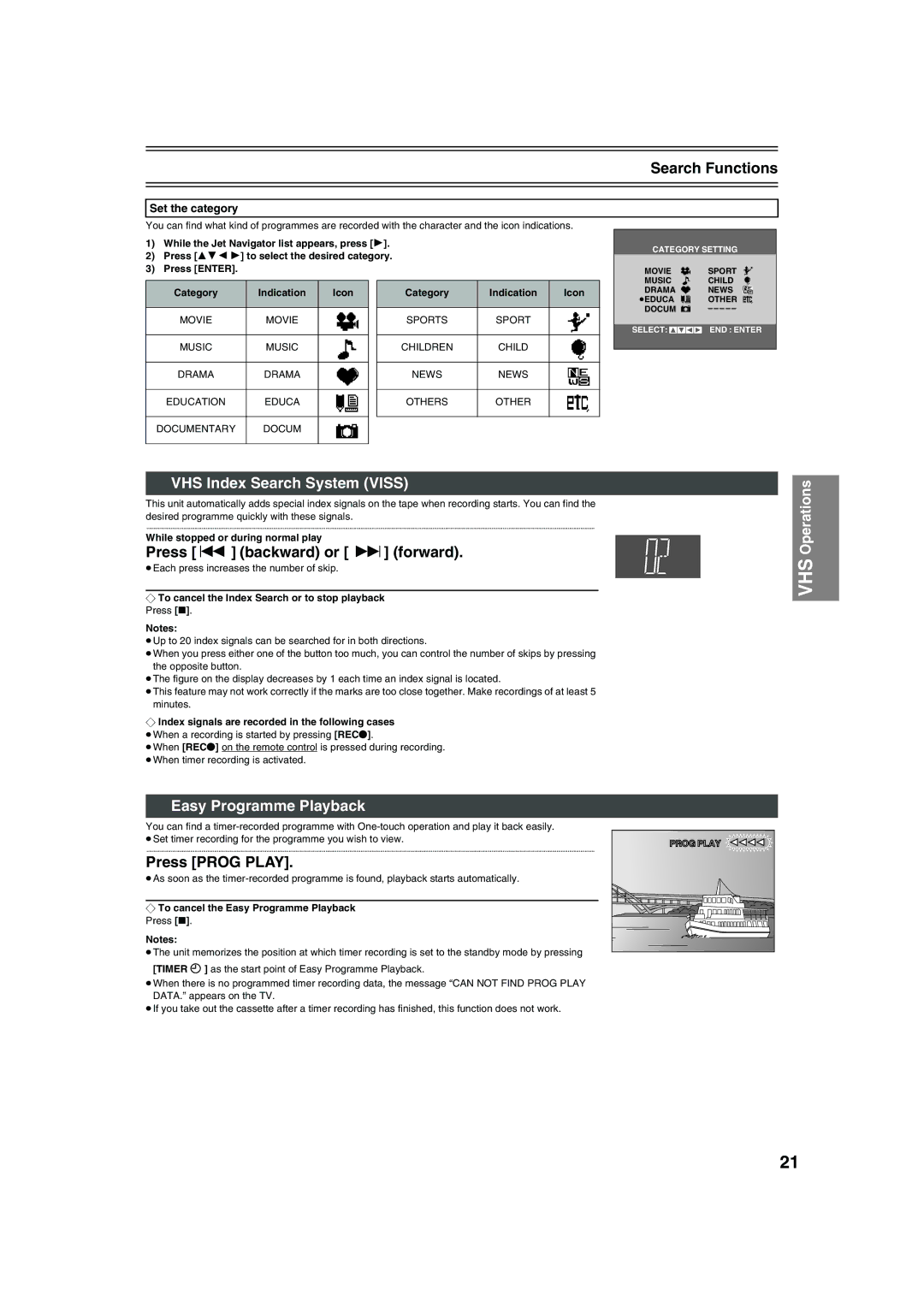Search Functions
Set the category
You can find what kind of programmes are recorded with the character and the icon indications.
1)While the Jet Navigator list appears, press [1].
2)Press [342 1] to select the desired category.
3)Press [ENTER].
Category | Indication | Icon |
| Category | Indication | Icon |
|
|
|
|
|
|
|
MOVIE | MOVIE |
|
| SPORTS | SPORT |
|
|
|
|
|
|
|
|
MUSIC | MUSIC |
|
| CHILDREN | CHILD |
|
CATEGORY SETTING
≥MOVIE ![]()
![]() ≥SPORT
≥SPORT
≥MUSIC ![]() ≥CHILD
≥CHILD
≥DRAMA ![]() ≥NEWS
≥NEWS
≥EDUCA ![]()
![]() ≥OTHER
≥OTHER
≥DOCUM ![]() ≥– – – – –
≥– – – – –
SELECT: ![]()
![]()
![]()
![]() END : ENTER
END : ENTER
DRAMA
DRAMA
NEWS
NEWS
EDUCATION
EDUCA
OTHERS
OTHER
DOCUMENTARY
DOCUM
VHS Index Search System (VISS)
This unit automatically adds special index signals on the tape when recording starts. You can find the desired programme quickly with these signals.
..............................................................................................................................................................................................................................................................................................................................
While stopped or during normal play
Press [: ] (backward) or [ 9] (forward).
≥Each press increases the number of skip.
¬To cancel the Index Search or to stop playback Press [∫].
Notes:
≥Up to 20 index signals can be searched for in both directions.
≥When you press either one of the button too much, you can control the number of skips by pressing the opposite button.
≥The figure on the display decreases by 1 each time an index signal is located.
≥This feature may not work correctly if the marks are too close together. Make recordings of at least 5 minutes.
¬Index signals are recorded in the following cases
≥When a recording is started by pressing [REC¥].
≥When [REC¥] on the remote control is pressed during recording. ≥When timer recording is activated.
Easy Programme Playback
VHS Operations
You can find a
..............................................................................................................................................................................................................................................................................................................................
Press [PROG PLAY].
≥As soon as the
¬To cancel the Easy Programme Playback Press [∫].
Notes:
≥The unit memorizes the position at which timer recording is set to the standby mode by pressing
[TIMER ![]() ] as the start point of Easy Programme Playback.
] as the start point of Easy Programme Playback.
≥When there is no programmed timer recording data, the message “CAN NOT FIND PROG PLAY DATA.” appears on the TV.
≥If you take out the cassette after a timer recording has finished, this function does not work.
PROG PLAY | 2222 |
21