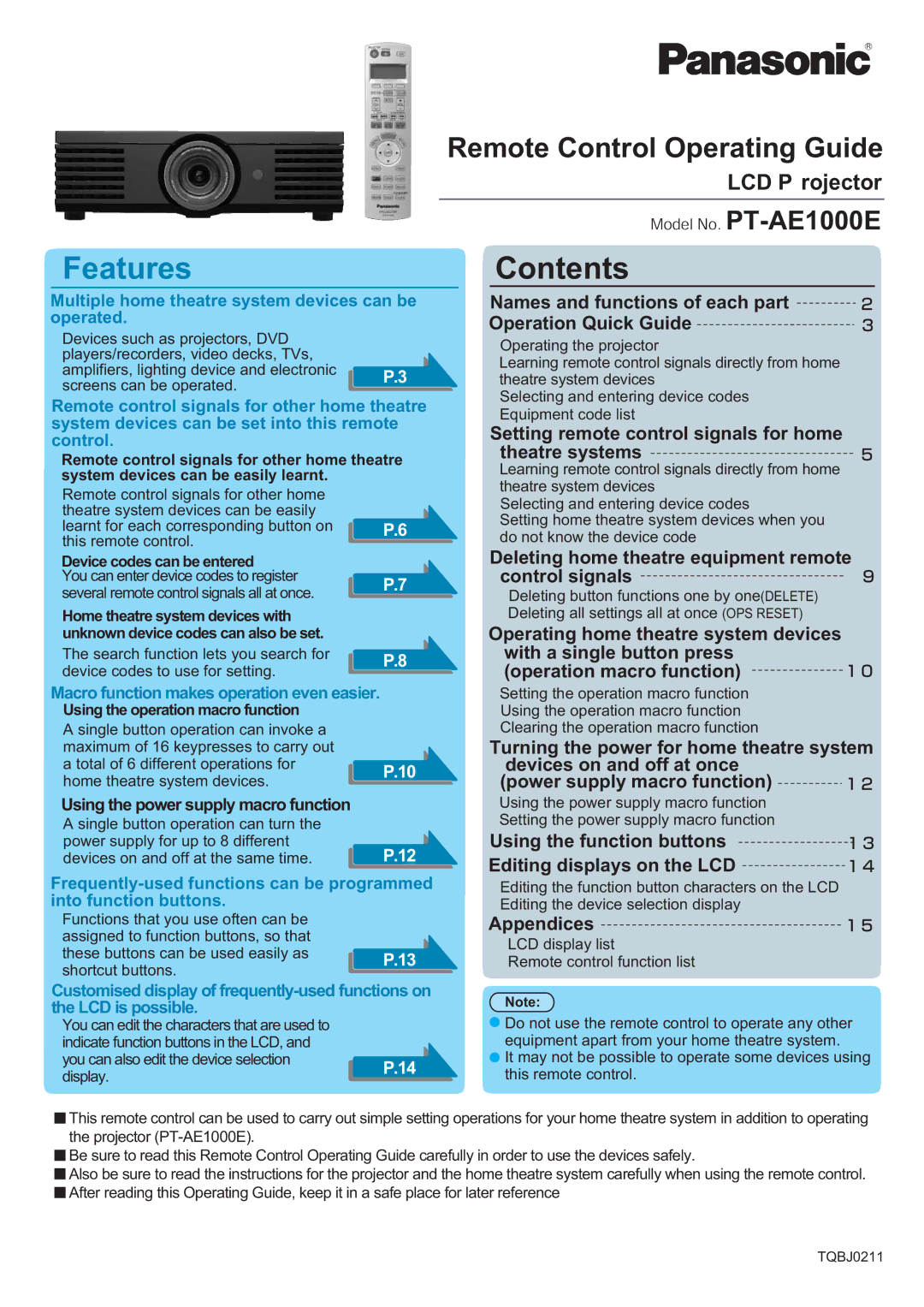R
Remote Control Operating Guide
LCD P rojector
Model No.
Features
Multiple home theatre system devices can be operated.
Devices such as projectors, DVD players/recorders, video decks, TVs,
amplifiers, lighting device and electronic P.3 screens can be operated.
Remote control signals for other home theatre system devices can be set into this remote control.
Remote control signals for other home theatre system devices can be easily learnt.
Remote control signals for other home theatre system devices can be easily
learnt for each corresponding button on P.6 this remote control.
Contents
Names and functions of each part | 2 |
Operation Quick Guide | 3 |
Operating the projector
Learning remote control signals directly from home theatre system devices
Selecting and entering device codes Equipment code list
Setting remote control signals for home | 5 |
theatre systems |
Learning remote control signals directly from home theatre system devices
Selecting and entering device codes
Setting home theatre system devices when you do not know the device code
Device codes can be entered |
| |
You can enter device codes to register | P.7 | |
several remote control signals all at once. | ||
| ||
Home theatre system devices with |
| |
unknown device codes can also be set. |
| |
The search function lets you search for | P.8 | |
device codes to use for setting. | ||
|
Macro function makes operation even easier.
Using the operation macro function |
| |
A single button operation can invoke a |
| |
maximum of 16 keypresses to carry out |
| |
a total of 6 different operations for | P.10 | |
home theatre system devices. | ||
| ||
Using the power supply macro function |
| |
A single button operation can turn the |
| |
power supply for up to 8 different | P.12 | |
devices on and off at the same time. |
Functions that you use often can be assigned to function buttons, so that
these buttons can be used easily as P.13 shortcut buttons.
Deleting home theatre equipment remote
control signals | 9 |
Deleting button functions one by one(DELETE) |
|
Deleting all settings all at once (OPS RESET) |
|
Operating home theatre system devices |
|
with a single button press | 10 |
(operation macro function) |
Setting the operation macro function
Using the operation macro function
Clearing the operation macro function
Turning the power for home theatre system
devices on and off at once | 12 |
(power supply macro function) | |
Using the power supply macro function |
|
Setting the power supply macro function |
|
Using the function buttons | 13 |
Editing displays on the LCD | 14 |
Editing the function button characters on the LCD Editing the device selection display
Appendices | 15 |
LCD display list
Remote control function list
Customised display of
You can edit the characters that are used to indicate function buttons in the LCD, and
you can also edit the device selectionP.14 display.
Note:
Do not use the remote control to operate any other equipment apart from your home theatre system.
It may not be possible to operate some devices using this remote control.
This remote control can be used to carry out simple setting operations for your home theatre system in addition to operating the projector
Be sure to read this Remote Control Operating Guide carefully in order to use the devices safely.
Also be sure to read the instructions for the projector and the home theatre system carefully when using the remote control. After reading this Operating Guide, keep it in a safe place for later reference
TQBJ0211