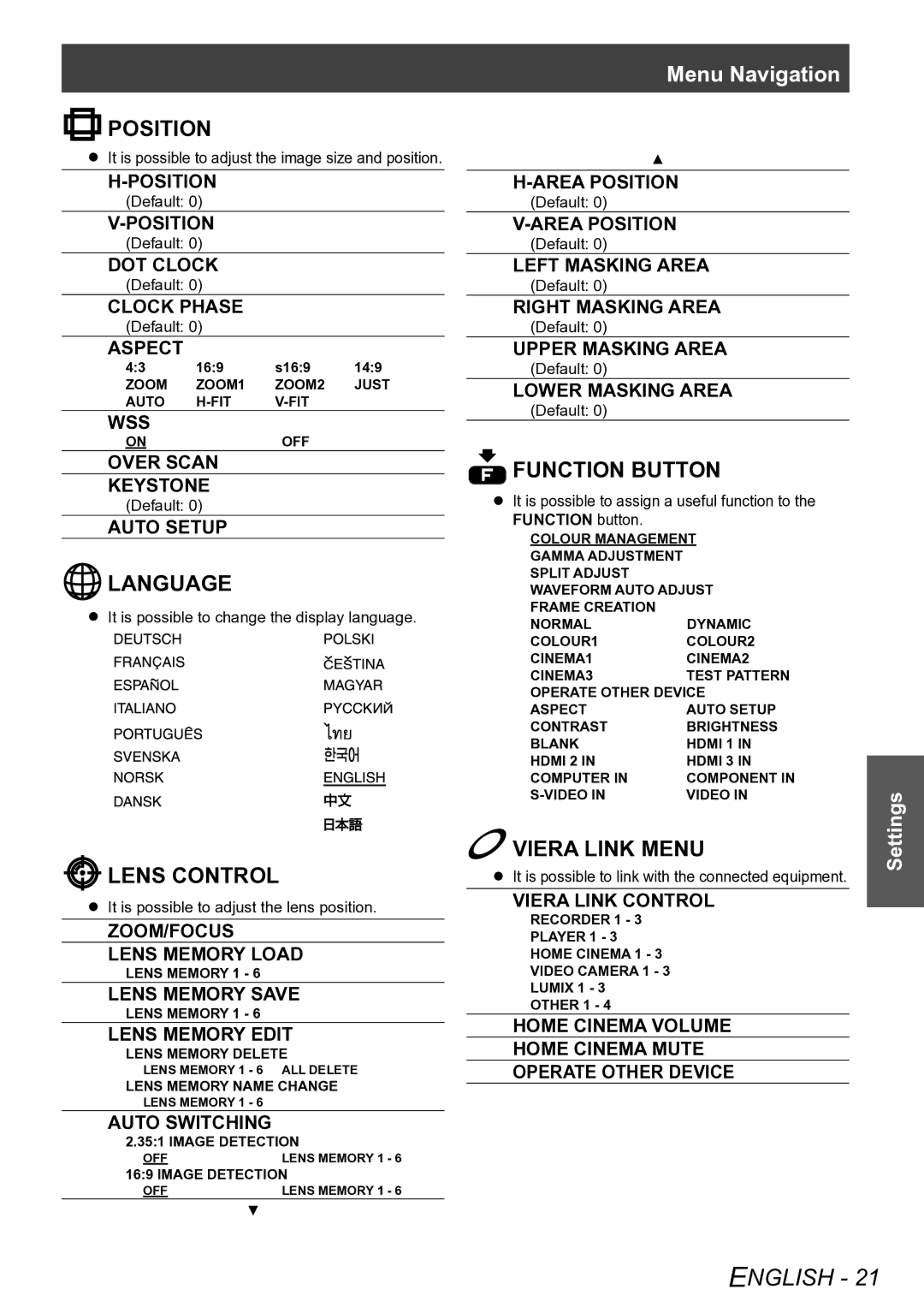POSITION
POSITION
It is possible to adjust the image size and position.
(Default: 0)
(Default: 0)
DOT CLOCK
(Default: 0)
CLOCK PHASE
(Default: 0)
ASPECT
4:3 | 16:9 | s16:9 | 14:9 |
ZOOM | ZOOM1 | ZOOM2 | JUST |
AUTO |
|
WSS
ONOFF
OVER SCAN
KEYSTONE
(Default: 0)
AUTO SETUP
 LANGUAGE
LANGUAGE
It is possible to change the display language.
Menu Navigation
▲
(Default: 0)
(Default: 0)
LEFT MASKING AREA
(Default: 0)
RIGHT MASKING AREA
(Default: 0)
UPPER MASKING AREA
(Default: 0)
LOWER MASKING AREA
(Default: 0)
 FUNCTION BUTTON
FUNCTION BUTTON
It is possible to assign a useful function to the FUNCTION button.
COLOUR MANAGEMENT
GAMMA ADJUSTMENT
SPLIT ADJUST
WAVEFORM AUTO ADJUST
FRAME CREATION
NORMAL | DYNAMIC |
COLOUR1 | COLOUR2 |
CINEMA1 | CINEMA2 |
CINEMA3 | TEST PATTERN |
OPERATE OTHER DEVICE | |
ASPECT | AUTO SETUP |
CONTRAST | BRIGHTNESS |
BLANK | HDMI 1 IN |
HDMI 2 IN | HDMI 3 IN |
COMPUTER IN | COMPONENT IN |
VIDEO IN | |
 LENS CONTROL
LENS CONTROL
It is possible to adjust the lens position.
ZOOM/FOCUS
LENS MEMORY LOAD
LENS MEMORY 1 - 6
LENS MEMORY SAVE
LENS MEMORY 1 - 6
LENS MEMORY EDIT
LENS MEMORY DELETE
LENS MEMORY 1 - 6 ALL DELETE
LENS MEMORY NAME CHANGE
LENS MEMORY 1 - 6
AUTO SWITCHING
2.35:1 IMAGE DETECTION
OFF | LENS MEMORY 1 - 6 |
16:9 IMAGE DETECTION
OFF | LENS MEMORY 1 - 6 |
▼
 VIERA LINK MENU
VIERA LINK MENU
It is possible to link with the connected equipment.
VIERA LINK CONTROL
RECORDER 1 - 3
PLAYER 1 - 3
HOME CINEMA 1 - 3
VIDEO CAMERA 1 - 3
LUMIX 1 - 3
OTHER 1 - 4
HOME CINEMA VOLUME
HOME CINEMA MUTE
OPERATE OTHER DEVICE
Settings