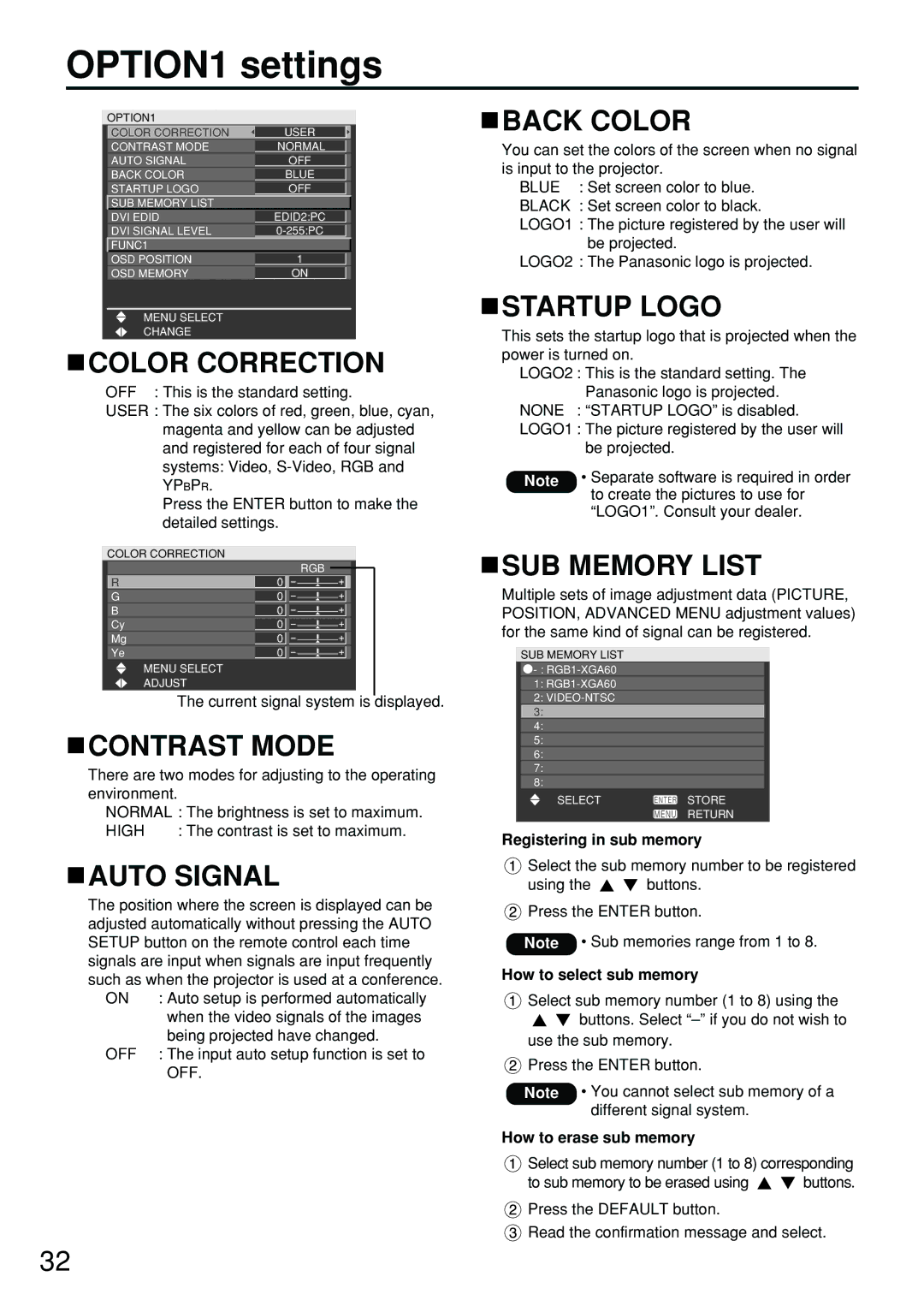OPTION1 settings
| OPTION1 |
|
|
|
|
|
|
| COLOR CORRECTION | USER |
|
| CONTRAST MODE | NORMAL |
|
| AUTO SIGNAL | OFF |
|
| BACK COLOR | BLUE |
|
| STARTUP LOGO | OFF |
|
| SUB MEMORY LIST |
|
|
| DVI EDID | EDID2:PC |
|
| DVI SIGNAL LEVEL |
| |
| FUNC1 |
|
|
| OSD POSITION | 1 |
|
| OSD MEMORY | ON |
|
MENU SELECT
CHANGE
 COLOR CORRECTION
COLOR CORRECTION
OFF : This is the standard setting.
USER : The six colors of red, green, blue, cyan, magenta and yellow can be adjusted and registered for each of four signal systems: Video,
YPBPR.
Press the ENTER button to make the detailed settings.
COLOR CORRECTION |
|
| RGB |
R | 0 |
G | 0 |
B | 0 |
Cy | 0 |
Mg | 0 |
Ye | 0 |
MENU SELECT |
|
ADJUST |
|
The current signal system is displayed.
 CONTRAST MODE
CONTRAST MODE
There are two modes for adjusting to the operating environment.
NORMAL : The brightness is set to maximum.
HIGH : The contrast is set to maximum.
 AUTO SIGNAL
AUTO SIGNAL
The position where the screen is displayed can be adjusted automatically without pressing the AUTO SETUP button on the remote control each time signals are input when signals are input frequently such as when the projector is used at a conference.
ON | : Auto setup is performed automatically |
| when the video signals of the images |
| being projected have changed. |
OFF | : The input auto setup function is set to |
| OFF. |
 BACK COLOR
BACK COLOR
You can set the colors of the screen when no signal is input to the projector.
BLUE | : Set screen color to blue. |
BLACK | : Set screen color to black. |
LOGO1 : The picture registered by the user will be projected.
LOGO2 : The Panasonic logo is projected.
 STARTUP LOGO
STARTUP LOGO
This sets the startup logo that is projected when the power is turned on.
LOGO2 : This is the standard setting. The Panasonic logo is projected.
NONE : “STARTUP LOGO” is disabled.
LOGO1 : The picture registered by the user will be projected.
Note • Separate software is required in order to create the pictures to use for “LOGO1”. Consult your dealer.
 SUB MEMORY LIST
SUB MEMORY LIST
Multiple sets of image adjustment data (PICTURE, POSITION, ADVANCED MENU adjustment values) for the same kind of signal can be registered.
SUB MEMORY LIST
![]() - :
- :
1:
2:
SELECT![]() STORE
STORE
RETURN
Registering in sub memory
![]() Select the sub memory number to be registered
Select the sub memory number to be registered
using the ![]()
![]() buttons.
buttons. ![]() Press the ENTER button.
Press the ENTER button.
Note • Sub memories range from 1 to 8.
How to select sub memory
![]() Select sub memory number (1 to 8) using the
Select sub memory number (1 to 8) using the ![]()
![]() buttons. Select
buttons. Select
use the sub memory.
![]() Press the ENTER button.
Press the ENTER button.
Note • You cannot select sub memory of a different signal system.
How to erase sub memory
![]() Select sub memory number (1 to 8) corresponding
Select sub memory number (1 to 8) corresponding
to sub memory to be erased using ![]()
![]() buttons.
buttons. ![]() Press the DEFAULT button.
Press the DEFAULT button.
![]() Read the confirmation message and select.
Read the confirmation message and select.
32