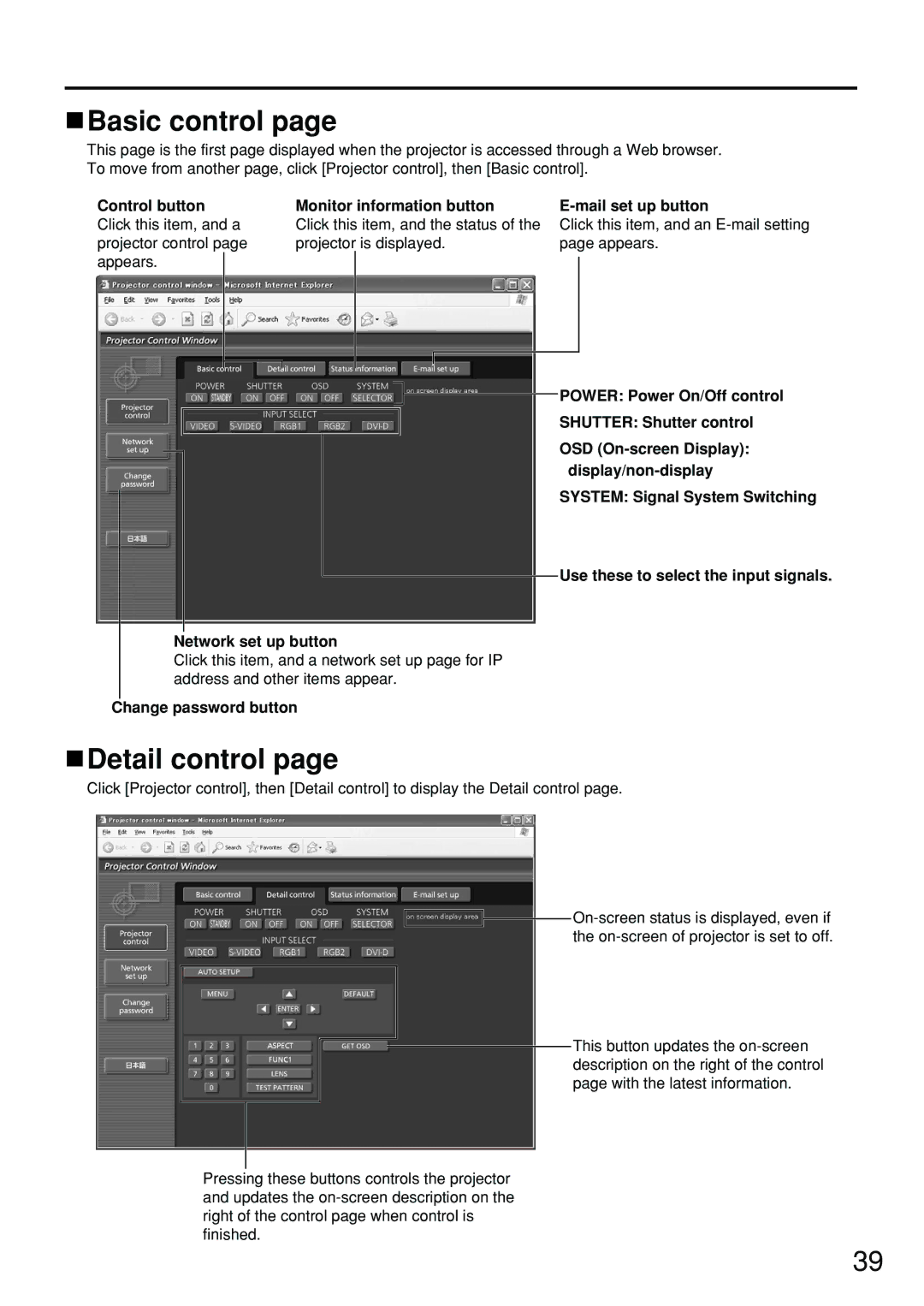Basic control page
Basic control page
This page is the first page displayed when the projector is accessed through a Web browser. To move from another page, click [Projector control], then [Basic control].
Control button | Monitor information button | ||||||
Click this item, and a | Click this item, and the status of the | Click this item, and an | |||||
projector control page | projector is displayed. | page appears. | |||||
appears. |
|
|
|
|
|
|
|
|
|
|
|
|
|
| |
|
|
|
|
|
|
|
|
|
|
|
|
|
|
|
|
![]() POWER: Power On/Off control
POWER: Power On/Off control
SHUTTER: Shutter control
OSD
SYSTEM: Signal System Switching
Use these to select the input signals.
Network set up button
Click this item, and a network set up page for IP address and other items appear.
Change password button
 Detail control page
Detail control page
Click [Projector control], then [Detail control] to display the Detail control page.
![]()
Pressing these buttons controls the projector and updates the
This button updates the
39