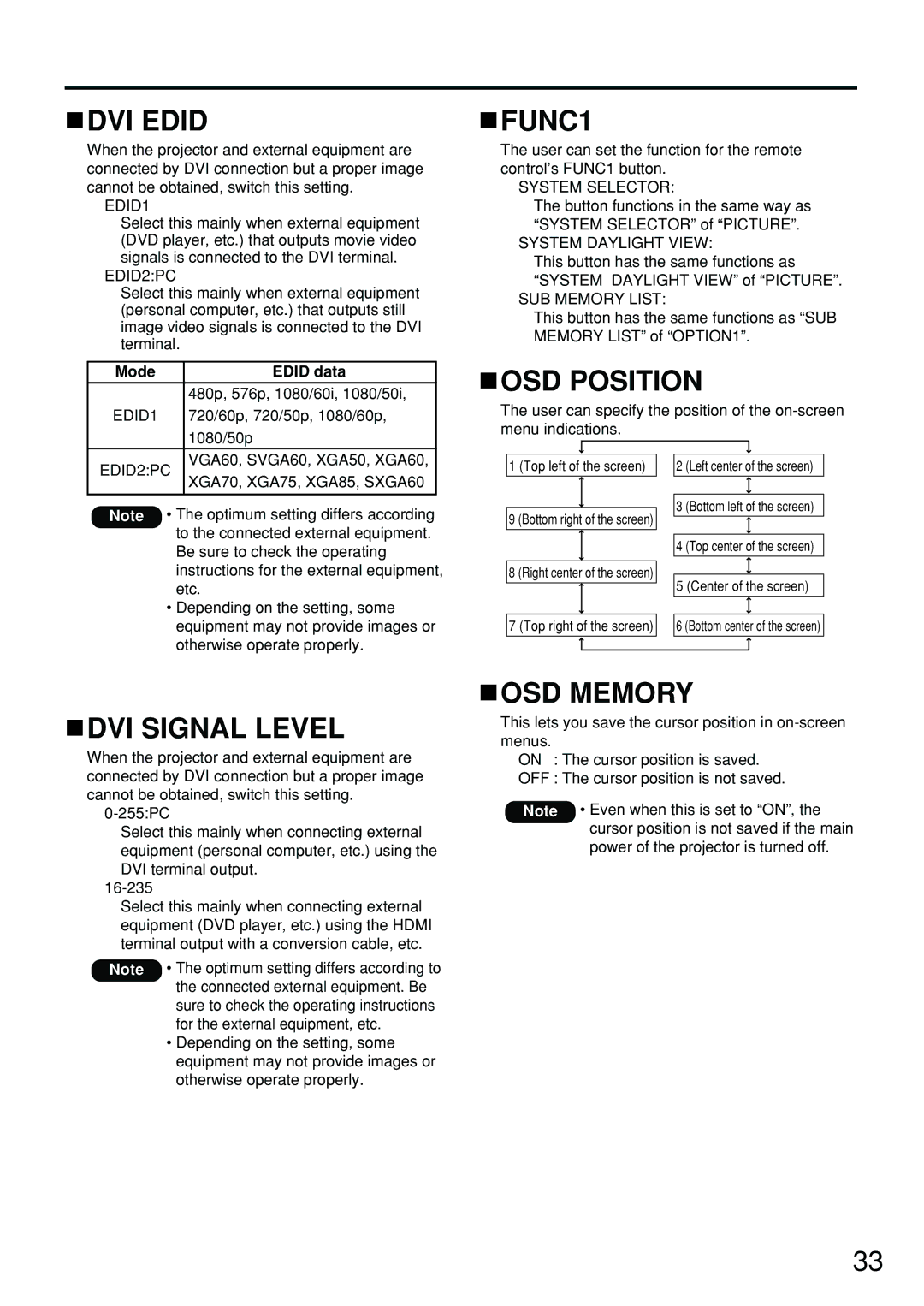DVI EDID
DVI EDID
When the projector and external equipment are connected by DVI connection but a proper image cannot be obtained, switch this setting.
EDID1
Select this mainly when external equipment (DVD player, etc.) that outputs movie video signals is connected to the DVI terminal.
EDID2:PC
Select this mainly when external equipment (personal computer, etc.) that outputs still image video signals is connected to the DVI terminal.
Mode | EDID data |
| 480p, 576p, 1080/60i, 1080/50i, |
EDID1 | 720/60p, 720/50p, 1080/60p, |
| 1080/50p |
|
|
| VGA60, SVGA60, XGA50, XGA60, |
 FUNC1
FUNC1
The user can set the function for the remote control’s FUNC1 button.
SYSTEM SELECTOR:
The button functions in the same way as “SYSTEM SELECTOR” of “PICTURE”.
SYSTEM DAYLIGHT VIEW:
This button has the same functions as
“SYSTEM DAYLIGHT VIEW” of “PICTURE”.
SUB MEMORY LIST:
This button has the same functions as “SUB MEMORY LIST” of “OPTION1”.
 OSD POSITION
OSD POSITION
The user can specify the position of the
EDID2:PC |
XGA70, XGA75, XGA85, SXGA60 |
Note • The optimum setting differs according to the connected external equipment. Be sure to check the operating instructions for the external equipment, etc.
1 (Top left of the screen)
9 (Bottom right of the screen)
8 (Right center of the screen)
2 (Left center of the screen)
3 (Bottom left of the screen)
4 (Top center of the screen)
5 (Center of the screen)
•Depending on the setting, some equipment may not provide images or otherwise operate properly.
7 (Top right of the screen) |
| 6 (Bottom center of the screen) | ||
|
|
|
|
|
|
|
|
|
|
 DVI SIGNAL LEVEL
DVI SIGNAL LEVEL
When the projector and external equipment are connected by DVI connection but a proper image cannot be obtained, switch this setting.
Select this mainly when connecting external equipment (personal computer, etc.) using the DVI terminal output.
Select this mainly when connecting external equipment (DVD player, etc.) using the HDMI terminal output with a conversion cable, etc.
Note • The optimum setting differs according to the connected external equipment. Be sure to check the operating instructions for the external equipment, etc.
•Depending on the setting, some equipment may not provide images or otherwise operate properly.
 OSD MEMORY
OSD MEMORY
This lets you save the cursor position in
ON : The cursor position is saved.
OFF : The cursor position is not saved.
Note • Even when this is set to “ON”, the cursor position is not saved if the main power of the projector is turned off.
33