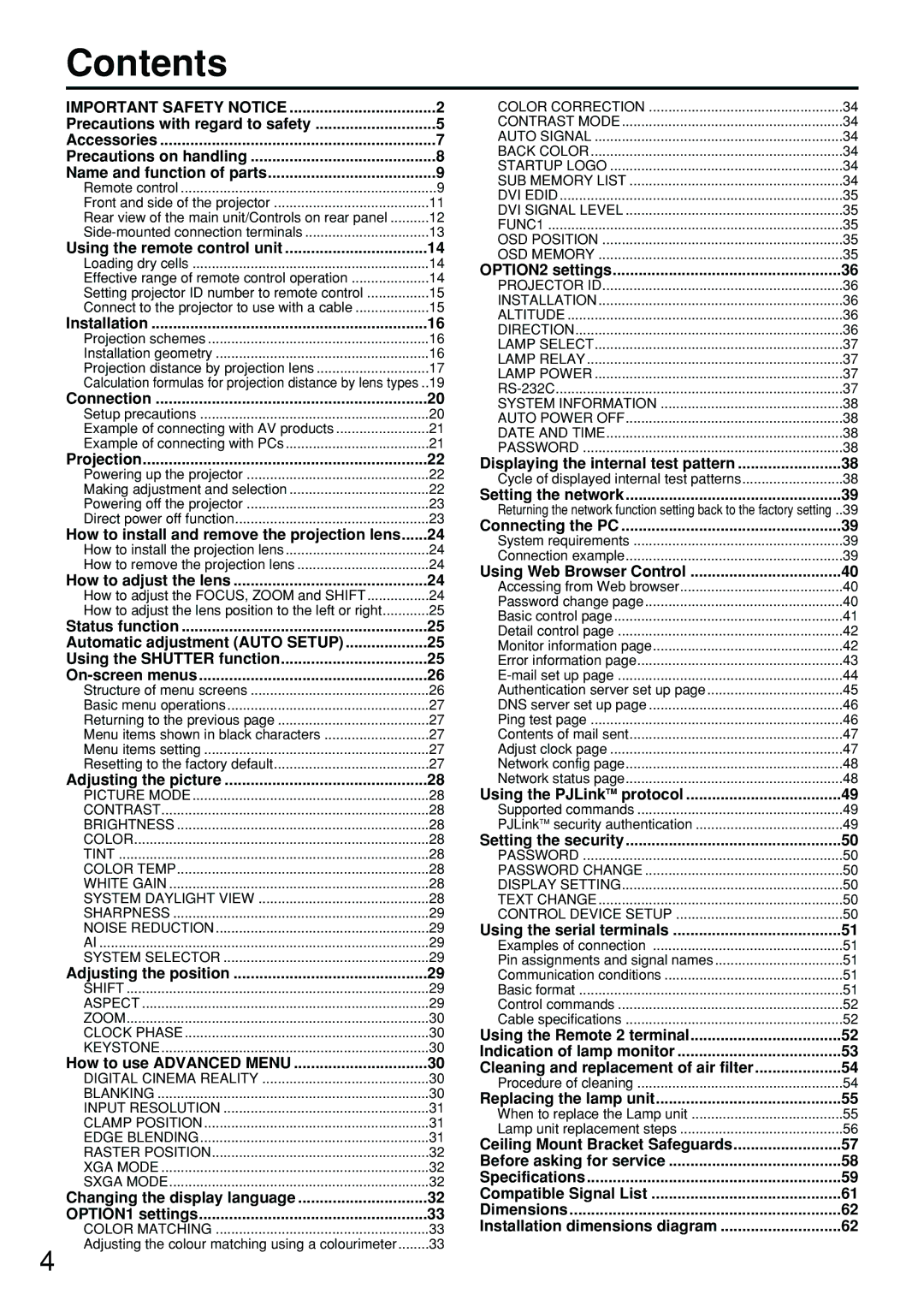Contents
IMPORTANT SAFETY NOTICE | 2 |
Precautions with regard to safety | 5 |
Accessories | 7 |
Precautions on handling | 8 |
Name and function of parts | 9 |
Remote control | 9 |
Front and side of the projector | 11 |
Rear view of the main unit/Controls on rear panel | 12 |
13 | |
Using the remote control unit | 14 |
Loading dry cells | 14 |
Effective range of remote control operation | 14 |
Setting projector ID number to remote control | 15 |
Connect to the projector to use with a cable | 15 |
Installation | 16 |
Projection schemes | 16 |
Installation geometry | 16 |
Projection distance by projection lens | 17 |
Calculation formulas for projection distance by lens types .. | 19 |
Connection | 20 |
Setup precautions | 20 |
Example of connecting with AV products | 21 |
Example of connecting with PCs | 21 |
Projection | 22 |
Powering up the projector | 22 |
Making adjustment and selection | 22 |
Powering off the projector | 23 |
Direct power off function | 23 |
How to install and remove the projection lens | 24 |
How to install the projection lens | 24 |
How to remove the projection lens | 24 |
How to adjust the lens | 24 |
How to adjust the FOCUS, ZOOM and SHIFT | 24 |
How to adjust the lens position to the left or right | 25 |
Status function | 25 |
Automatic adjustment (AUTO SETUP) | 25 |
Using the SHUTTER function | 25 |
26 | |
Structure of menu screens | 26 |
Basic menu operations | 27 |
Returning to the previous page | 27 |
Menu items shown in black characters | 27 |
Menu items setting | 27 |
Resetting to the factory default | 27 |
Adjusting the picture | 28 |
PICTURE MODE | 28 |
CONTRAST | 28 |
BRIGHTNESS | 28 |
COLOR | 28 |
TINT | 28 |
COLOR TEMP | 28 |
WHITE GAIN | 28 |
SYSTEM DAYLIGHT VIEW | 28 |
SHARPNESS | 29 |
NOISE REDUCTION | 29 |
AI | 29 |
SYSTEM SELECTOR | 29 |
Adjusting the position | 29 |
SHIFT | 29 |
ASPECT | 29 |
ZOOM | 30 |
CLOCK PHASE | 30 |
KEYSTONE | 30 |
How to use ADVANCED MENU | 30 |
DIGITAL CINEMA REALITY | 30 |
BLANKING | 30 |
INPUT RESOLUTION | 31 |
CLAMP POSITION | 31 |
EDGE BLENDING | 31 |
RASTER POSITION | 32 |
XGA MODE | 32 |
SXGA MODE | 32 |
Changing the display language | 32 |
OPTION1 settings | 33 |
COLOR MATCHING | 33 |
Adjusting the colour matching using a colourimeter | 33 |
COLOR CORRECTION | 34 |
CONTRAST MODE | 34 |
AUTO SIGNAL | 34 |
BACK COLOR | 34 |
STARTUP LOGO | 34 |
SUB MEMORY LIST | 34 |
DVI EDID | 35 |
DVI SIGNAL LEVEL | 35 |
FUNC1 | 35 |
OSD POSITION | 35 |
OSD MEMORY | 35 |
OPTION2 settings | 36 |
PROJECTOR ID | 36 |
INSTALLATION | 36 |
ALTITUDE | 36 |
DIRECTION | 36 |
LAMP SELECT | 37 |
LAMP RELAY | 37 |
LAMP POWER | 37 |
37 | |
SYSTEM INFORMATION | 38 |
AUTO POWER OFF | 38 |
DATE AND TIME | 38 |
PASSWORD | 38 |
Displaying the internal test pattern | 38 |
Cycle of displayed internal test patterns | 38 |
Setting the network | 39 |
Returning the network function setting back to the factory setting .. | 39 |
Connecting the PC | 39 |
System requirements | 39 |
Connection example | 39 |
Using Web Browser Control | 40 |
Accessing from Web browser | 40 |
Password change page | 40 |
Basic control page | 41 |
Detail control page | 42 |
Monitor information page | 42 |
Error information page | 43 |
44 | |
Authentication server set up page | 45 |
DNS server set up page | 46 |
Ping test page | 46 |
Contents of mail sent | 47 |
Adjust clock page | 47 |
Network config page | 48 |
Network status page | 48 |
Using the PJLinkTM protocol | 49 |
Supported commands | 49 |
PJLinkTM security authentication | 49 |
Setting the security | 50 |
PASSWORD | 50 |
PASSWORD CHANGE | 50 |
DISPLAY SETTING | 50 |
TEXT CHANGE | 50 |
CONTROL DEVICE SETUP | 50 |
Using the serial terminals | 51 |
Examples of connection | 51 |
Pin assignments and signal names | 51 |
Communication conditions | 51 |
Basic format | 51 |
Control commands | 52 |
Cable specifications | 52 |
Using the Remote 2 terminal | 52 |
Indication of lamp monitor | 53 |
Cleaning and replacement of air filter | 54 |
Procedure of cleaning | 54 |
Replacing the lamp unit | 55 |
When to replace the Lamp unit | 55 |
Lamp unit replacement steps | 56 |
Ceiling Mount Bracket Safeguards | 57 |
Before asking for service | 58 |
Specifications | 59 |
Compatible Signal List | 61 |
Dimensions | 62 |
Installation dimensions diagram | 62 |
4