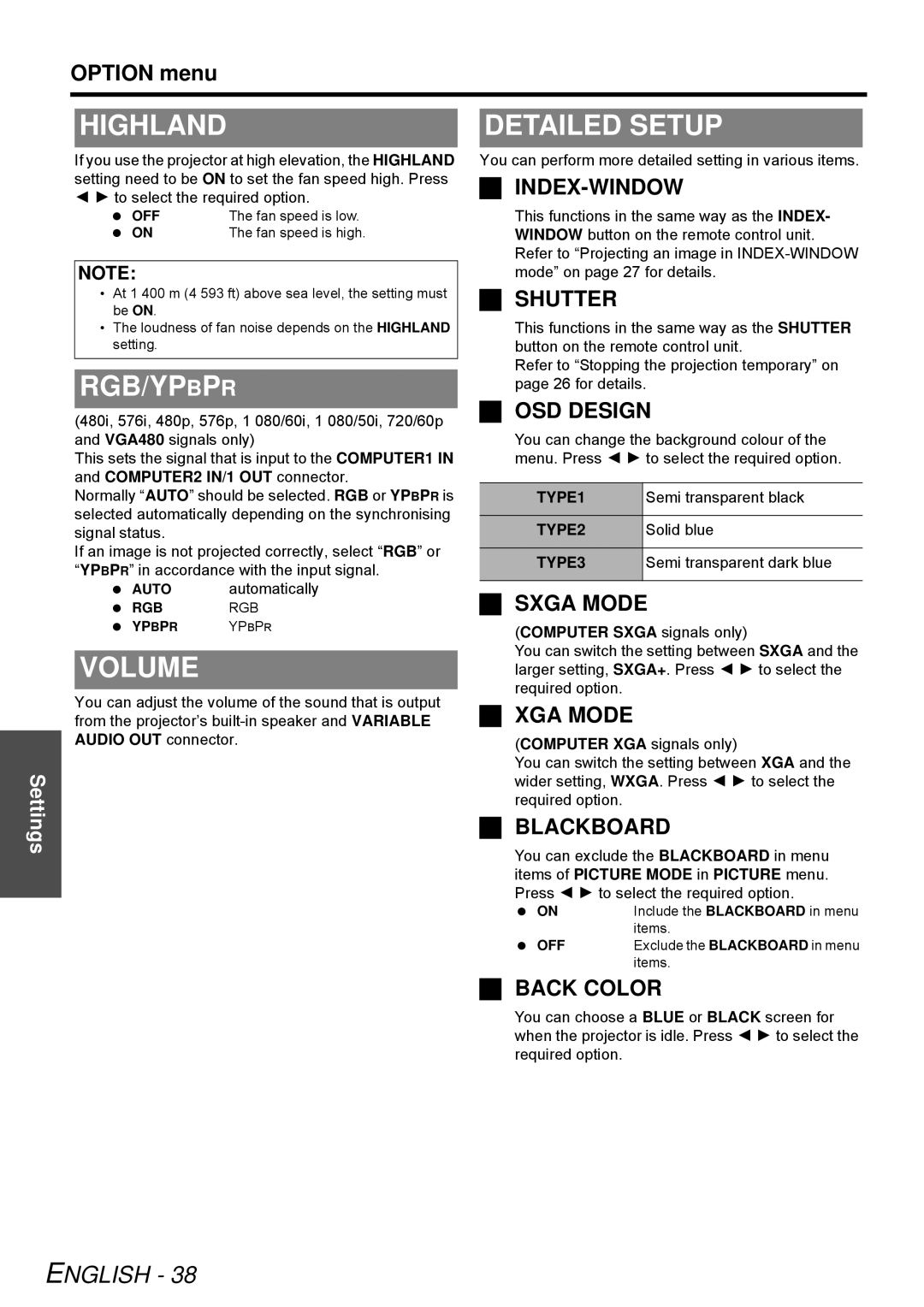OPTION menu
HIGHLAND
If you use the projector at high elevation, the HIGHLAND setting need to be ON to set the fan speed high. Press I H to select the required option.
OFF | The fan speed is low. |
ON | The fan speed is high. |
DETAILED SETUP
You can perform more detailed setting in various items.
INDEX-WINDOW
This functions in the same way as the INDEX- WINDOW button on the remote control unit. Refer to “Projecting an image in
Settings
SHUTTER
This functions in the same way as the SHUTTER button on the remote control unit.
Refer to “Stopping the projection temporary” on page 26 for details.
OSD DESIGN
You can change the background colour of the menu. Press I H to select the required option.
TYPE1 | Semi transparent black |
|
|
TYPE2 | Solid blue |
|
|
TYPE3 | Semi transparent dark blue |
|
|
SXGA MODE
(COMPUTER SXGA signals only)
You can switch the setting between SXGA and the larger setting, SXGA+. Press I H to select the required option.
XGA MODE
(COMPUTER XGA signals only)
You can switch the setting between XGA and the wider setting, WXGA. Press I H to select the required option.
BLACKBOARD
You can exclude the BLACKBOARD in menu items of PICTURE MODE in PICTURE menu. Press I H to select the required option.
ON | Include the BLACKBOARD in menu |
| items. |
OFF | Exclude the BLACKBOARD in menu |
| items. |
BACK COLOR
You can choose a BLUE or BLACK screen for when the projector is idle. Press I H to select the required option.