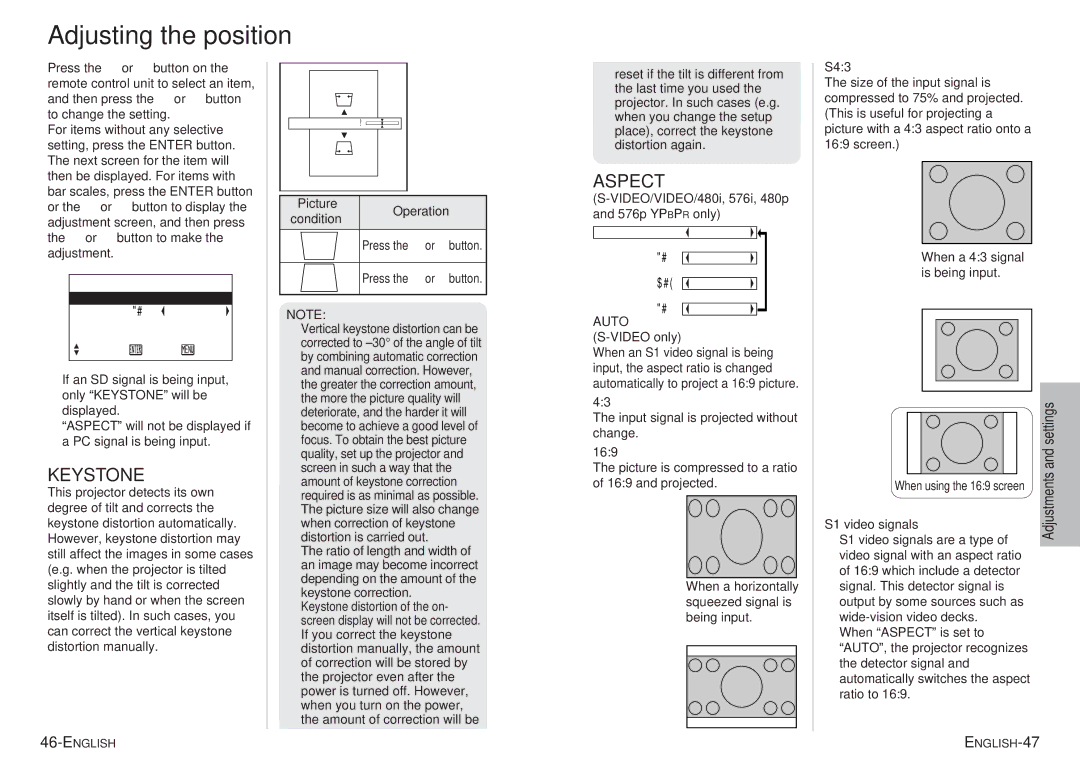Adjusting the position
Press the F or G button on the remote control unit to select an item, and then press the I or H button to change the setting.
For items without any selective setting, press the ENTER button. The next screen for the item will then be displayed. For items with bar scales, press the ENTER button or the I or H button to display the adjustment screen, and then press the I or H button to make the adjustment.
POSITION ADJUSTMENT
KEYSTONE
ASPECT ![]() 4:3
4:3
POSITION DETAILED SETUP
SELECT ![]() ENTER
ENTER ![]() RETRN
RETRN
BIf an SD signal is being input, only “KEYSTONE” will be displayed.
B“ASPECT” will not be displayed if a PC signal is being input.
KEYSTONE
This projector detects its own degree of tilt and corrects the keystone distortion automatically. However, keystone distortion may still affect the images in some cases (e.g. when the projector is tilted slightly and the tilt is corrected slowly by hand or when the screen itself is tilted). In such cases, you can correct the vertical keystone distortion manually.
KEYSTONE | ||
ADJUSTMENT | 0 | |
Picture | Operation | |
condition | ||
| ||
Press the F or Hbutton.
Press the G or Ibutton.
NOTE:
BVertical keystone distortion can be corrected to ±30° of the angle of tilt by combining automatic correction and manual correction. However, the greater the correction amount, the more the picture quality will deteriorate, and the harder it will become to achieve a good level of focus. To obtain the best picture quality, set up the projector and screen in such a way that the amount of keystone correction required is as minimal as possible.
BThe picture size will also change when correction of keystone distortion is carried out.
BThe ratio of length and width of an image may become incorrect depending on the amount of the keystone correction.
BKeystone distortion of the on- screen display will not be corrected.
BIf you correct the keystone distortion manually, the amount of correction will be stored by the projector even after the power is turned off. However, when you turn on the power, the amount of correction will be
reset if the tilt is different from the last time you used the projector. In such cases (e.g. when you change the setup place), correct the keystone distortion again.
ASPECT
ASPECTAUTO
[
4:3
[�
16:9
[�
S4:3
AUTO (S-VIDEO only)
When an S1 video signal is being input, the aspect ratio is changed automatically to project a 16:9 picture.
4:3
The input signal is projected without change.
16:9
The picture is compressed to a ratio of 16:9 and projected.
When a horizontally squeezed signal is being input.
[
S4:3
The size of the input signal is compressed to 75% and projected. (This is useful for projecting a picture with a 4:3 aspect ratio onto a 16:9 screen.)
When a 4:3 signal is being input.
[
| and settings |
When using the 16:9 screen | Adjustments |
|
S1 video signals
B S1 video signals are a type of video signal with an aspect ratio of 16:9 which include a detector signal. This detector signal is output by some sources such as
B When “ASPECT” is set to “AUTO”, the projector recognizes the detector signal and automatically switches the aspect ratio to 16:9.