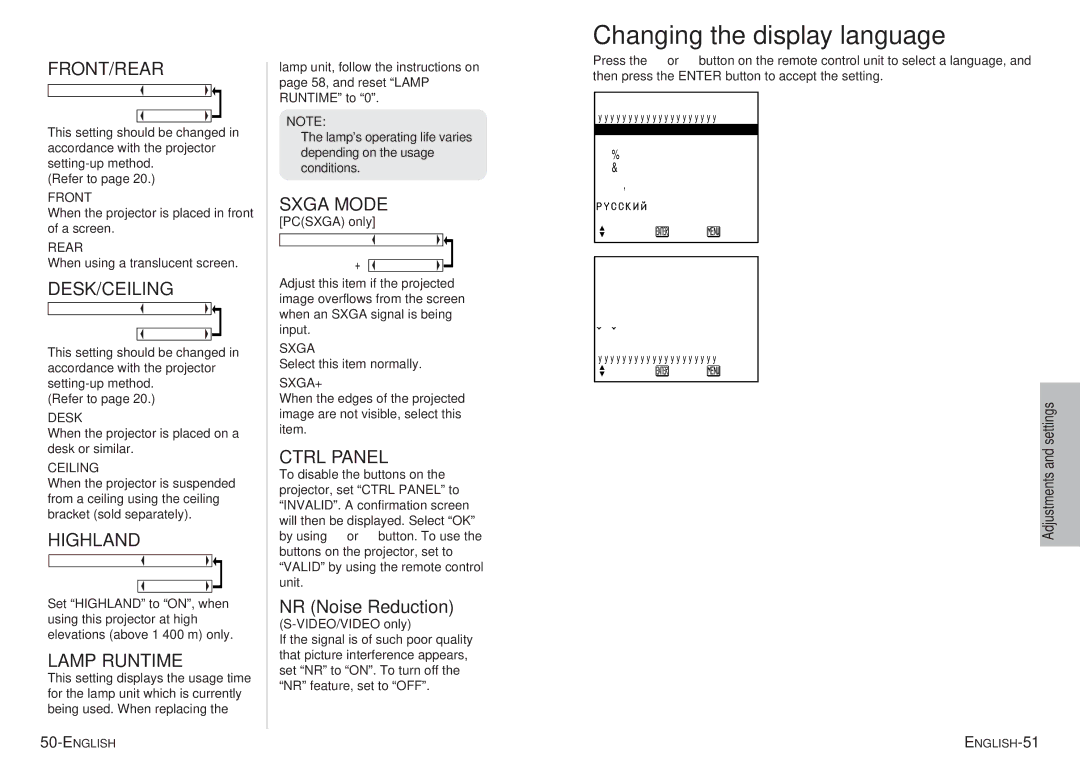FRONT/REAR
FRONT/REAR ![]() FRONT
FRONT
[
REAR
This setting should be changed in accordance with the projector
(Refer to page 20.)
FRONT
When the projector is placed in front of a screen.
REAR
When using a translucent screen.
DESK/CEILING
DESK/CEILING ![]() DESK
DESK
[
![]() CEILING
CEILING
This setting should be changed in accordance with the projector
(Refer to page 20.)
DESK
When the projector is placed on a desk or similar.
CEILING
When the projector is suspended from a ceiling using the ceiling bracket (sold separately).
HIGHLAND
HIGHLANDOFF
[
ON
Set “HIGHLAND” to “ON”, when using this projector at high elevations (above 1 400 m) only.
LAMP RUNTIME
This setting displays the usage time for the lamp unit which is currently being used. When replacing the
lamp unit, follow the instructions on page 58, and reset “LAMP RUNTIME” to “0”.
NOTE:
BThe lamp’s operating life varies depending on the usage conditions.
SXGA MODE
[PC(SXGA) only]
SXGA MODE | SXGA |
| [ |
| SXGA+ |
Adjust this item if the projected image overflows from the screen when an SXGA signal is being input.
SXGA
Select this item normally.
SXGA+
When the edges of the projected image are not visible, select this item.
CTRL PANEL
To disable the buttons on the projector, set “CTRL PANEL” to “INVALID”. A confirmation screen will then be displayed. Select “OK” by using I or H button. To use the buttons on the projector, set to “VALID” by using the remote control unit.
NR (Noise Reduction)
If the signal is of such poor quality that picture interference appears, set “NR” to “ON”. To turn off the “NR” feature, set to “OFF”.
Changing the display language
Press the F or G button on the remote control unit to select a language, and then press the ENTER button to accept the setting.
LANGUAGE SETUP
▲
ENGLISH
DEUTSCH
FRANÇAIS
ESPAÑOL
ITALIANO
PORTUGUÊS
日本語
SELECT ![]() ENTER
ENTER ![]() RETRN
RETRN
LANGUAGE SETUP
SVENSKA
NORSK
DANSK
POLSKI
C E S TINA
MAGYAR
▼�
SELECT ![]() ENTER
ENTER ![]() RETRN
RETRN