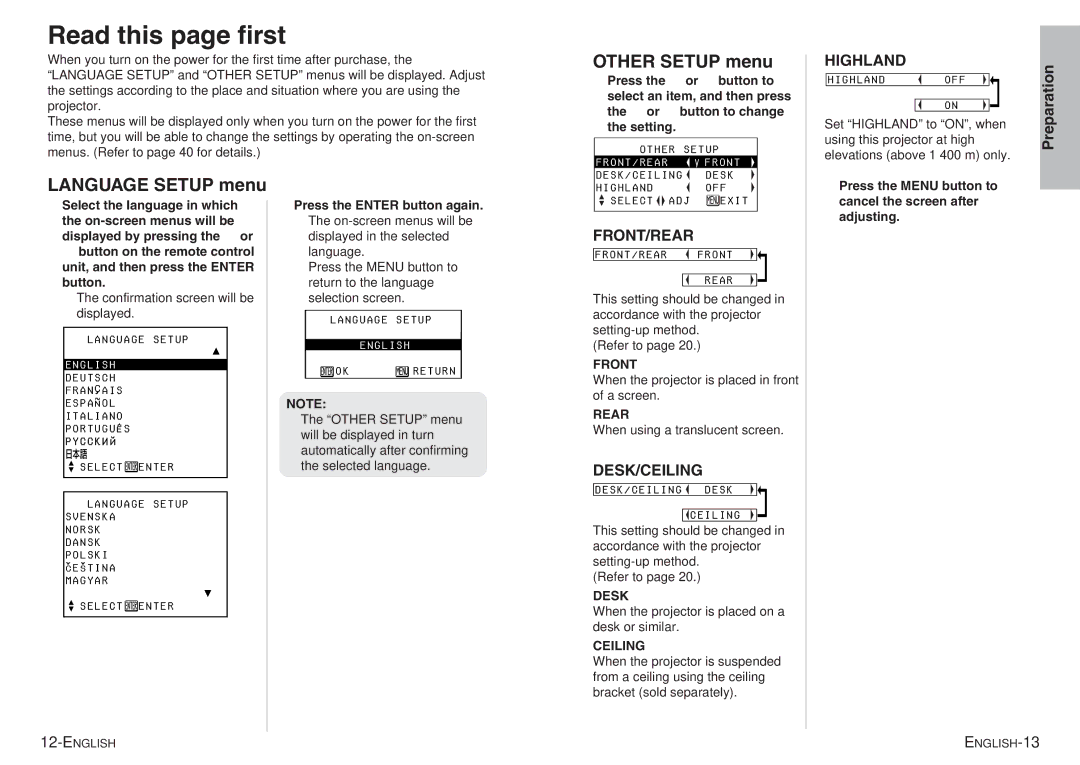Read this page first
When you turn on the power for the first time after purchase, the “LANGUAGE SETUP” and “OTHER SETUP” menus will be displayed. Adjust the settings according to the place and situation where you are using the projector.
These menus will be displayed only when you turn on the power for the first time, but you will be able to change the settings by operating the
OTHER SETUP menu
#Press the F or G button to select an item, and then press the I or H button to change the setting.
OTHER SETUP
FRONT/REAR ![]() FRONT
FRONT
HIGHLAND
HIGHLANDOFF
[
ON
Set “HIGHLAND” to “ON”, when using this projector at high elevations (above 1 400 m) only.
Preparation
LANGUAGE SETUP menu
#Select the language in which the
BThe confirmation screen will be displayed.
LANGUAGE SETUP
▲
ENGLISH
DEUTSCH
FRANÇAIS
ESPAÑOL
ITALIANO
PORTUGUÊS
日本語
SELECT ![]() ENTER
ENTER
LANGUAGE SETUP
SVENSKA
NORSK
DANSK
POLSKI
C E S TINA
MAGYAR
▼�
SELECT ![]() ENTER
ENTER
$Press the ENTER button again.
BThe
BPress the MENU button to return to the language selection screen.
LANGUAGE SETUP
ENGLISH
![]() OK
OK ![]() RETURN
RETURN
NOTE:
BThe “OTHER SETUP” menu will be displayed in turn automatically after confirming the selected language.
DESK/CEILING ![]() DESK
DESK
HIGHLAND ![]() OFF
OFF
SELECT ![]()
![]() ADJ
ADJ ![]() EXIT
EXIT
FRONT/REAR
FRONT/REAR ![]() FRONT
FRONT
[
REAR
This setting should be changed in accordance with the projector
(Refer to page 20.)
FRONT
When the projector is placed in front of a screen.
REAR
When using a translucent screen.
DESK/CEILING
DESK/CEILING ![]() DESK
DESK
[
![]() CEILING
CEILING
This setting should be changed in accordance with the projector
(Refer to page 20.)
DESK
When the projector is placed on a desk or similar.
CEILING
When the projector is suspended from a ceiling using the ceiling bracket (sold separately).
$Press the MENU button to cancel the screen after adjusting.