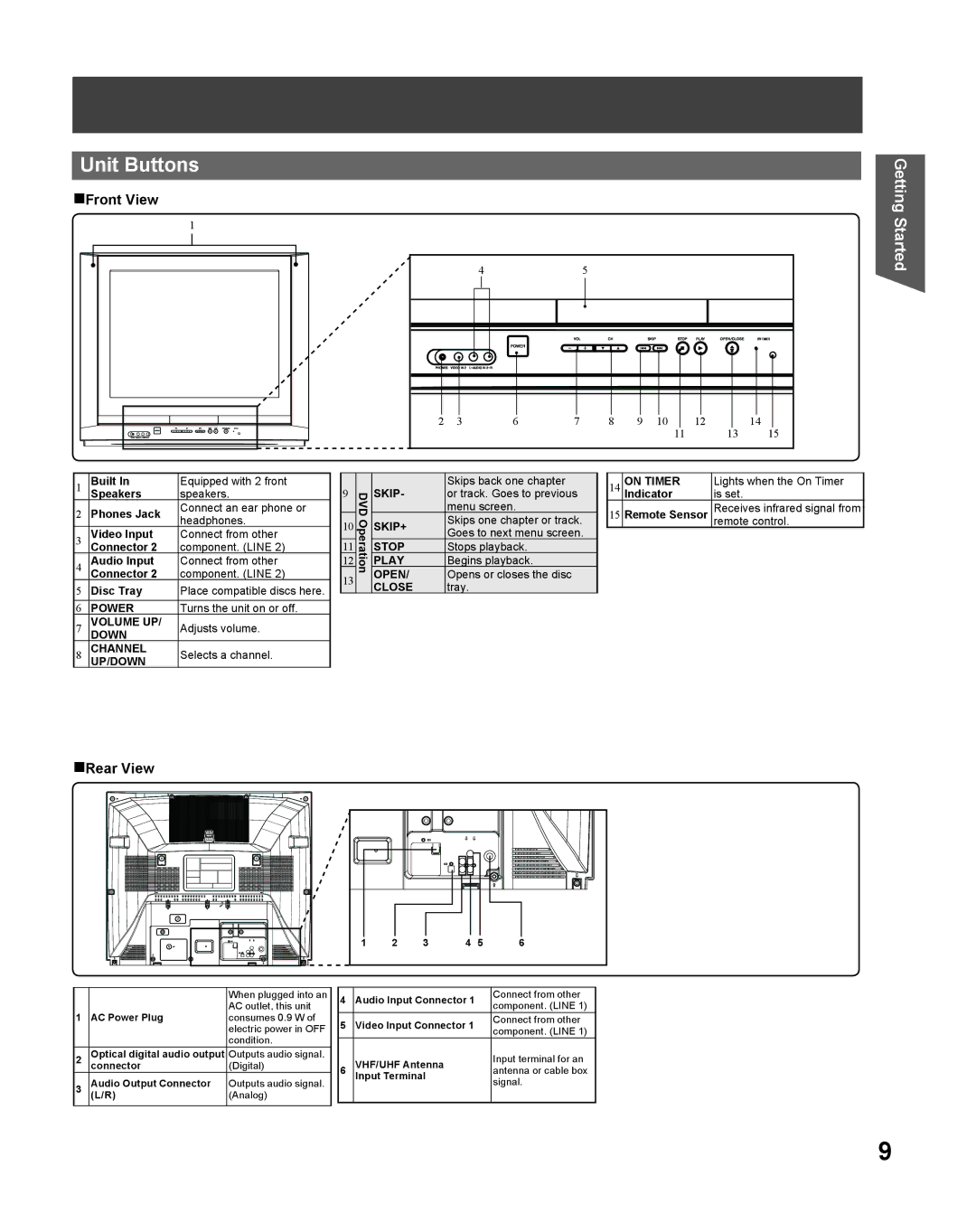Unit Buttons
Front View
1
|
| 4 |
| 5 |
|
|
|
| Getting Started |
|
|
|
|
|
|
|
| ||
2 | 3 | 6 | 7 | 8 | 9 | 10 | 12 |
| 14 |
|
|
|
|
|
|
| 11 | 13 | 15 |
1 | Built In | Equipped with 2 front | |
| Speakers | speakers. | |
2 | Phones Jack | Connect an ear phone or | |
headphones. | |||
|
| ||
3 | Video Input | Connect from other | |
| Connector 2 | component. (LINE 2) | |
4 | Audio Input | Connect from other | |
| Connector 2 | component. (LINE 2) | |
5 | Disc Tray | Place compatible discs here. | |
6 | POWER | Turns the unit on or off. | |
7 | VOLUME UP/ | Adjusts volume. | |
| DOWN |
| |
8 | CHANNEL | Selects a channel. | |
| UP/DOWN |
|
9
10
11
12
13
DVD Operation
SKIP-
SKIP+
STOP
PLAY
OPEN/
CLOSE
Skips back one chapter or track. Goes to previous menu screen.
Skips one chapter or track. Goes to next menu screen.
Stops playback.
Begins playback.
Opens or closes the disc tray.
14 | ON TIMER | Lights when the On Timer |
| Indicator | is set. |
15 | Remote Sensor | Receives infrared signal from |
remote control. |
Rear View
1 | 2 | 3 | 4 | 5 | 6 |
|
| When plugged into an |
1 | AC Power Plug | AC outlet, this unit |
consumes 0.9 W of | ||
|
| electric power in OFF |
|
| condition. |
2 | Optical digital audio output | Outputs audio signal. |
| connector | (Digital) |
3 | Audio Output Connector | Outputs audio signal. |
| (L/R) | (Analog) |
4 | Audio Input Connector 1 | Connect from other | |
component. (LINE 1) | |||
|
| ||
5 | Video Input Connector 1 | Connect from other | |
component. (LINE 1) | |||
|
| ||
6 | VHF/UHF Antenna | Input terminal for an | |
antenna or cable box | |||
| Input Terminal | signal. | |
|
| ||
|
|
|
9