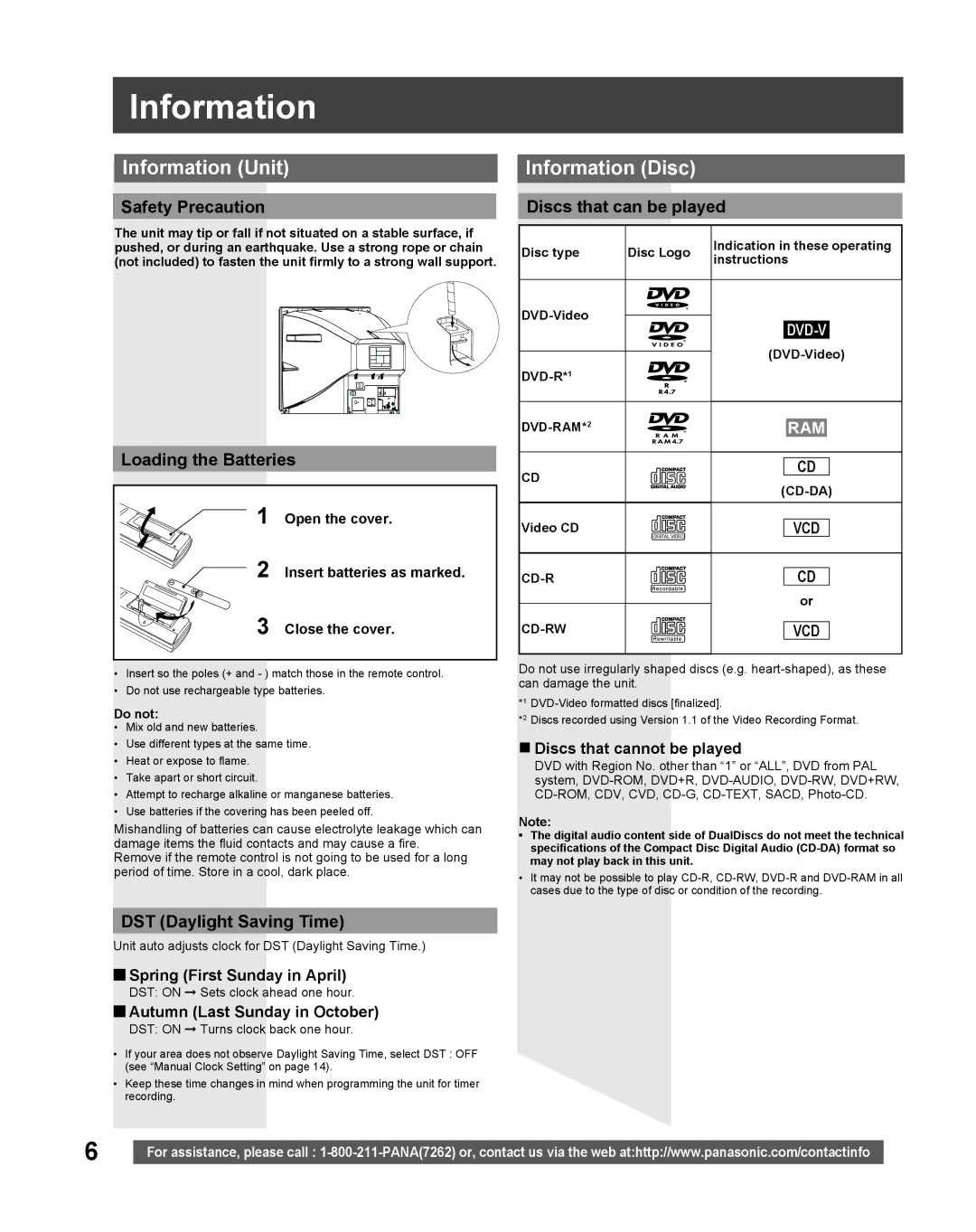Information
Information (Unit)
Safety Precaution
The unit may tip or fall if not situated on a stable surface, if pushed, or during an earthquake. Use a strong rope or chain (not included) to fasten the unit firmly to a strong wall support.
Loading the Batteries
1 Open the cover.
2 Insert batteries as marked.
3 Close the cover.
•Insert so the poles (+ and - ) match those in the remote control.
•Do not use rechargeable type batteries.
Do not:
•Mix old and new batteries.
•Use different types at the same time.
•Heat or expose to flame.
•Take apart or short circuit.
•Attempt to recharge alkaline or manganese batteries.
•Use batteries if the covering has been peeled off.
Mishandling of batteries can cause electrolyte leakage which can damage items the fluid contacts and may cause a fire.
Remove if the remote control is not going to be used for a long period of time. Store in a cool, dark place.
DST (Daylight Saving Time)
Unit auto adjusts clock for DST (Daylight Saving Time.)
■Spring (First Sunday in April)
DST: ON ➞ Sets clock ahead one hour.
■Autumn (Last Sunday in October)
DST: ON ➞ Turns clock back one hour.
•If your area does not observe Daylight Saving Time, select DST : OFF (see “Manual Clock Setting” on page 14).
•Keep these time changes in mind when programming the unit for timer recording.
Information (Disc)
Discs that can be played
Disc type | Disc Logo | Indication in these operating | |
instructions | |||
|
|
| ||
| ||
| ||
RAM | ||
CD | CD | |
| ||
Video CD | VCD | |
| CD | |
| or | |
| VCD |
Do not use irregularly shaped discs (e.g.
*1
*2 Discs recorded using Version 1.1 of the Video Recording Format.
Discs that cannot be played
DVD with Region No. other than “1” or “ALL”, DVD from PAL system,
Note:
•The digital audio content side of DualDiscs do not meet the technical specifications of the Compact Disc Digital Audio
•It may not be possible to play
6 |
|
For assistance, please call : |