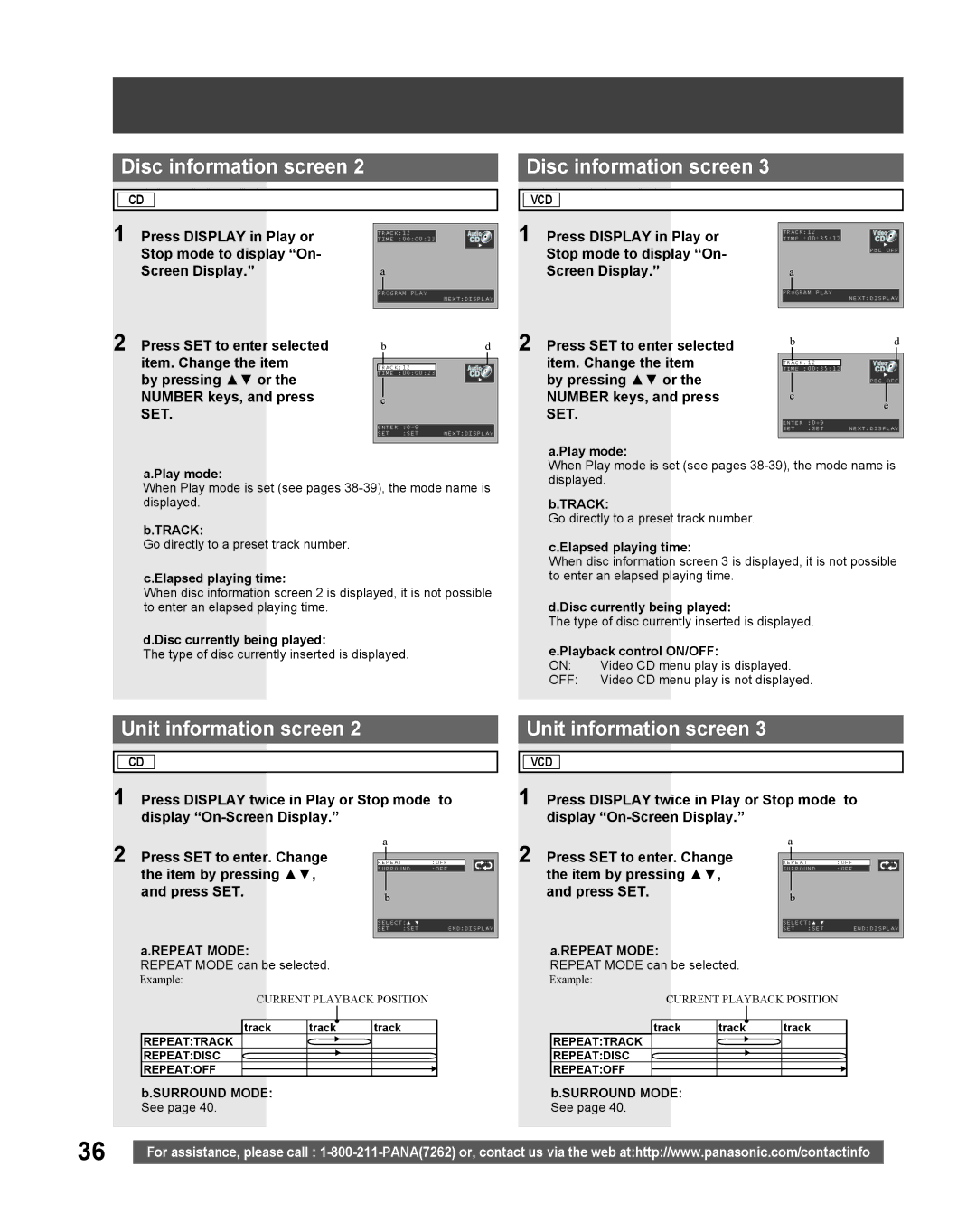| Disc information | screen 2 |
|
|
|
|
| |
|
|
|
|
|
|
|
|
|
| CD |
|
|
|
|
|
|
|
|
|
|
|
|
|
|
|
|
1 Press DISPLAY in Play or |
|
|
|
|
| |||
|
|
|
|
| ||||
T R A C K : 1 2 |
|
|
| |||||
|
|
|
| TIME :00:00:23 |
|
|
| |
| Stop mode to display “On- |
|
|
|
|
| ||
|
|
|
|
| ||||
| Screen Display.” |
| a |
|
|
| ||
|
|
|
|
|
|
|
|
|
|
|
|
| PROGRAM PLAY |
|
|
| |
|
|
|
|
|
| NEXT:DISPLAY | ||
|
|
|
|
|
|
|
|
|
2 Press SET to enter selected |
| b |
| d | ||||
| item. Change the item |
|
|
|
|
| ||
|
| TRACK:12 |
|
|
| |||
| by pressing ▲▼ or the | TIME :00:00:23 |
|
|
| |||
|
|
|
|
|
| |||
|
|
|
|
| ||||
| NUMBER keys, and press |
|
|
|
|
| ||
|
| c |
|
|
| |||
| SET. |
|
|
|
|
| ||
|
|
|
| ENTER :0 - 9 |
|
|
| |
|
|
|
| SET :SET | NEXT:DISPLAY | |||
|
|
|
|
|
|
|
|
|
a.Play mode:
When Play mode is set (see pages
b.TRACK:
Go directly to a preset track number.
c.Elapsed playing time:
When disc information screen 2 is displayed, it is not possible to enter an elapsed playing time.
d.Disc currently being played:
The type of disc currently inserted is displayed.
| Disc information | screen 3 |
|
|
|
|
|
| |
|
|
|
|
|
|
|
|
|
|
| VCD |
|
|
|
|
|
|
|
|
|
|
|
|
|
|
|
|
|
|
1 Press DISPLAY in Play or |
|
|
|
|
|
| |||
|
|
|
|
|
| ||||
| TRACK:12 |
|
|
| |||||
|
|
|
|
| TIME :00:35:12 |
|
|
| |
| Stop mode to display “On- |
|
|
|
| PBC OFF | |||
| Screen Display.” |
| a |
|
|
| |||
|
|
|
|
|
|
|
|
|
|
|
|
|
|
| PROGRAM PLAY |
|
|
| |
|
|
|
|
|
|
| NEXT:DISPLAY | ||
|
|
|
|
|
|
|
|
|
|
2 Press SET to enter selected |
| b |
|
| d | ||||
|
|
|
|
|
| ||||
| item. Change the item |
|
|
|
|
|
| ||
|
| TIME :00:35:12 |
|
|
| ||||
|
|
|
|
| TRACK:12 |
|
|
| |
| by pressing ▲▼ or the |
|
|
|
| PBC OFF | |||
|
|
|
|
| |||||
| NUMBER keys, and press |
|
|
|
|
|
| ||
|
| c |
|
|
| ||||
|
|
| e | ||||||
| SET. |
|
|
|
| ||||
|
|
|
|
| ENTER :0 - 9 |
|
|
| |
|
|
|
|
| SET :SET | NEXT:DISPLAY | |||
|
|
|
|
|
|
|
|
|
|
a.Play mode:
When Play mode is set (see pages
b.TRACK:
Go directly to a preset track number.
c.Elapsed playing time:
When disc information screen 3 is displayed, it is not possible to enter an elapsed playing time.
d.Disc currently being played:
The type of disc currently inserted is displayed.
e.Playback control ON/OFF: | |
ON: | Video CD menu play is displayed. |
OFF: | Video CD menu play is not displayed. |
Unit information screen 2
CD
1 Press DISPLAY twice in Play or Stop mode to display
2 Press SET to enter. Change | a |
|
|
|
SURROUND |
| :OFF | ||
the item by pressing ▲▼, | REPEAT |
|
| :OFF |
|
|
|
| |
and press SET. | b |
|
|
|
| SELECT: ▲ | ▼ |
| |
| SET | :SET | END:DISPLAY | |
a.REPEAT MODE:
REPEAT MODE can be selected.
Example:
CURRENT PLAYBACK POSITION
track | track | track |
REPEAT:TRACK |
|
|
REPEAT:DISC |
|
|
REPEAT:OFF |
|
|
b.SURROUND MODE:
See page 40.
Unit information screen 3
![]()
![]() VCD
VCD
1 Press DISPLAY twice in Play or Stop mode to display
2 Press SET to enter. Change | a |
|
|
|
SURROUND |
| :OFF | ||
the item by pressing ▲▼, | REPEAT |
|
| :OFF |
|
|
|
| |
and press SET. | b |
|
|
|
| SELECT: ▲ | ▼ |
| |
| SET | :SET | END:DISPLAY | |
a.REPEAT MODE:
REPEAT MODE can be selected.
Example:
CURRENT PLAYBACK POSITION
track | track | track |
REPEAT:TRACK |
|
|
REPEAT:DISC |
|
|
REPEAT:OFF |
|
|
b.SURROUND MODE:
See page 40.
36 |
|
For assistance, please call : |