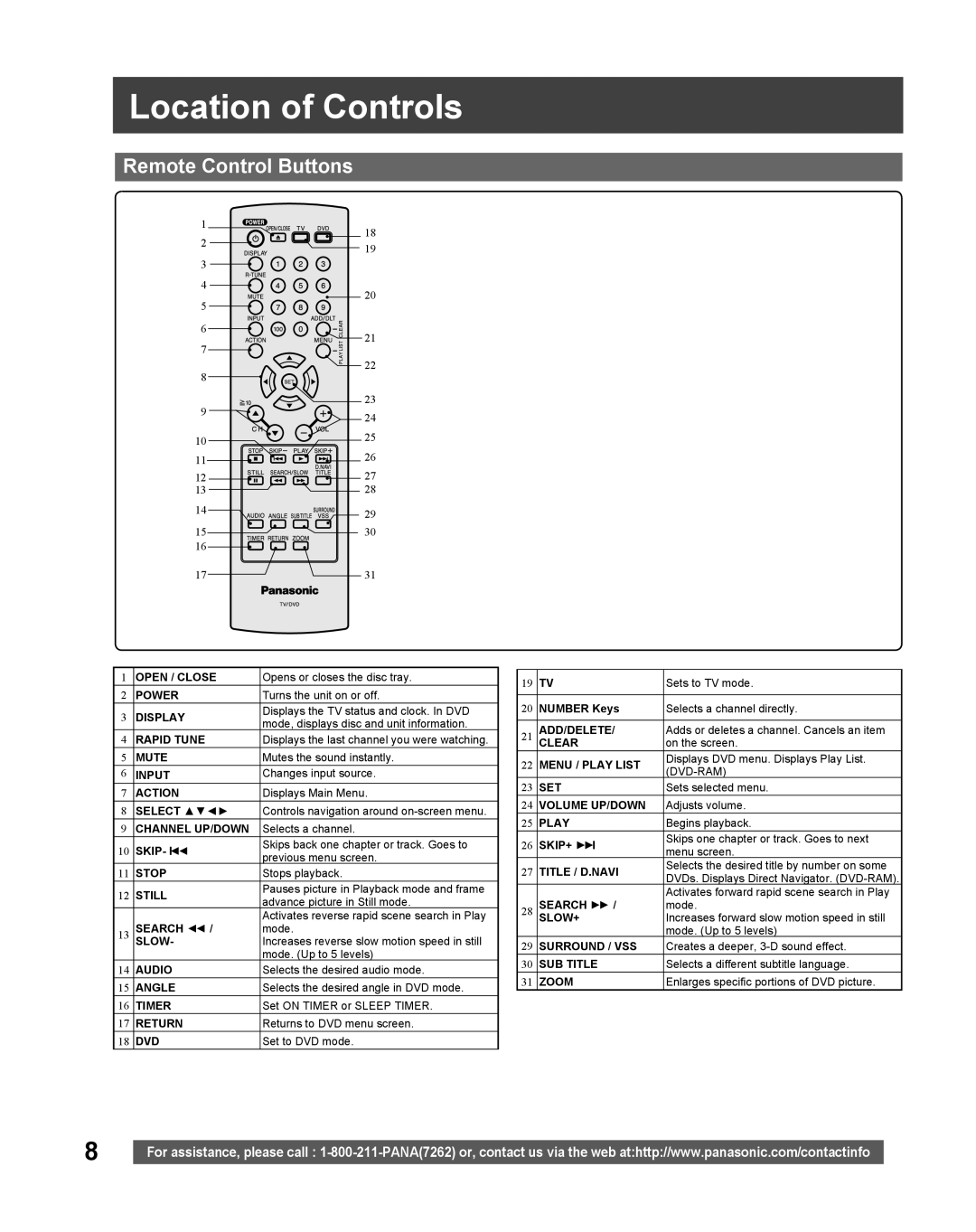Location of Controls
Remote Control Buttons
1 | 18 | |
2 | ||
19 | ||
| ||
3 |
| |
4 | 20 | |
5 | ||
| ||
6 | 21 | |
7 | ||
|
![]() 22
22
8 |
| |
9 | 23 | |
24 | ||
| ||
10 | 25 | |
| ||
11 | 26 | |
12 | 27 | |
13 | 28 | |
14 | 29 | |
| ||
15 | 30 | |
16 |
| |
17 | 31 |
1 | OPEN / CLOSE | Opens or closes the disc tray. | |
2 | POWER | Turns the unit on or off. | |
3 | DISPLAY | Displays the TV status and clock. In DVD | |
mode, displays disc and unit information. | |||
|
| ||
4 | RAPID TUNE | Displays the last channel you were watching. | |
5 | MUTE | Mutes the sound instantly. | |
6 | INPUT | Changes input source. | |
7 | ACTION | Displays Main Menu. | |
8 | SELECT ▲▼◄► | Controls navigation around | |
9 | CHANNEL UP/DOWN | Selects a channel. | |
10 | SKIP- Ι◄◄ | Skips back one chapter or track. Goes to | |
previous menu screen. | |||
|
| ||
11 | STOP | Stops playback. | |
12 | STILL | Pauses picture in Playback mode and frame | |
advance picture in Still mode. | |||
|
| ||
|
| Activates reverse rapid scene search in Play | |
13 | SEARCH ◄◄ / | mode. | |
| SLOW- | Increases reverse slow motion speed in still | |
|
| mode. (Up to 5 levels) | |
14 | AUDIO | Selects the desired audio mode. | |
15 | ANGLE | Selects the desired angle in DVD mode. | |
16 | TIMER | Set ON TIMER or SLEEP TIMER. | |
17 | RETURN | Returns to DVD menu screen. | |
18 | DVD | Set to DVD mode. |
19 | TV | Sets to TV mode. | |
|
|
| |
20 | NUMBER Keys | Selects a channel directly. | |
|
|
| |
21 | ADD/DELETE/ | Adds or deletes a channel. Cancels an item | |
| CLEAR | on the screen. | |
22 | MENU / PLAY LIST | Displays DVD menu. Displays Play List. | |
|
| ||
23 | SET | Sets selected menu. | |
24 | VOLUME UP/DOWN | Adjusts volume. | |
25 | PLAY | Begins playback. | |
26 | SKIP+ ►►Ι | Skips one chapter or track. Goes to next | |
menu screen. | |||
|
| ||
27 | TITLE / D.NAVI | Selects the desired title by number on some | |
DVDs. Displays Direct Navigator. | |||
|
| ||
|
| Activates forward rapid scene search in Play | |
28 | SEARCH ►► / | mode. | |
| SLOW+ | Increases forward slow motion speed in still | |
|
| mode. (Up to 5 levels) | |
29 | SURROUND / VSS | Creates a deeper, | |
30 | SUB TITLE | Selects a different subtitle language. | |
31 | ZOOM | Enlarges specific portions of DVD picture. |
8 |
|
For assistance, please call : |