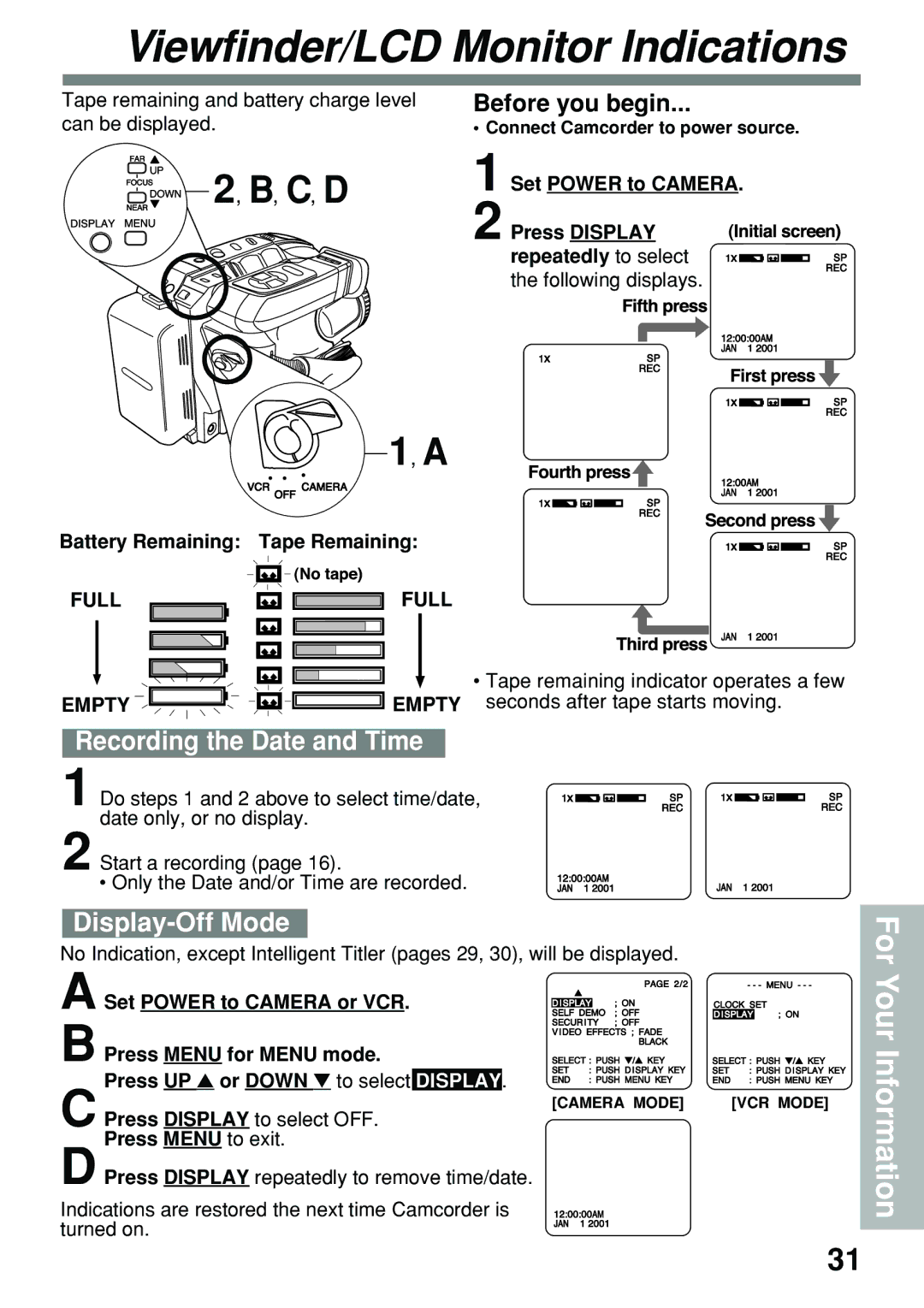Viewfinder/LCD Monitor Indications
Tape remaining and battery charge level can be displayed.
2, B, C, D
![]() 1, A
1, A
Before you begin...
•Connect Camcorder to power source.
1Set POWER to CAMERA.
2 Press DISPLAY
repeatedly to select
the following displays.
Battery Remaining: Tape Remaining:
FULL 

 FULL
FULL
| • Tape remaining indicator operates a few |
EMPTY | EMPTY seconds after tape starts moving. |
Recording the Date and Time
1 Do steps 1 and 2 above to select time/date, date only, or no display.
2Start a recording (page 16).
• Only the Date and/or Time are recorded.
Display-Off Mode
No Indication, except Intelligent Titler (pages 29, 30), will be displayed.
A Set POWER to CAMERA or VCR.
B Press MENU for MENU mode.
Press UP ▲ or DOWN ▼ to select DISPLAY.
[CAMERA MODE] | [VCR MODE] |
C Press DISPLAY to select OFF. |
|
Press MENU to exit. |
|
DPress DISPLAY repeatedly to remove time/date.
Indications are restored the next time Camcorder is turned on.
For Your Information
31