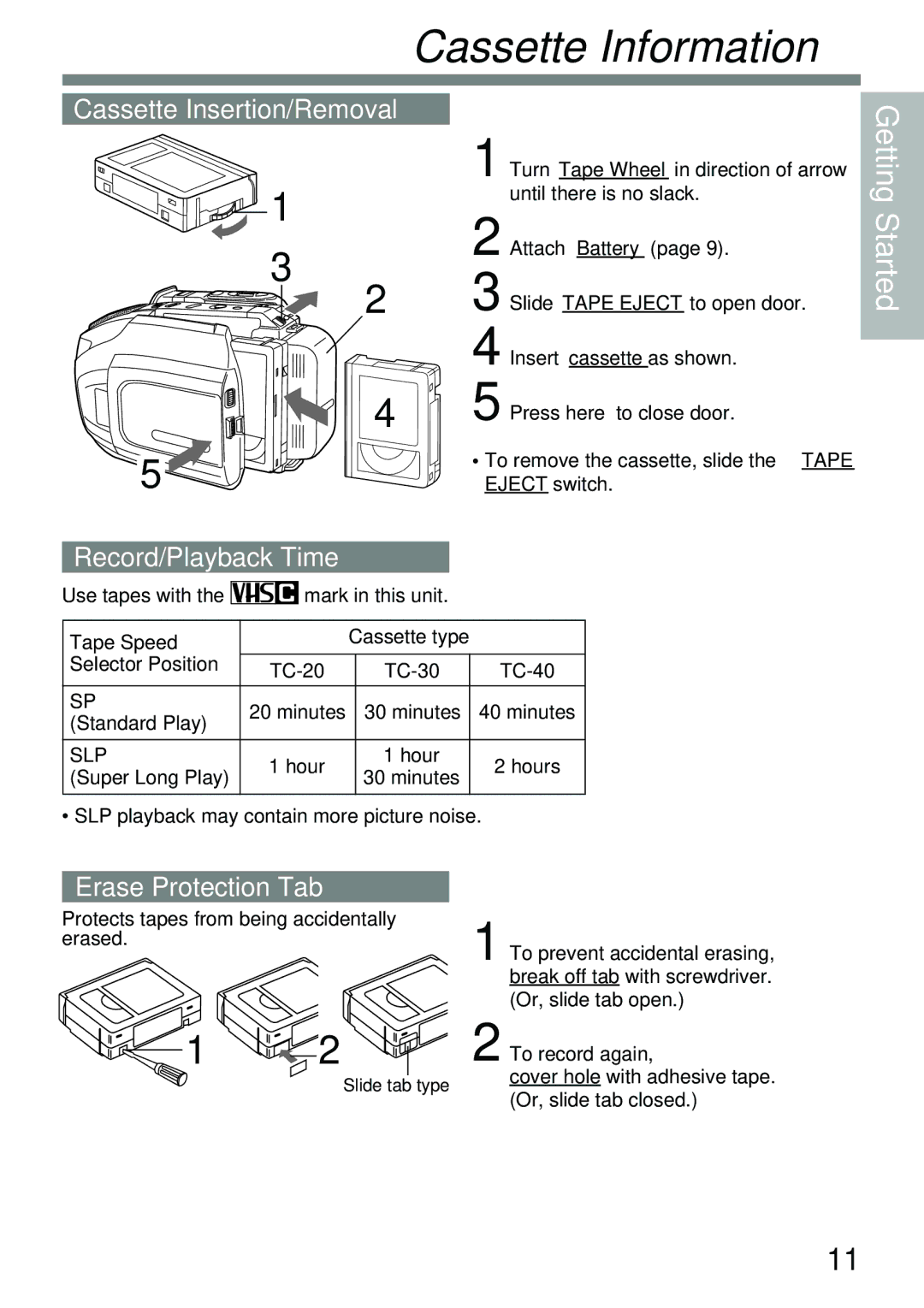Cassette Information
Cassette Insertion/Removal

![]()
![]()
![]() 1
1
3
2
4
5 ![]()
Record/Playback Time
Use tapes with the ![]()
![]()
![]() mark in this unit.
mark in this unit.
1Turn Tape Wheel in direction of arrow until there is no slack.
2Attach Battery (page 9).
3Slide TAPE EJECT to open door.
4Insert cassette as shown.
5Press here to close door.
•To remove the cassette, slide the TAPE EJECT switch.
Getting Started
Tape Speed |
| Cassette type |
| ||
Selector Position |
|
| |||
|
|
| |||
|
|
|
|
|
|
SP | 20 minutes |
| 30 minutes |
| 40 minutes |
(Standard Play) |
|
| |||
|
|
|
|
| |
|
|
|
|
|
|
SLP | 1 hour |
| 1 hour |
| 2 hours |
(Super Long Play) |
| 30 minutes |
| ||
|
|
|
| ||
|
|
|
|
|
|
•SLP playback may contain more picture noise.
Erase Protection Tab
Protects tapes from being accidentally erased.
![]() 1
1 ![]()
![]() 2
2 ![]()
Slide tab type
1To prevent accidental erasing, break off tab with screwdriver. (Or, slide tab open.)
2To record again,
cover hole with adhesive tape. (Or, slide tab closed.)
11