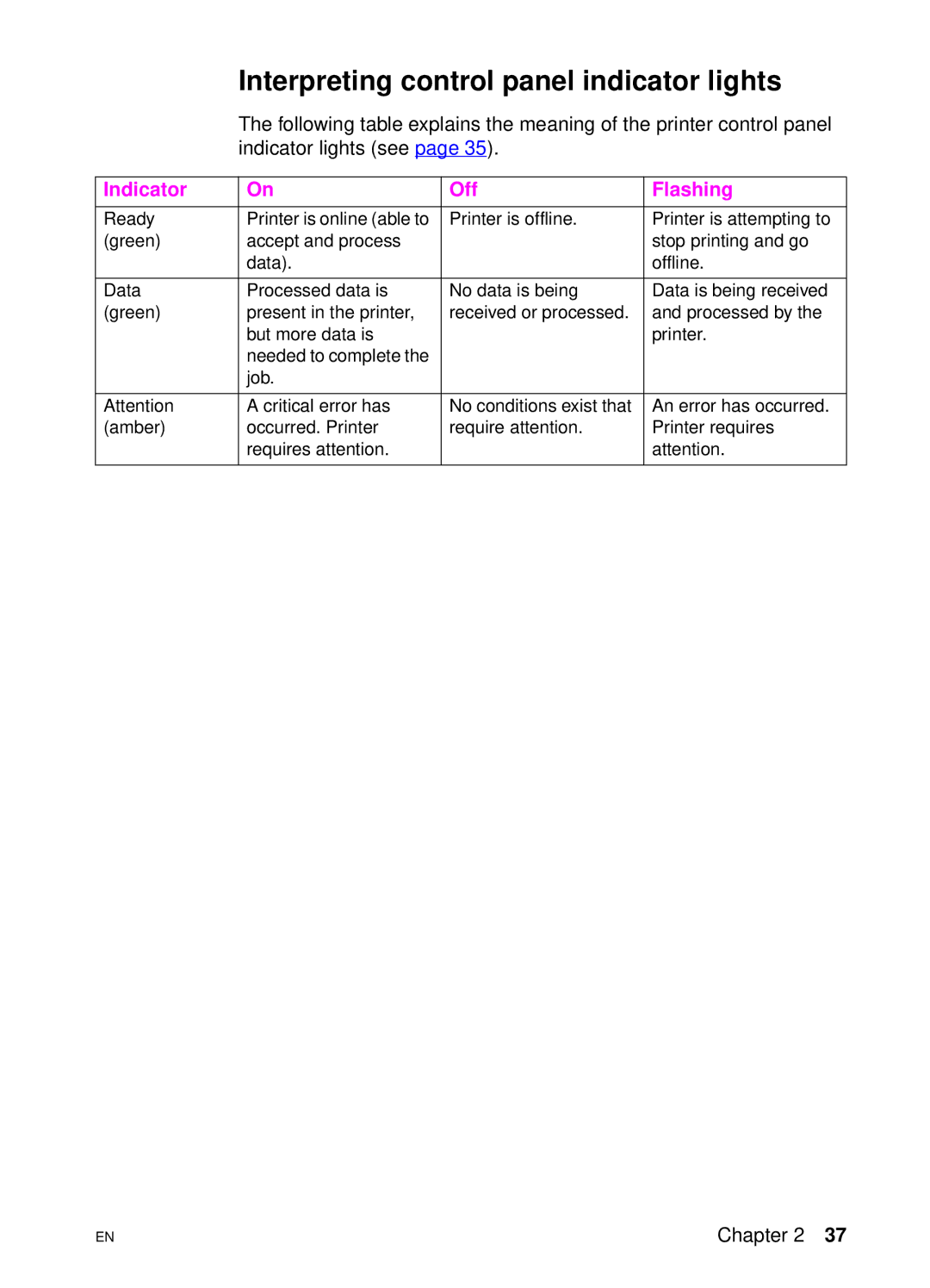Interpreting control panel indicator lights
The following table explains the meaning of the printer control panel indicator lights (see page 35).
Indicator | On | Off | Flashing |
|
|
|
|
Ready | Printer is online (able to | Printer is offline. | Printer is attempting to |
(green) | accept and process |
| stop printing and go |
| data). |
| offline. |
|
|
|
|
Data | Processed data is | No data is being | Data is being received |
(green) | present in the printer, | received or processed. | and processed by the |
| but more data is |
| printer. |
| needed to complete the |
|
|
| job. |
|
|
|
|
|
|
Attention | A critical error has | No conditions exist that | An error has occurred. |
(amber) | occurred. Printer | require attention. | Printer requires |
| requires attention. |
| attention. |
|
|
|
|
EN
Chapter 2 37