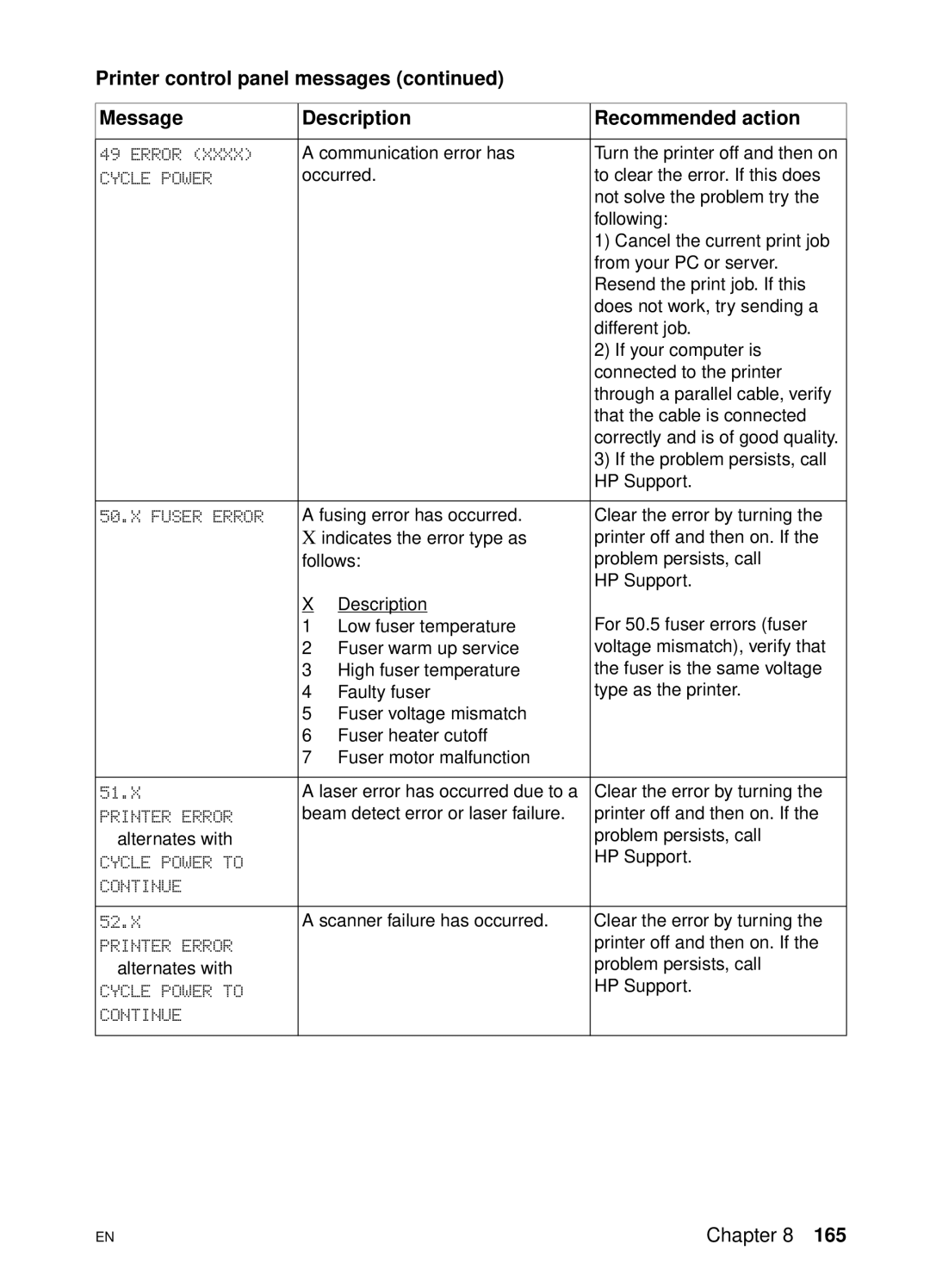Printer control panel messages (continued)
Message | Description | Recommended action | |
|
|
| |
49 ERROR (XXXX) | A communication error has | Turn the printer off and then on | |
CYCLE POWER | occurred. | to clear the error. If this does | |
|
|
| not solve the problem try the |
|
|
| following: |
|
|
| 1) Cancel the current print job |
|
|
| from your PC or server. |
|
|
| Resend the print job. If this |
|
|
| does not work, try sending a |
|
|
| different job. |
|
|
| 2) If your computer is |
|
|
| connected to the printer |
|
|
| through a parallel cable, verify |
|
|
| that the cable is connected |
|
|
| correctly and is of good quality. |
|
|
| 3) If the problem persists, call |
|
|
| HP Support. |
|
|
| |
50.X FUSER ERROR | A fusing error has occurred. | Clear the error by turning the | |
| X indicates the error type as | printer off and then on. If the | |
| follows: | problem persists, call | |
|
|
| HP Support. |
| X | Description | For 50.5 fuser errors (fuser |
| 1 | Low fuser temperature | |
| 2 Fuser warm up service | voltage mismatch), verify that | |
| 3 | High fuser temperature | the fuser is the same voltage |
| 4 | Faulty fuser | type as the printer. |
| 5 | Fuser voltage mismatch |
|
| 6 | Fuser heater cutoff |
|
| 7 | Fuser motor malfunction |
|
|
|
| |
51.X | A laser error has occurred due to a | Clear the error by turning the | |
PRINTER ERROR | beam detect error or laser failure. | printer off and then on. If the | |
alternates with |
|
| problem persists, call |
CYCLE POWER TO |
|
| HP Support. |
CONTINUE |
|
|
|
|
|
| |
52.X | A scanner failure has occurred. | Clear the error by turning the | |
PRINTER ERROR |
|
| printer off and then on. If the |
alternates with |
|
| problem persists, call |
CYCLE POWER TO |
|
| HP Support. |
CONTINUE |
|
|
|
|
|
|
|
EN
Chapter 8 165