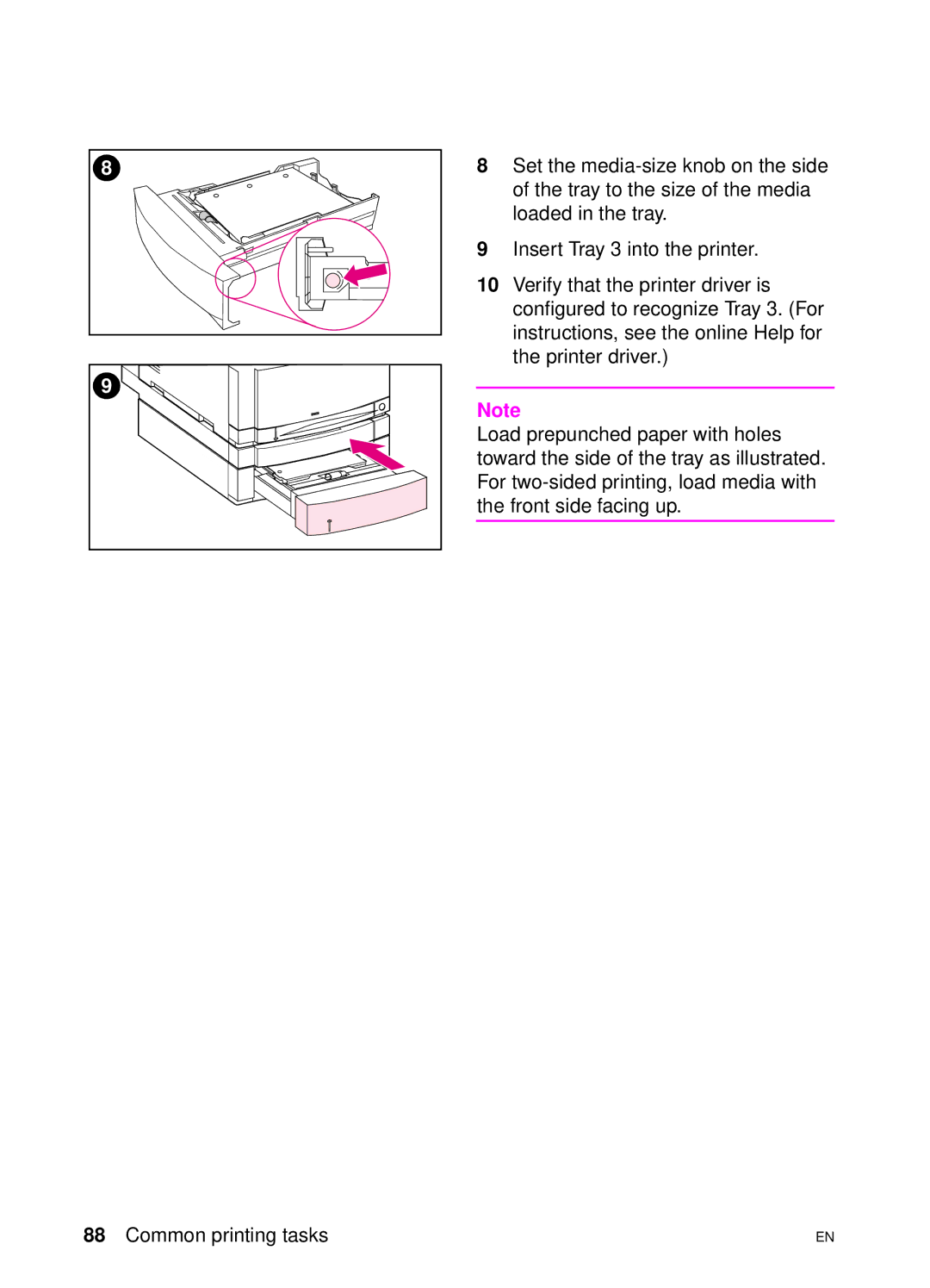8 |
9 |
8Set the
9Insert Tray 3 into the printer.
10Verify that the printer driver is configured to recognize Tray 3. (For instructions, see the online Help for the printer driver.)
Note
Load prepunched paper with holes toward the side of the tray as illustrated. For
88 Common printing tasks | EN |