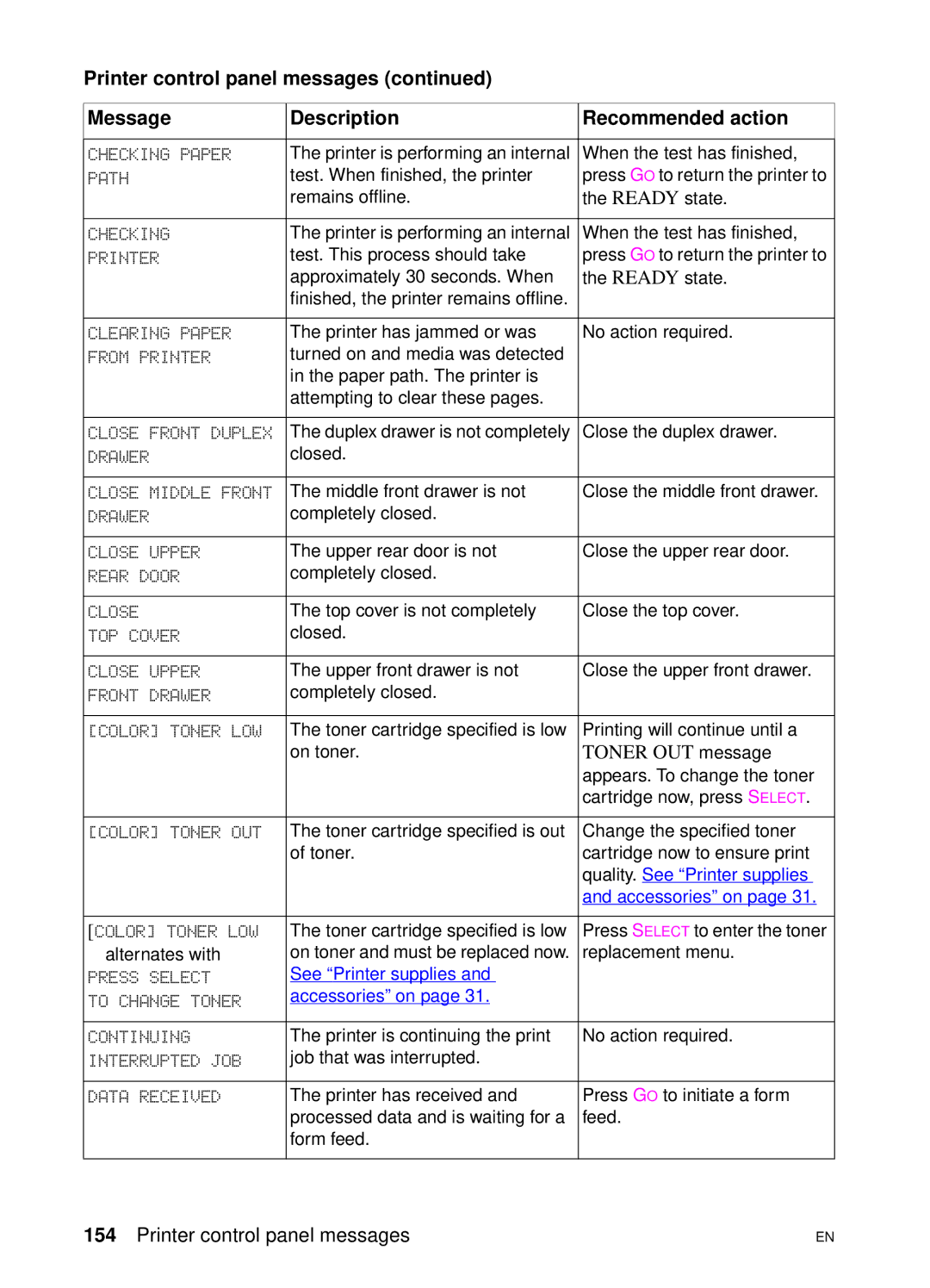Printer control panel messages (continued)
Message | Description | Recommended action |
|
|
|
CHECKING PAPER | The printer is performing an internal | When the test has finished, |
PATH | test. When finished, the printer | press GO to return the printer to |
| remains offline. | the READY state. |
|
|
|
CHECKING | The printer is performing an internal | When the test has finished, |
PRINTER | test. This process should take | press GO to return the printer to |
| approximately 30 seconds. When | the READY state. |
| finished, the printer remains offline. |
|
|
|
|
CLEARING PAPER | The printer has jammed or was | No action required. |
FROM PRINTER | turned on and media was detected |
|
| in the paper path. The printer is |
|
| attempting to clear these pages. |
|
|
|
|
CLOSE FRONT DUPLEX | The duplex drawer is not completely | Close the duplex drawer. |
DRAWER | closed. |
|
|
|
|
CLOSE MIDDLE FRONT | The middle front drawer is not | Close the middle front drawer. |
DRAWER | completely closed. |
|
|
|
|
CLOSE UPPER | The upper rear door is not | Close the upper rear door. |
REAR DOOR | completely closed. |
|
|
|
|
CLOSE | The top cover is not completely | Close the top cover. |
TOP COVER | closed. |
|
|
|
|
CLOSE UPPER | The upper front drawer is not | Close the upper front drawer. |
FRONT DRAWER | completely closed. |
|
|
|
|
[COLOR] TONER LOW | The toner cartridge specified is low | Printing will continue until a |
| on toner. | TONER OUT message |
|
| appears. To change the toner |
|
| cartridge now, press SELECT. |
|
|
|
[COLOR] TONER OUT | The toner cartridge specified is out | Change the specified toner |
| of toner. | cartridge now to ensure print |
|
| quality. See “Printer supplies |
|
| and accessories” on page 31. |
|
|
|
[COLOR] TONER LOW | The toner cartridge specified is low | Press SELECT to enter the toner |
alternates with | on toner and must be replaced now. | replacement menu. |
PRESS SELECT | See “Printer supplies and |
|
TO CHANGE TONER | accessories” on page 31. |
|
|
|
|
CONTINUING | The printer is continuing the print | No action required. |
INTERRUPTED JOB | job that was interrupted. |
|
|
|
|
DATA RECEIVED | The printer has received and | Press GO to initiate a form |
| processed data and is waiting for a | feed. |
| form feed. |
|
|
|
|
154 Printer control panel messages | EN |