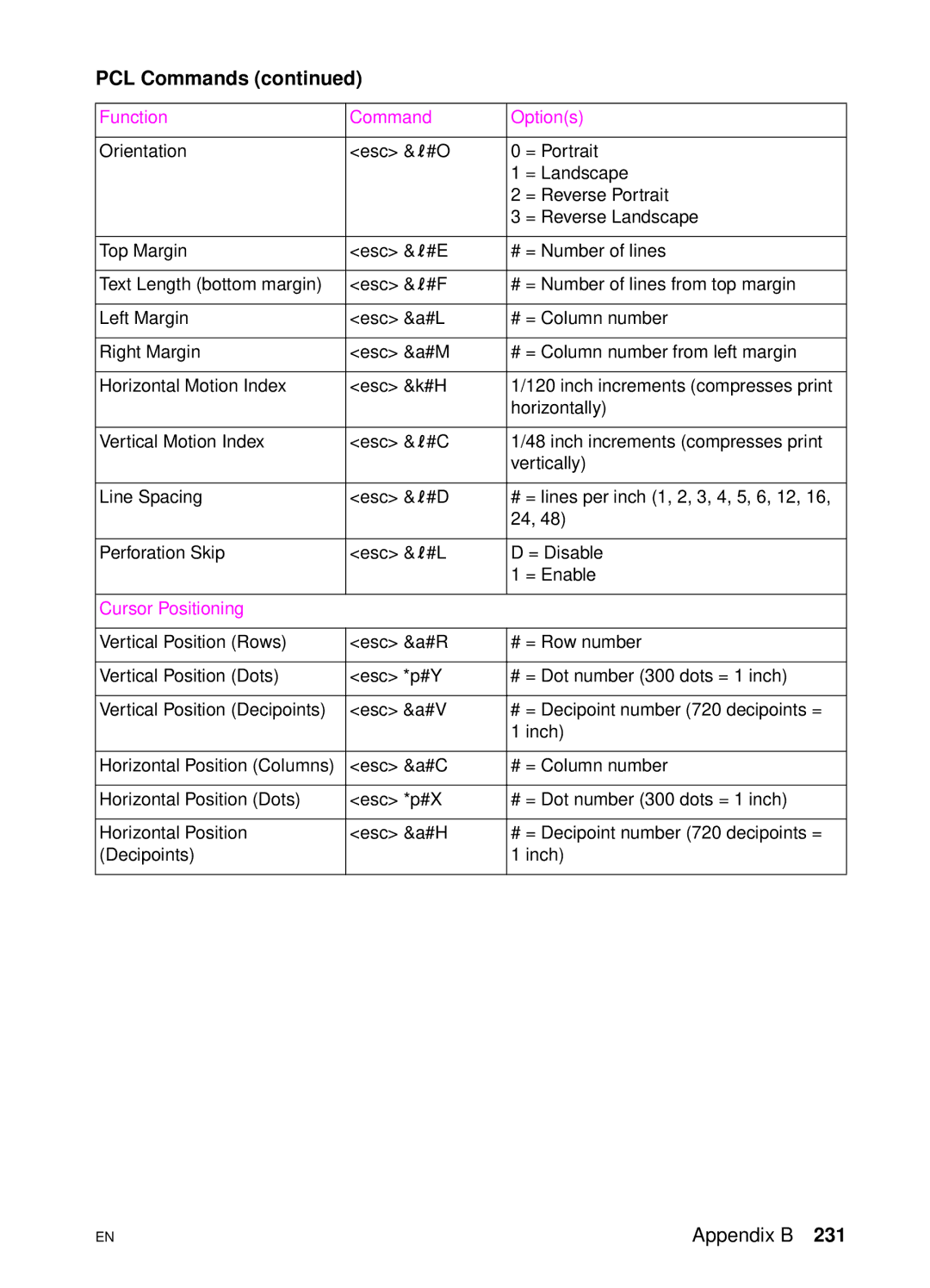PCL Commands (continued)
Function | Command | Option(s) | |
|
|
|
|
Orientation | <esc> &l#O | 0 | = Portrait |
|
| 1 | = Landscape |
|
| 2 | = Reverse Portrait |
|
| 3 | = Reverse Landscape |
|
|
| |
Top Margin | <esc> &l#E | # = Number of lines | |
|
|
| |
Text Length (bottom margin) | <esc> &l#F | # = Number of lines from top margin | |
|
|
| |
Left Margin | <esc> &a#L | # = Column number | |
|
|
| |
Right Margin | <esc> &a#M | # = Column number from left margin | |
|
|
| |
Horizontal Motion Index | <esc> &k#H | 1/120 inch increments (compresses print | |
|
| horizontally) | |
|
|
| |
Vertical Motion Index | <esc> &l#C | 1/48 inch increments (compresses print | |
|
| vertically) | |
|
|
| |
Line Spacing | <esc> &l#D | # = lines per inch (1, 2, 3, 4, 5, 6, 12, 16, | |
|
| 24, 48) | |
|
|
| |
Perforation Skip | <esc> &l#L | D = Disable | |
|
| 1 | = Enable |
|
|
|
|
Cursor Positioning |
|
|
|
|
|
| |
Vertical Position (Rows) | <esc> &a#R | # = Row number | |
|
|
| |
Vertical Position (Dots) | <esc> *p#Y | # = Dot number (300 dots = 1 inch) | |
|
|
| |
Vertical Position (Decipoints) | <esc> &a#V | # = Decipoint number (720 decipoints = | |
|
| 1 inch) | |
|
|
| |
Horizontal Position (Columns) | <esc> &a#C | # = Column number | |
|
|
| |
Horizontal Position (Dots) | <esc> *p#X | # = Dot number (300 dots = 1 inch) | |
|
|
| |
Horizontal Position | <esc> &a#H | # = Decipoint number (720 decipoints = | |
(Decipoints) |
| 1 inch) | |
|
|
|
|
EN
Appendix B 231