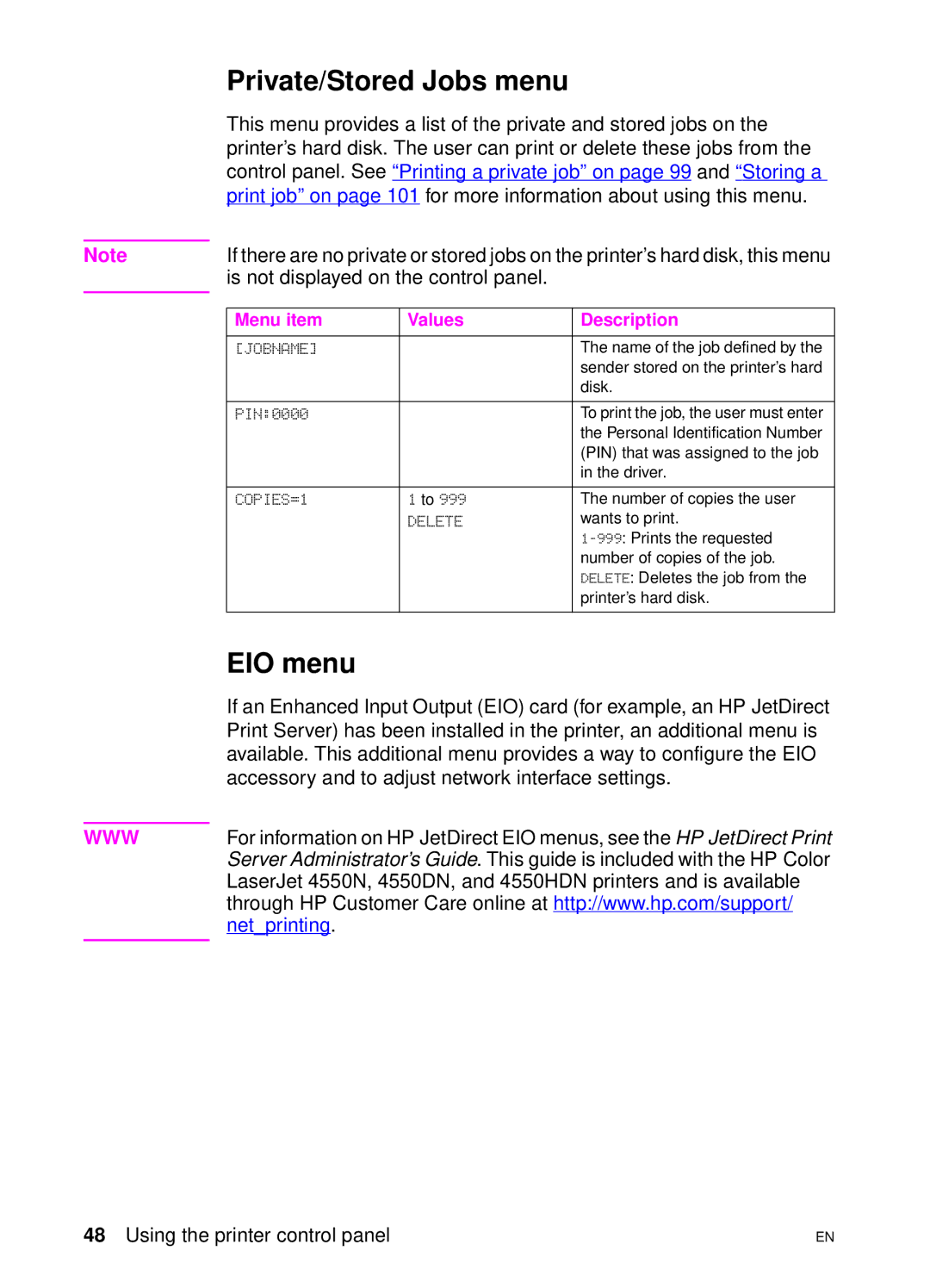Private/Stored Jobs menu
Note
This menu provides a list of the private and stored jobs on the printer’s hard disk. The user can print or delete these jobs from the control panel. See “Printing a private job” on page 99 and “Storing a print job” on page 101 for more information about using this menu.
If there are no private or stored jobs on the printer’s hard disk, this menu is not displayed on the control panel.
Menu item | Values | Description |
|
|
|
[JOBNAME] |
| The name of the job defined by the |
|
| sender stored on the printer’s hard |
|
| disk. |
|
|
|
PIN:0000 |
| To print the job, the user must enter |
|
| the Personal Identification Number |
|
| (PIN) that was assigned to the job |
|
| in the driver. |
|
|
|
COPIES=1 | 1 to 999 | The number of copies the user |
| DELETE | wants to print. |
|
| |
|
| number of copies of the job. |
|
| DELETE: Deletes the job from the |
|
| printer’s hard disk. |
|
|
|
EIO menu
If an Enhanced Input Output (EIO) card (for example, an HP JetDirect Print Server) has been installed in the printer, an additional menu is available. This additional menu provides a way to configure the EIO accessory and to adjust network interface settings.
WWWFor information on HP JetDirect EIO menus, see the HP JetDirect Print Server Administrator’s Guide. This guide is included with the HP Color LaserJet 4550N, 4550DN, and 4550HDN printers and is available through HP Customer Care online at http://www.hp.com/support/ net_printing.
48 Using the printer control panel | EN |