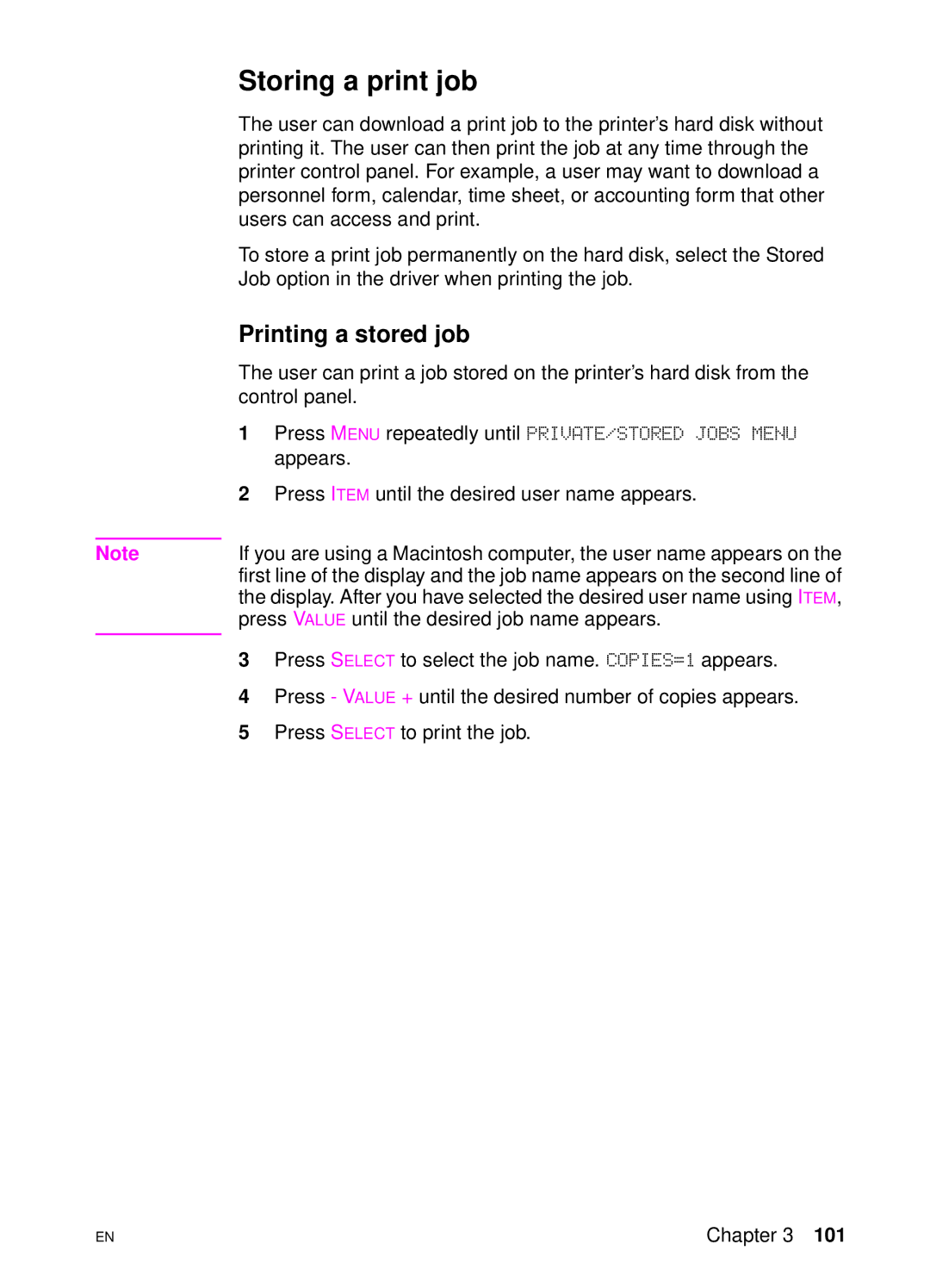Storing a print job
The user can download a print job to the printer’s hard disk without printing it. The user can then print the job at any time through the printer control panel. For example, a user may want to download a personnel form, calendar, time sheet, or accounting form that other users can access and print.
To store a print job permanently on the hard disk, select the Stored Job option in the driver when printing the job.
Printing a stored job
The user can print a job stored on the printer’s hard disk from the control panel.
| 1 | Press MENU repeatedly until PRIVATE/STORED JOBS MENU |
|
| appears. |
| 2 | Press ITEM until the desired user name appears. |
|
| |
Note | If you are using a Macintosh computer, the user name appears on the | |
| first line of the display and the job name appears on the second line of | |
| the display. After you have selected the desired user name using ITEM, | |
| press VALUE until the desired job name appears. | |
| 3 | Press SELECT to select the job name. COPIES=1 appears. |
| ||
| 4 | Press - VALUE + until the desired number of copies appears. |
| 5 | Press SELECT to print the job. |
EN
Chapter 3 101