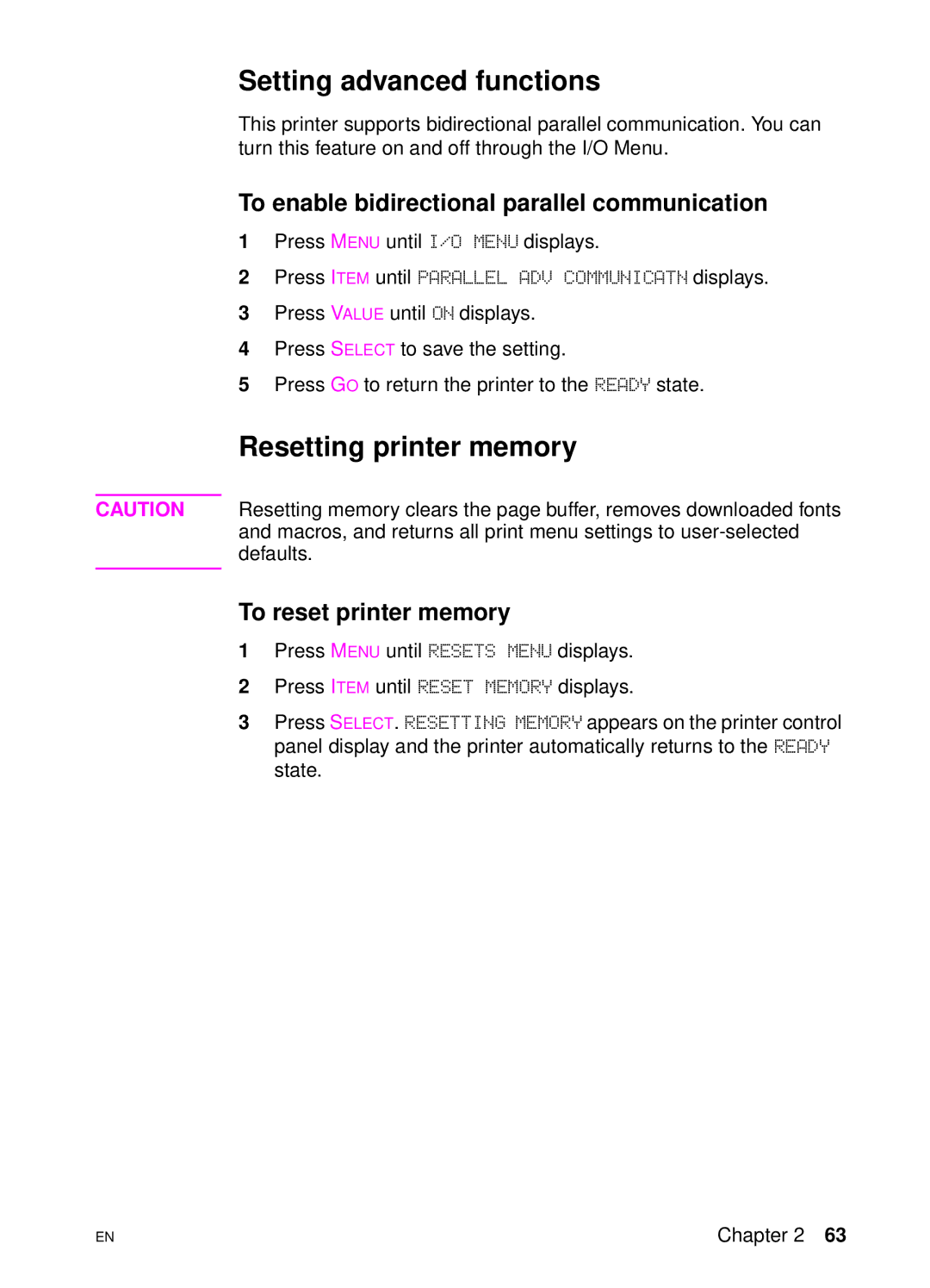Setting advanced functions
This printer supports bidirectional parallel communication. You can turn this feature on and off through the I/O Menu.
To enable bidirectional parallel communication
1Press MENU until I/O MENU displays.
2Press ITEM until PARALLEL ADV COMMUNICATN displays.
3Press VALUE until ON displays.
4Press SELECT to save the setting.
5Press GO to return the printer to the READY state.
Resetting printer memory
CAUTION Resetting memory clears the page buffer, removes downloaded fonts and macros, and returns all print menu settings to
To reset printer memory
1Press MENU until RESETS MENU displays.
2Press ITEM until RESET MEMORY displays.
3Press SELECT. RESETTING MEMORY appears on the printer control panel display and the printer automatically returns to the READY state.
EN
Chapter 2 63