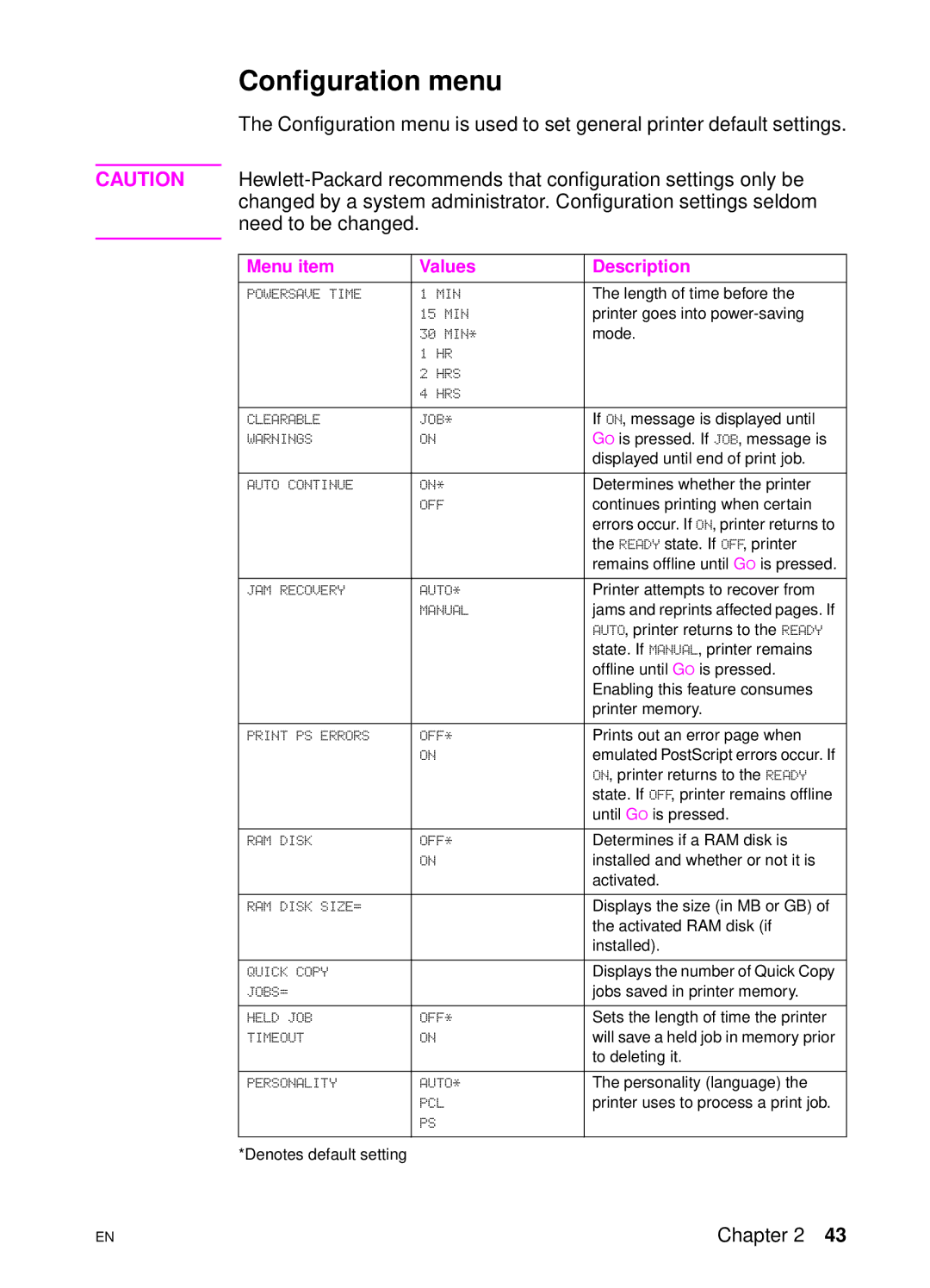Configuration menu
The Configuration menu is used to set general printer default settings.
CAUTION
Menu item | Values | Description |
|
|
|
POWERSAVE TIME | 1 MIN | The length of time before the |
| 15 MIN | printer goes into |
| 30 MIN* | mode. |
| 1 HR |
|
| 2 HRS |
|
| 4 HRS |
|
|
|
|
CLEARABLE | JOB* | If ON, message is displayed until |
WARNINGS | ON | GO is pressed. If JOB, message is |
|
| displayed until end of print job. |
|
|
|
AUTO CONTINUE | ON* | Determines whether the printer |
| OFF | continues printing when certain |
|
| errors occur. If ON, printer returns to |
|
| the READY state. If OFF, printer |
|
| remains offline until GO is pressed. |
|
|
|
JAM RECOVERY | AUTO* | Printer attempts to recover from |
| MANUAL | jams and reprints affected pages. If |
|
| AUTO, printer returns to the READY |
|
| state. If MANUAL, printer remains |
|
| offline until GO is pressed. |
|
| Enabling this feature consumes |
|
| printer memory. |
|
|
|
PRINT PS ERRORS | OFF* | Prints out an error page when |
| ON | emulated PostScript errors occur. If |
|
| ON, printer returns to the READY |
|
| state. If OFF, printer remains offline |
|
| until GO is pressed. |
|
|
|
RAM DISK | OFF* | Determines if a RAM disk is |
| ON | installed and whether or not it is |
|
| activated. |
|
|
|
RAM DISK SIZE= |
| Displays the size (in MB or GB) of |
|
| the activated RAM disk (if |
|
| installed). |
|
|
|
QUICK COPY |
| Displays the number of Quick Copy |
JOBS= |
| jobs saved in printer memory. |
|
|
|
HELD JOB | OFF* | Sets the length of time the printer |
TIMEOUT | ON | will save a held job in memory prior |
|
| to deleting it. |
|
|
|
PERSONALITY | AUTO* | The personality (language) the |
| PCL | printer uses to process a print job. |
| PS |
|
|
|
|
*Denotes default setting |
|
|
EN
Chapter 2 43