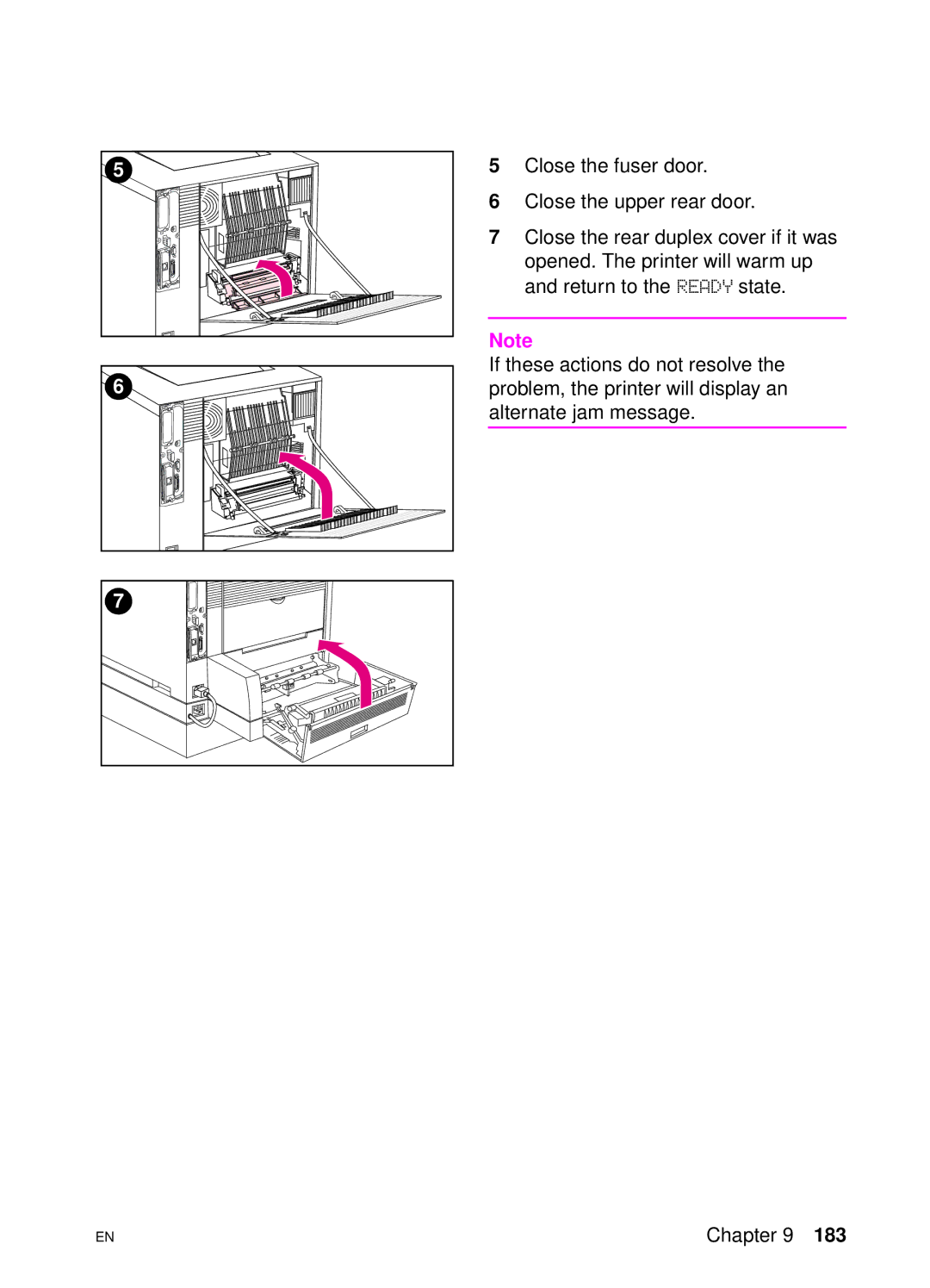5 |
6 |
7 |
5Close the fuser door.
6Close the upper rear door.
7Close the rear duplex cover if it was opened. The printer will warm up and return to the READY state.
Note
If these actions do not resolve the problem, the printer will display an alternate jam message.
EN
Chapter 9 183