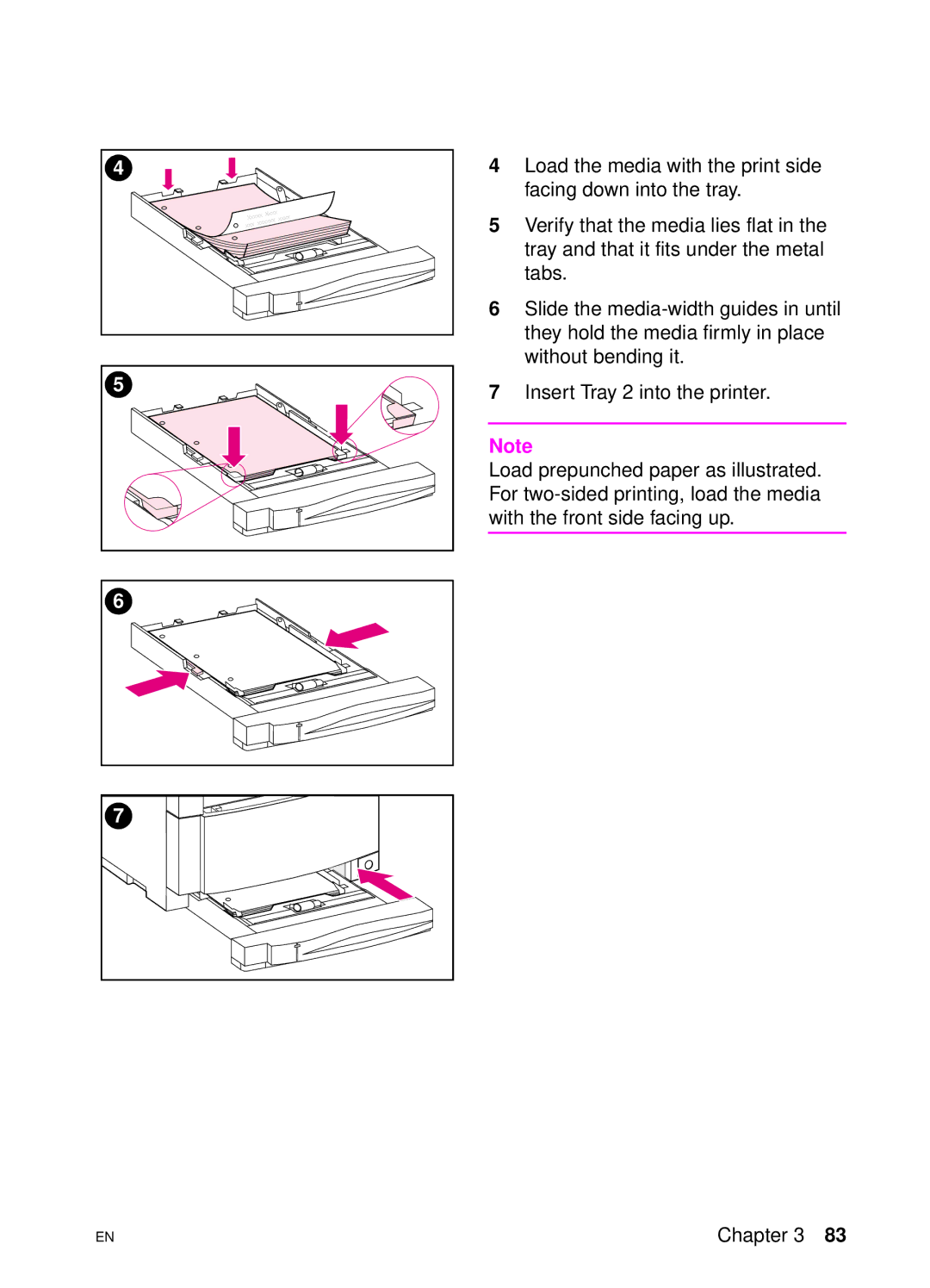4 |
5 |
6 |
7 |
4Load the media with the print side facing down into the tray.
5Verify that the media lies flat in the tray and that it fits under the metal tabs.
6Slide the
7Insert Tray 2 into the printer.
Note
Load prepunched paper as illustrated. For
EN
Chapter 3 83