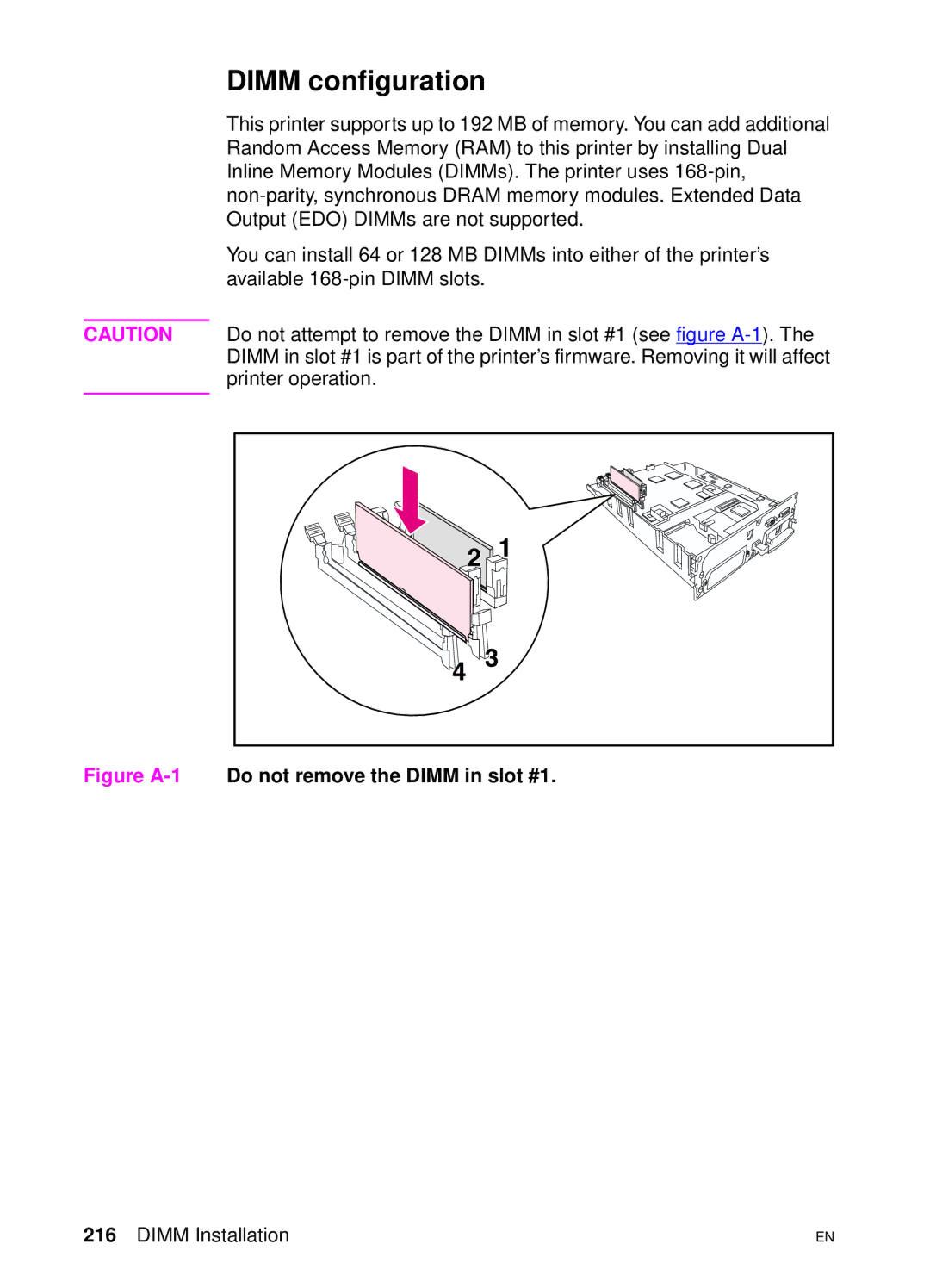DIMM configuration
This printer supports up to 192 MB of memory. You can add additional Random Access Memory (RAM) to this printer by installing Dual Inline Memory Modules (DIMMs). The printer uses
You can install 64 or 128 MB DIMMs into either of the printer’s available
CAUTION Do not attempt to remove the DIMM in slot #1 (see figure
Figure A-1 Do not remove the DIMM in slot #1.
216 DIMM Installation | EN |