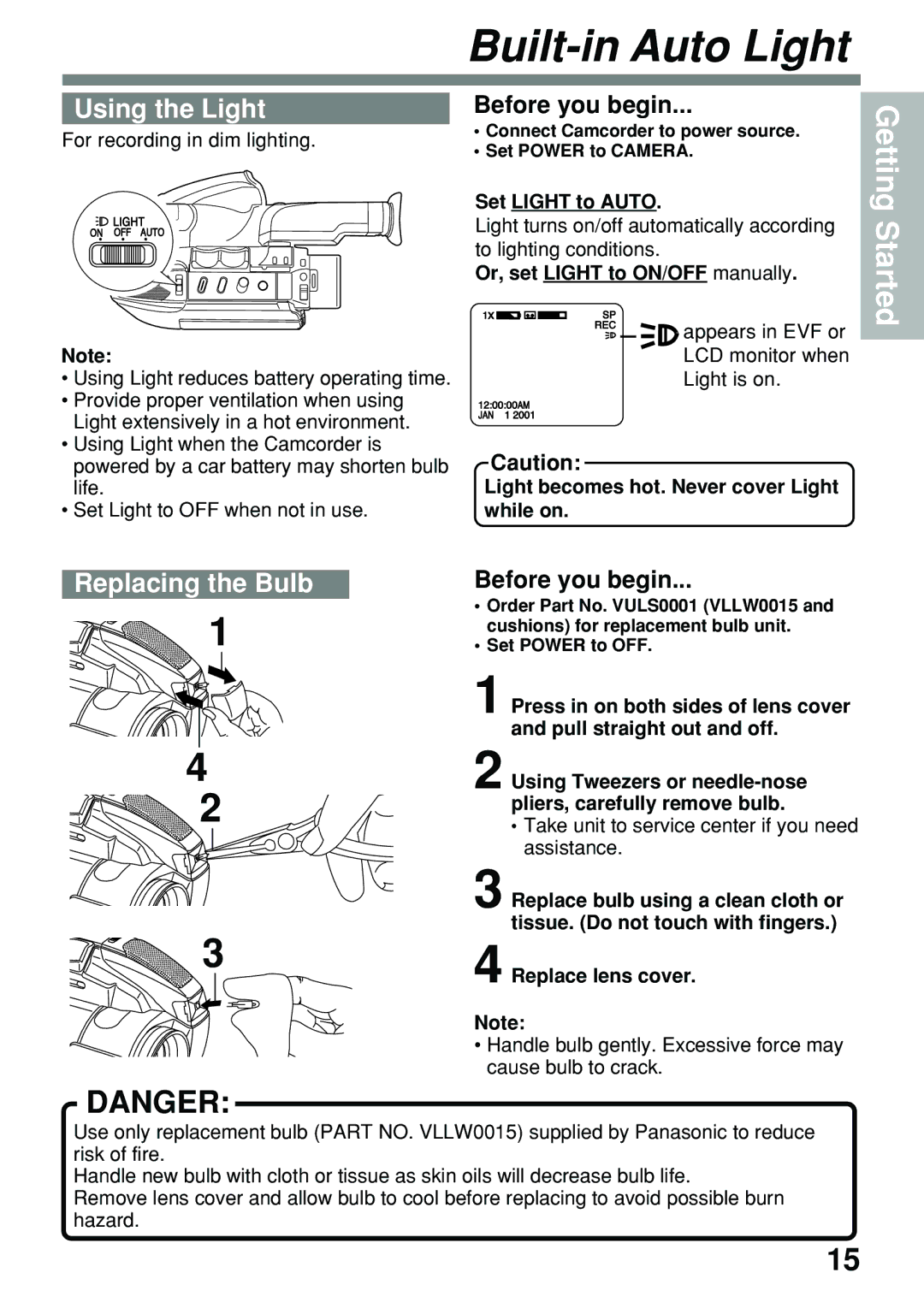Built-in Auto Light
Using the Light
For recording in dim lighting.
Note:
•Using Light reduces battery operating time.
•Provide proper ventilation when using Light extensively in a hot environment.
•Using Light when the Camcorder is powered by a car battery may shorten bulb life.
•Set Light to OFF when not in use.
Before you begin...
•Connect Camcorder to power source.
•Set POWER to CAMERA.
Set LIGHT to AUTO.
Light turns on/off automatically according to lighting conditions.
Or, set LIGHT to ON/OFF manually.
appears in EVF or LCD monitor when Light is on.
Caution:
Light becomes hot. Never cover Light while on.
Getting Started
Replacing the Bulb
1
4 ![]()
![]()
![]()
![]()
![]()
![]()
![]()
![]()
![]()
![]()
![]()
![]()
![]()
![]()
![]()
![]() 2
2
Before you begin...
•Order Part No. VULS0001 (VLLW0015 and cushions) for replacement bulb unit.
•Set POWER to OFF.
1Press in on both sides of lens cover and pull straight out and off.
2Using Tweezers or
•Take unit to service center if you need assistance.
3
DANGER:
3Replace bulb using a clean cloth or tissue. (Do not touch with fingers.)
4Replace lens cover.
Note:
•Handle bulb gently. Excessive force may cause bulb to crack.
Use only replacement bulb (PART NO. VLLW0015) supplied by Panasonic to reduce risk of fire.
Handle new bulb with cloth or tissue as skin oils will decrease bulb life.
Remove lens cover and allow bulb to cool before replacing to avoid possible burn hazard.
15