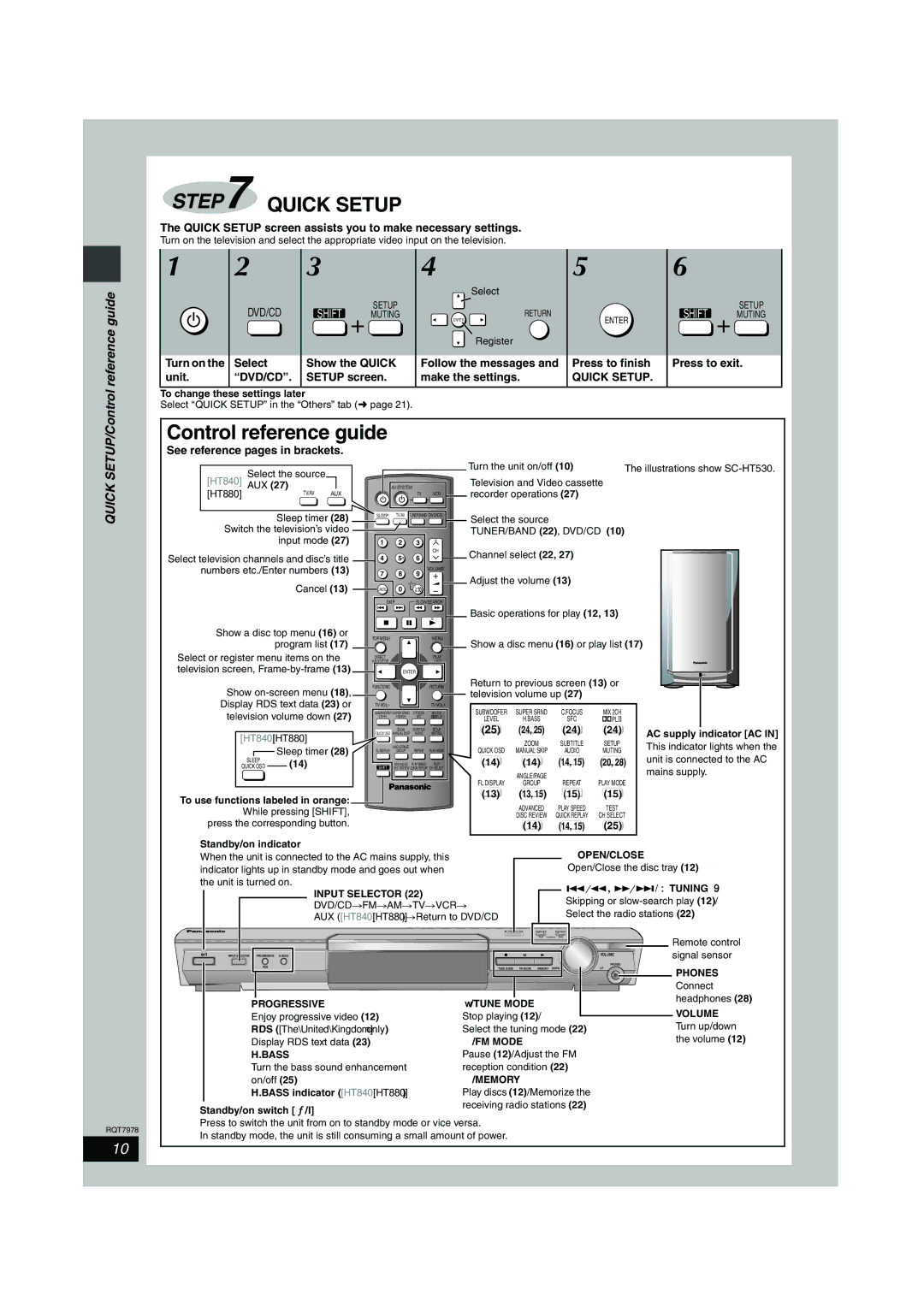STEP7 QUICK SETUP
The QUICK SETUP screen assists you to make necessary settings.
Turn on the television and select the appropriate video input on the television.
reference guide
1 | 2 | 3 |
|
| DVD/CD | SHIFT | SETUP |
| MUTING | ||
Turn on the | Select | Show the QUICK | |
unit. | “DVD/CD”. | SETUP screen. | |
4 | 5 |
Select |
|
RETURN | ENTER |
ENTER | |
Register |
|
Follow the messages and | Press to finish |
make the settings. | QUICK SETUP. |
6
SETUP
SHIFT MUTING
Press to exit.
QUICK SETUP/Control
To change these settings later
Select “QUICK SETUP” in the “Others” tab (➜ page 21).
Control reference guide
See reference pages in brackets.
| Select the source |
|
|
| Turn the unit on/off (10) | The illustrations show |
[HT840] |
|
|
| Television and Video cassette |
| |
[HT880] | AUX (27) TV/AV AUX |
| AV SYSTEM TV VCR | recorder operations (27) |
| |
| Sleep timer (28) | SLEEP | TV/AV | TUNER/BAND DVD/CD | Select the source |
|
|
|
|
|
| ||
Switch the television’s video |
|
|
| TUNER/BAND (22), DVD/CD (10) |
| |
| input mode (27) | 1 | 2 | 3 |
|
|
Select television channels and disc’s title |
|
| CH | Channel select (22, 27) |
| |
4 | 5 | 6 |
| |||
|
| |||||
numbers etc./Enter numbers (13) | 7 | 8 | 9 |
|
| |
|
|
|
| VOLUME |
|
|
| Cancel (13) |
| 0 | Adjust the volume (13) |
| |
| CANCEL | S10 |
|
| ||
Show a disc top menu (16) or program list (17)
Select or register menu items on the television screen,
Show
[HT840] [HT880]
|
|
|
| Sleep timer (28) | |
SLEEP |
|
| (14) | ||
QUICK OSD |
|
| |||
|
| ||||
To use functions labeled in orange:
SKIP | SLOW/SEARCH | ||
TOP MENU |
|
| MENU |
DIRECT |
|
| PLAY |
NAVIGATOR |
|
| LIST |
| ENTER |
| |
FUNCTIONS |
|
| RETURN |
TV VOL |
|
| TV VOL |
SUBWOOFER SUPER SRND | C.FOCUS | MIX 2CH | |
LEVEL | H.BASS | SFC | PL |
QUICK OSD | ZOOM | SUBTITLE | SETUP |
MANUAL SKIP | AUDIO | MUTING | |
FL DISPLAY | ANGLE/PAGE | REPEAT | PLAY MODE |
GROUP | |||
SHIFT | ADVANCED | PLAY SPEED | TEST |
DISC REVIEW QUICK REPLAY | CH SELECT | ||
Basic operations for play (12, 13)
Show a disc menu (16) or play list (17)
Return to previous screen (13) or television volume up (27)
SUBWOOFER | SUPER SRND | C.FOCUS | MIX 2CH |
LEVEL | H.BASS | SFC | PL |
(25) | (24, 25) | (24) | (24) | AC supply indicator [AC IN] | |
| ZOOM | SUBTITLE | SETUP | ||
| This indicator lights when the | ||||
QUICK OSD | MANUAL SKIP | AUDIO | MUTING | ||
unit is connected to the AC | |||||
(14) | (14) | (14, 15) | (20, 28) | ||
| ANGLE/PAGE |
|
| mains supply. | |
FL DISPLAY | GROUP | REPEAT | PLAY MODE |
| |
(13) | (13, 15) | (15) | (15) |
|
RQT7978
10
While pressing [SHIFT], | ADVANCED | PLAY SPEED | TEST |
| |
DISC REVIEW | QUICK REPLAY | CH SELECT |
| ||
press the corresponding button. |
| ||||
(14) | (14, 15) | (25) |
| ||
Standby/on indicator |
| <OPEN/CLOSE |
| ||
When the unit is connected to the AC mains supply, this |
|
| |||
indicator lights up in standby mode and goes out when |
| Open/Close the disc tray (12) | |||
the unit is turned on. |
| 4, 5/X TUNING W | |||
INPUT SELECTOR (22) |
| ||||
| Skipping or | ||||
DVD/CD#FM#AM#TV#VCR# | |||||
Select the radio stations (22) | |||||
AUX ([HT840] [HT880])#Return to DVD/CD | |||||
|
|
| |||
| OPEN CLOSE |
|
|
| |
| TUNING |
|
| Remote control | |
|
|
|
| ||
INPUT SELECTOR PROGRESSIVE H.BASS |
|
| VOLUME | signal sensor | |
RDS |
|
| PHONES |
| |
TUNE MODE FM MODE MEMORY DOWN | UP | PHONES | |||
|
|
|
| ||
|
|
|
| Connect | |
PROGRESSIVE | ∫/TUNE MODE |
|
| headphones (28) | |
|
| VOLUME | |||
Enjoy progressive video (12) | Stop playing (12)/ |
|
| ||
RDS ([The\United\Kingdom] only) | Select the tuning mode (22) |
| Turn up/down | ||
Display RDS text data (23) | ;/FM MODE |
|
| the volume (12) | |
H.BASS | Pause (12)/Adjust the FM |
|
| ||
Turn the bass sound enhancement | reception condition (22) |
|
| ||
on/off (25) | 1/MEMORY |
|
|
| |
H.BASS indicator ([HT840] [HT880]) | Play discs (12)/Memorize the |
|
| ||
Standby/on switch [Í/I] | receiving radio stations (22) |
|
| ||
|
|
|
| ||
Press to switch the unit from on to standby mode or vice versa.
In standby mode, the unit is still consuming a small amount of power.