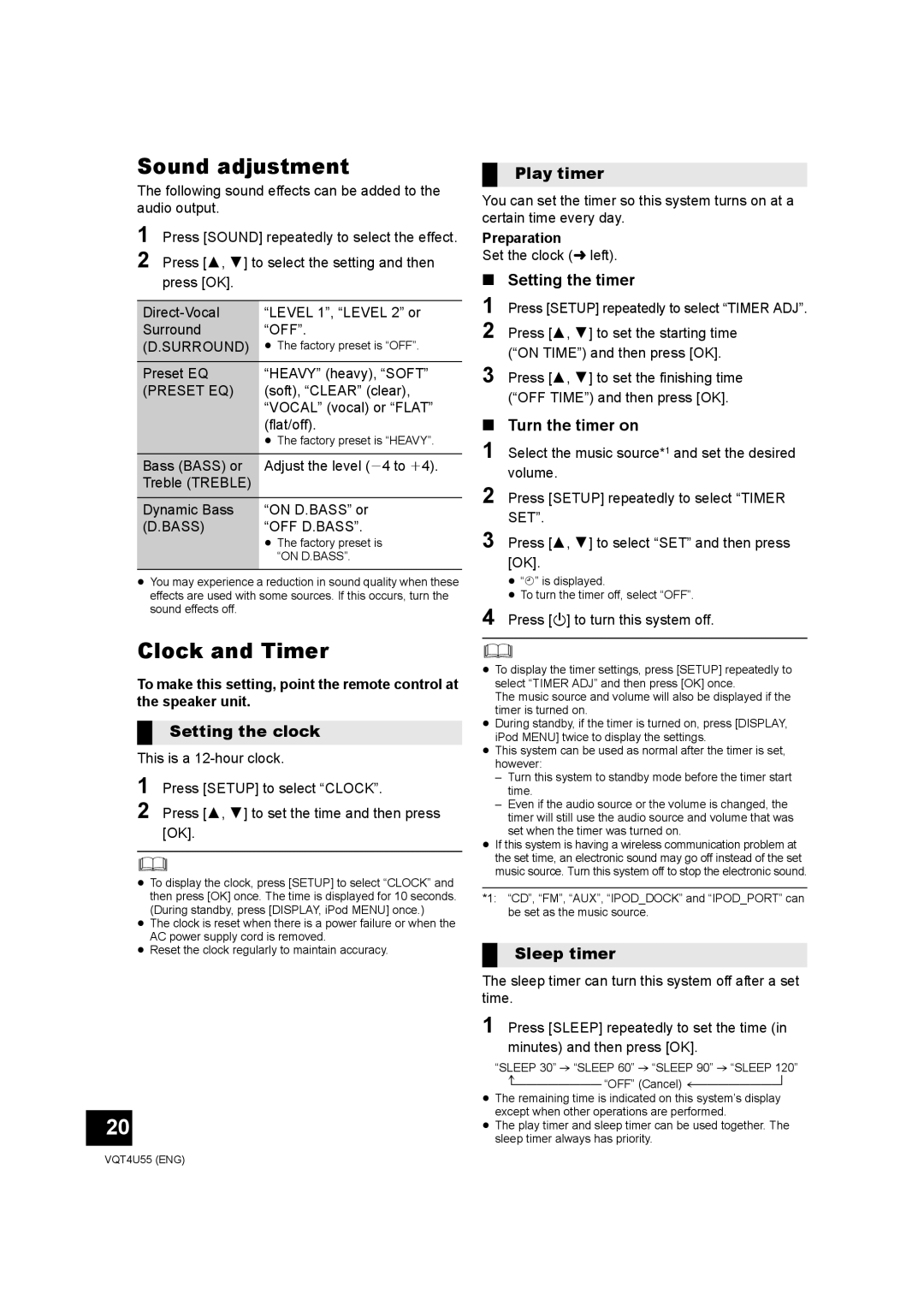SC-NE5 specifications
The Panasonic SC-NE5 is a sophisticated and versatile audio system designed for those who seek an elevated sound experience in their home environment. With its blend of modern features and classic design elements, the SC-NE5 embodies Panasonic's commitment to high-quality audio performance.One of the standout features of the SC-NE5 is its powerful sound output, achieved through a dynamic sound system that incorporates dual 25W speakers. This setup delivers rich bass and crystal-clear treble, ensuring that music, movies, and games come to life in stunning detail. The device utilizes advanced audio technologies, including the Panasonic Pure Direct Sound system, which minimizes distortion, providing an immersive listening experience.
Connectivity is another highlight of the SC-NE5. It includes Bluetooth capabilities, allowing users to stream music wirelessly from their smartphones or tablets. This feature enhances convenience and makes it easy to enjoy music from various sources. The system is also compatible with a range of audio formats, including FLAC and MP3, giving users the flexibility to play their favorite tracks in high quality.
The SC-NE5 also supports USB connectivity, enabling users to easily connect external devices such as USB flash drives. This allows for expanded music libraries without compromising sound quality. Furthermore, the system boasts an AM/FM radio tuner, giving users access to their favorite radio stations.
Equipped with a user-friendly interface, the SC-NE5 features a clear LCD display for easy navigation of tracks and settings. Additionally, the sleek and compact design of the unit allows it to seamlessly fit into any living space, whether placed on a shelf or countertop.
Another impressive characteristic of the SC-NE5 is its energy-efficient design. The system is engineered to minimize power consumption while still delivering impressive audio quality. This environmentally mindful approach reflects Panasonic's dedication to sustainability.
In conclusion, the Panasonic SC-NE5 is a well-rounded audio system that combines powerful sound performance, a variety of connectivity options, and user-friendly features. Whether for casual listening or hosting a gathering, the SC-NE5 is sure to meet the audio demands of any environment, making it a worthy addition to any home entertainment setup.