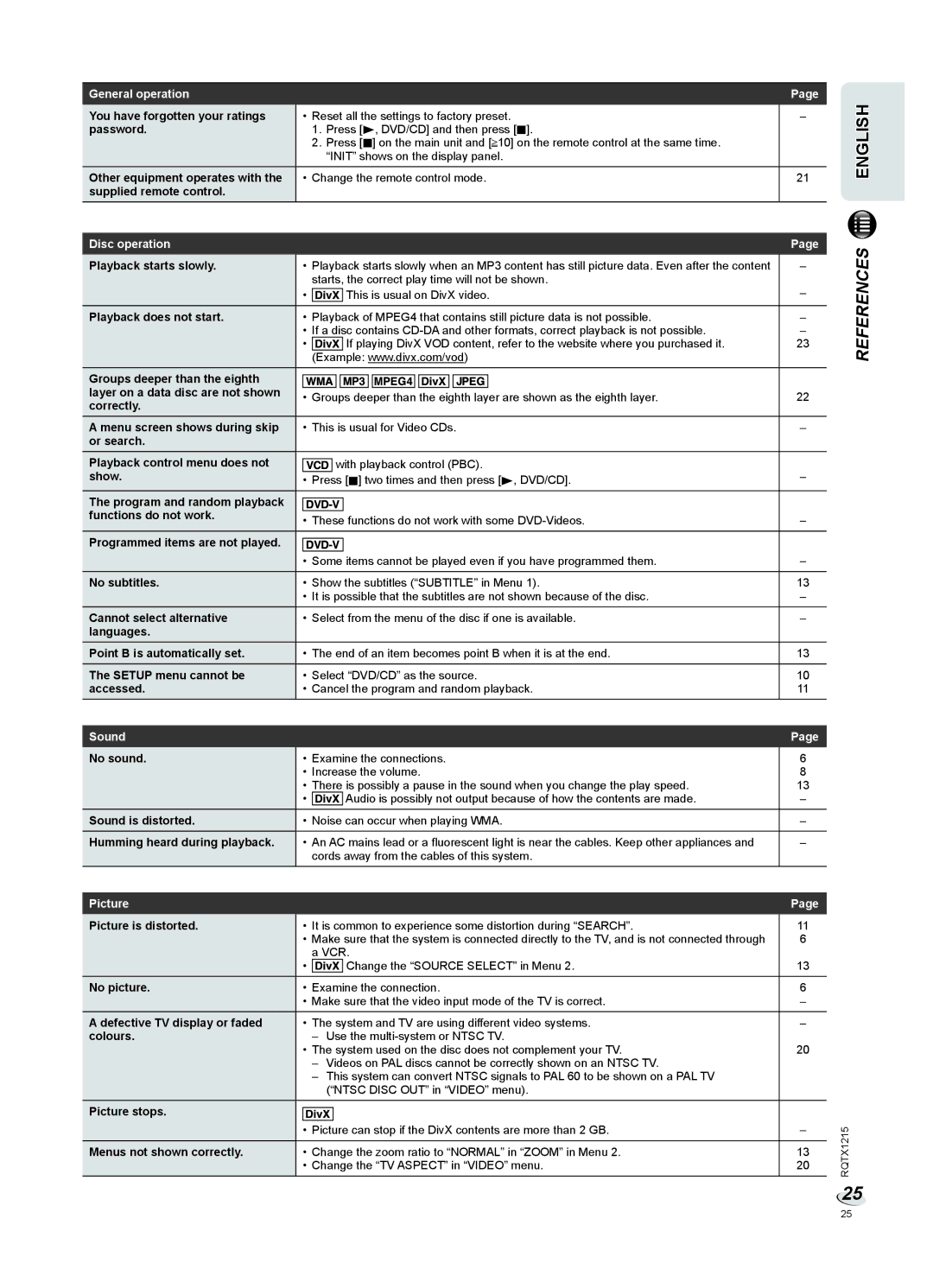General operation |
|
| Page |
You have forgotten your ratings | • Reset all the settings to factory preset. | – | |
password. | 1. | Press [4, DVD/CD] and then press [8]. |
|
| 2. | Press [8] on the main unit and [ 10] on the remote control at the same time. |
|
|
| “INIT” shows on the display panel. |
|
Other equipment operates with the | • Change the remote control mode. | 21 | |
supplied remote control. |
|
|
|
Disc operation |
|
|
|
|
|
|
|
|
|
|
|
|
| Page |
Playback starts slowly. |
| • Playback starts slowly when an MP3 content has still picture data. Even after the content | – | |||||||||||
|
|
| starts, the correct play time will not be shown. | – | ||||||||||
|
| • |
|
|
| This is usual on DivX video. | ||||||||
|
|
|
|
|
|
|
|
|
|
|
|
|
|
|
Playback does not start. |
| • Playback of MPEG4 that contains still picture data is not possible. | – | |||||||||||
|
| • If a disc contains | – | |||||||||||
|
| • |
|
|
| If playing DivX VOD content, refer to the website where you purchased it. | 23 | |||||||
|
|
| (Example: www.divx.com/vod) |
| ||||||||||
Groups deeper than the eighth |
|
|
|
|
|
|
|
|
|
|
|
|
|
|
|
|
|
|
|
|
|
|
|
|
|
|
|
| |
layer on a data disc are not shown |
|
|
|
|
|
|
|
|
|
|
|
|
| 22 |
| • Groups deeper than the eighth layer are shown as the eighth layer. | |||||||||||||
correctly. |
| |||||||||||||
|
|
|
|
|
|
|
|
|
|
|
|
|
| |
A menu screen shows during skip |
| • This is usual for Video CDs. | – | |||||||||||
or search. |
|
|
|
|
|
|
|
|
|
|
|
|
|
|
Playback control menu does not |
|
|
|
| with playback control (PBC). | – | ||||||||
|
|
|
| |||||||||||
show. |
|
|
|
| ||||||||||
| • Press [8] two times and then press [4, DVD/CD]. | |||||||||||||
|
|
|
|
|
|
|
|
|
|
|
|
|
|
|
The program and random playback |
|
|
|
|
|
|
|
|
|
|
|
|
|
|
|
|
|
|
|
|
|
|
|
|
|
|
|
| |
functions do not work. |
|
|
|
|
|
|
|
|
|
|
|
|
| – |
| • These functions do not work with some | |||||||||||||
|
| |||||||||||||
|
|
|
|
|
|
|
|
|
|
|
|
|
|
|
Programmed items are not played. |
|
|
|
|
|
|
|
|
|
|
|
|
| – |
|
|
|
|
|
|
|
|
|
|
|
|
| ||
|
| • Some items cannot be played even if you have programmed them. | ||||||||||||
|
|
|
|
|
|
|
|
|
|
|
|
|
|
|
No subtitles. |
| • Show the subtitles (“SUBTITLE” in Menu 1). | 13 | |||||||||||
|
| • It is possible that the subtitles are not shown because of the disc. | – | |||||||||||
Cannot select alternative |
| • Select from the menu of the disc if one is available. | – | |||||||||||
languages. |
|
|
|
|
|
|
|
|
|
|
|
|
|
|
Point B is automatically set. |
| • The end of an item becomes point B when it is at the end. | 13 | |||||||||||
|
|
|
|
|
|
|
|
|
|
|
|
|
|
|
The SETUP menu cannot be |
| • Select “DVD/CD” as the source. | 10 | |||||||||||
accessed. |
| • Cancel the program and random playback. | 11 | |||||||||||
Sound |
|
|
| Page |
No sound. | • Examine the connections. | 6 | ||
| • Increase the volume. | 8 | ||
| • There is possibly a pause in the sound when you change the play speed. | 13 | ||
| • |
| Audio is possibly not output because of how the contents are made. | – |
|
|
|
|
|
Sound is distorted. | • Noise can occur when playing WMA. | – | ||
|
|
|
|
|
Humming heard during playback. | • An AC mains lead or a fluorescent light is near the cables. Keep other appliances and | – | ||
|
| cords away from the cables of this system. |
| |
ENGLISH
REFERENCES
Picture |
|
|
|
|
| Page |
Picture is distorted. |
| • It is common to experience some distortion during “SEARCH”. | 11 | |||
|
| • Make sure that the system is connected directly to the TV, and is not connected through | 6 | |||
|
|
| a VCR. |
| ||
|
| • |
|
| Change the “SOURCE SELECT” in Menu 2. | 13 |
|
|
|
|
|
|
|
No picture. |
| • Examine the connection. | 6 | |||
|
| • Make sure that the video input mode of the TV is correct. | – | |||
A defective TV display or faded |
| • The system and TV are using different video systems. | – | |||
colours. |
|
| – Use the |
| ||
|
| • The system used on the disc does not complement your TV. | 20 | |||
|
|
| – Videos on PAL discs cannot be correctly shown on an NTSC TV. |
| ||
|
|
| – This system can convert NTSC signals to PAL 60 to be shown on a PAL TV |
| ||
|
|
| (“NTSC DISC OUT” in “VIDEO” menu). |
| ||
Picture stops. |
|
|
|
|
| – |
|
|
|
|
| ||
|
| • Picture can stop if the DivX contents are more than 2 GB. | ||||
|
|
|
|
|
|
|
Menus not shown correctly. |
| • Change the zoom ratio to “NORMAL” in “ZOOM” in Menu 2. | 13 | |||
|
| • Change the “TV ASPECT” in “VIDEO” menu. | 20 | |||
RQTX1215
25
25