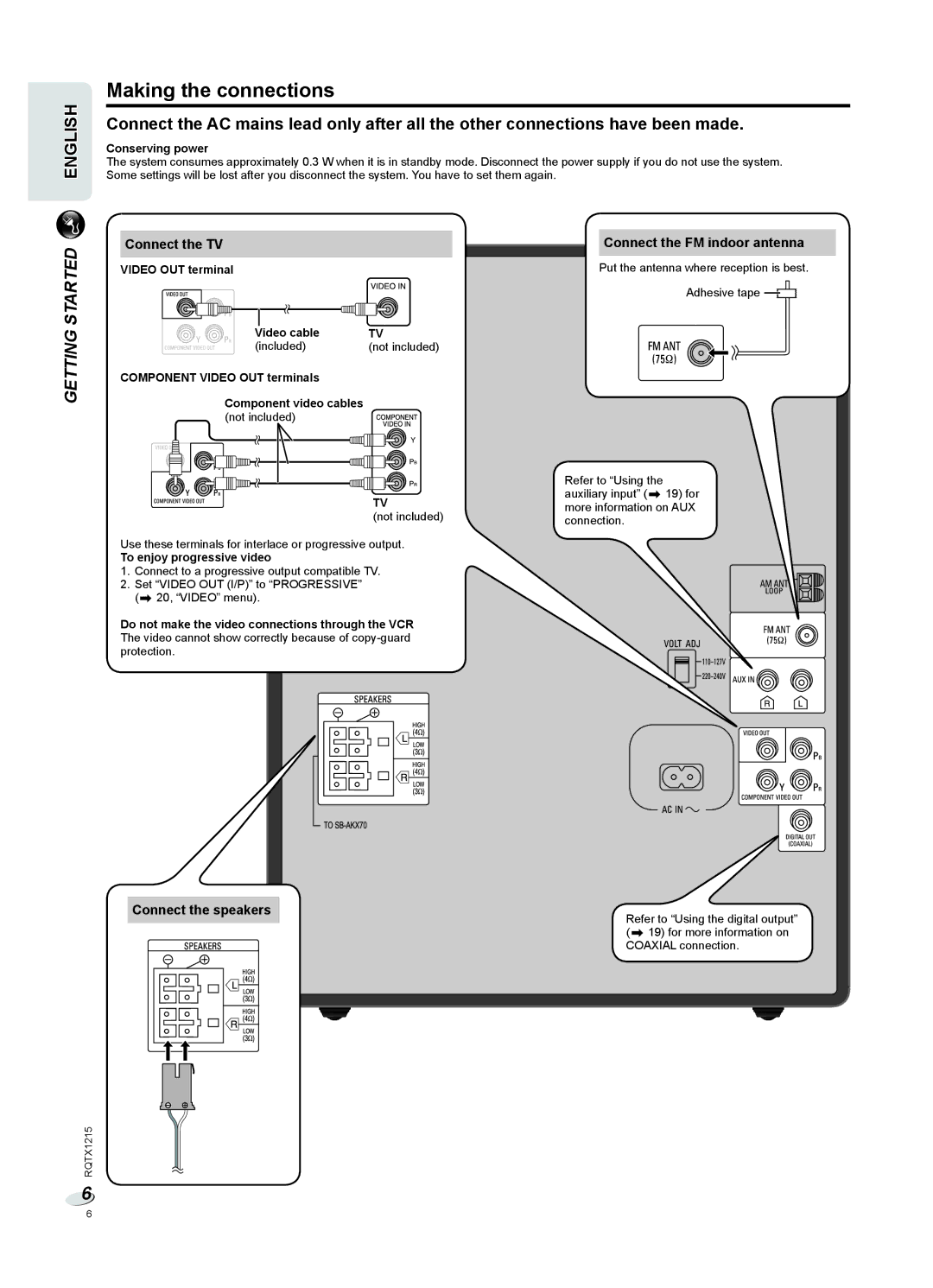ENGLISH
Making the connections
Connect the AC mains lead only after all the other connections have been made.
Conserving power
The system consumes approximately 0.3 W when it is in standby mode. Disconnect the power supply if you do not use the system. Some settings will be lost after you disconnect the system. You have to set them again.
GETTING STARTED
Connect the TV
VIDEO OUT terminal
Video cable | TV |
(included) | (not included) |
COMPONENT VIDEO OUT terminals
Component video cables (not included)
Connect the FM indoor antenna
Put the antenna where reception is best.
Adhesive tape ![]()
TV
(not included)
Use these terminals for interlace or progressive output.
To enjoy progressive video
1.Connect to a progressive output compatible TV.
2.Set “VIDEO OUT (I/P)” to “PROGRESSIVE” (Z 20, “VIDEO” menu).
Do not make the video connections through the VCR The video cannot show correctly because of
Connect the speakers
RQTX1215
6
Refer to “Using the auxiliary input” (Z 19) for more information on AUX connection.
Refer to “Using the digital output” (Z 19) for more information on COAXIAL connection.
6