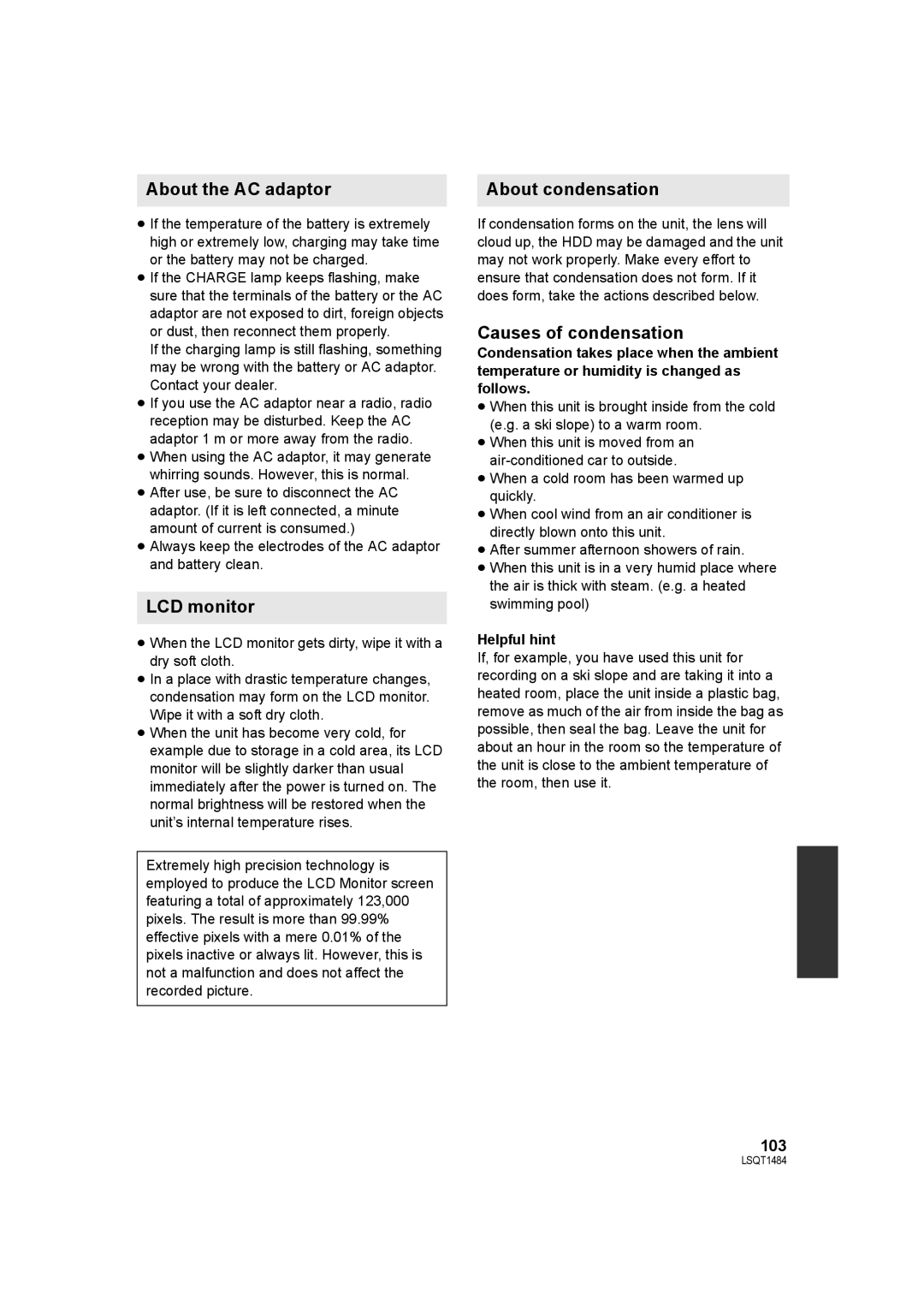SDR-H80
Use only the recommended accessories
Information for Your Safety
For the purposes of these operating instructions
Indemnity concerning recording content
Carefully observe copyright laws
Cards that you can use with this unit
Licenses
Contents
104
With a PC
Others
106
Optional accessories
Accessories
CD-ROM
Handling
Parts identification
LCD monitor
Grip belt
Joystick
Lens cover
1819
Tripod receptacle
Tripod receptacle Battery release lever Battery l
USB terminal l 70, 77
About batteries that you can use with this unit
Charging the battery
Charging lamp Charge a
Inserting the battery
Voltage Maximum Actual
Battery model number
Charging time and recordable time
Charging time
Battery capacity indication
Connecting to the AC outlet
Instructions Capacity
Before using 3 About HDD and SD cards
Internal HDD SD Memory Card
Display on the screen Indication in these
Http//panasonic.jp/support/global/cs/ecam
About SD cards
SD card handling
HDD handling
Access lamp
Securely close the SD card slot cover
Rotate the mode dial to OFF
Card
Inserting/removing an SD
To turn on
Selecting a mode
How to turn the power on and off with the LCD monitor
Turning the unit on/off
To exit the menu screen
Using the menu screen
Press the Menu button
To get back to the previous screen
Menu list
Language selection
Motion picture recording menus
Motion picture playback menus
Still picture recording menus
Still picture playback menus
Press the joystick to enter the selection
Setting date and time
Press the Menu button to finish the setting
Select the menu. l
Basic # SET World Time # YES
≥ When the destination is in summer time
Select Home and press the joystick
Select Destination and press the joystick
Brightness
Adjusting LCD monitor
Setup # LCD SET # YES
Setup # Power LCD # desired setting Auto
Intelligent auto button
Intelligent auto mode
Before recording
Basic camera positioning
Mode Scene/Effect
When the intelligent auto mode is set to off
To end the recording
Recording motion pictures
Press the recording start/stop button to start recording
Screen indications
Audio recording modes
Press the WEB Mode button
Setup # Audio REC # Dolby or Mpeg Dolby Dolby AC-3
Record motion picture to be uploaded to YouTube
High quality Normal Long play
Recording mode
Recording modes and recordable time
HDD
Size of still pictures Selected recording destination
Recording still pictures
Press the recording start/stop button
12345
Advanced # Shtr Effect # on
Basic # Picture Size # desired setting
Number of pixels
Recording with a shutter sound effect Select the menu. l
Digital zoom function
Recording functions
Zoom in/out function
Move the zoom lever
Quick start
Recording yourself
Optical image stabilizer function
To cancel the optical image stabilizer function
Press the O.I.S. button
Operation icons
Recording functions
Select an icon with the joystick
Operation icons
Video recording mode
Fade
Picture recording mode
Backlight
Compensation
Colour night view
Help mode
Soft skin mode
To exit the help mode
To stop the timer midway through
Self-timer
PRE-REC
Face detection
Menus
Menus
Auto slow shutter mode
Press the Manual AF/MF button
Manual mode
Manual focus mode
Manual recording functions
Select the manual mode. l Select the menu. l
Scene mode
Manual focus adjustment
To cancel the scene mode function
White balance
Select the white balance mode with the joystick
Auto white balance adjustment
To restore to the automatic adjustment
Select the manual mode. l Select or with the joystick
Manual shutter speed/ aperture adjustment
Adjust the settings with the joystick
To restore to automatic adjustment
Select the scene to be played back, then press the joystick
Motion picture playback
Resuming the previous playback Select the menu. l
Setup # Resume Play # on
To cancel the resume function
To change the playback speed
Playing back a playlist
Playing back motion pictures by date
Select the file to be played back, then press the joystick
Still picture playback
Select the playback operation with the joystick
Normal Approx sec Long Approx sec
Photo Setup # Slide Interval # desired setting
About still picture compatibility
Short
Press the button during playback
Deleting scenes/files
Deleting scenes/files one at Time
Deleting multiple scenes/ files
To complete editing
Deleting the copied scenes collectively
Press the button
To continue deleting other scenes/files
Select the scene to be protected, then press the joystick
To complete the settings
Editing scenes
Locking motion pictures
Select the scene to be divided, then press the joystick
Dividing a scene to delete
To continue dividing and deleting other scenes
Dividing a scene to delete
Creating a new playlist
Using playlists
Deleting scenes
Editing a playlist
Scenes can be added to the created playlist
Adding scenes to playlist
Select the menu. l 21 Edit # ADD # YES
Moving scenes within a playlist
Locking still pictures
Editing still pictures
Select the file to be protected, then press the joystick
To cancel all Dpof settings
Dpof setting
Select Select or ALL then press the joystick
Copying still picture files
Select the file to be copied, then press the joystick
Copying still picture files
To cancel copying halfway
To continue copying other files
Displaying HDD information
HDD and SD card
Management
Formatting HDD
Start playback on this unit
Playback on TV
To watch images with a 169 aspect ratio on a regular TV
Setup # EXT. Display # on
To display the on-screen information on the TV
About discs that can be used
With a DVD burner
Data Motion pictures Still pictures Media
Insert the disc in the DVD burner
Connecting this unit to the DVD burner
Copying added scenes to discs
Select menus with the following procedures
DVD Copy function
Copying all the scenes to discs
Select START, then press the joystick
Favourite Scenes function
Selecting the scenes to copy to 1 disc
Select the scenes to be copied and then press the joystick
Selecting the scenes by playlist to copy to discs
Selecting the scenes by date to copy to discs
Select Date
About playing back the discs
About the time it takes to copy
Disc type Copy time
Playing back a disc inserted in the DVD burner
Dubbing images onto other video devices
Using SD card slot or USB terminal of other video devices
When using a USB terminal
With other video devices
Connect this unit to a printer
With a printer PictBridge
Select PictBridge # HDD or SD Card then press the joystick
Standard
Select Print # YES and press the joystick
Before using 1 What you can do with a PC
RAM
Operating environment
VideoCam Suite
CPU
SD card reader function mass storage
Article 8 Termination of License
End User License Agreement
Insert the CD-ROM into the PC
Setup1 Installation
Installing VideoCam Suite
Check the contents, then close the window
Uninstalling the software
Select PC/RECORDER # HDD or SD Card then press the joystick
Connection and recognition
About the PC display
Connect this unit to a PC
Double click the icon in task tray
When accessing the card
To disconnect USB cable safely
Example folder structure
When the operating instructions will not open
Using software 1 Using VideoCam Suite
Reading the operating instructions of the software
Upload to YouTube
If using a Macintosh
Recording indications
10000
Playback indications
White
Green
Confirmatory indications
Indications when other products are connected
Card l
This Battery Cannot be Used
HDD Backup Recommended
This Card Cannot Record in Video Mode
Error OCCURRED. Recording is Stopped
About recovery
Functions that cannot be
Functions Conditions which Disable the functions
Used simultaneously
Problem Check points
Troubleshooting
Operation arbitrarily stops
Problem
Scenes or files cannot be deleted or edited
Problem
With a PC
With other products
Cleaning
When carrying the unit, do not drop or bump it
About this unit
About the battery
Helpful hint
About the AC adaptor
About condensation
Causes of condensation
Auto focus
White balance adjustment
Explanation of terms
Automatic white balance
Recording a subject with little contrast
SD Card/Hard Disk Video Camera
Specifications
USB
Mass in operation
Dimensions
Operating temperature
Mass
Pictures
Still pictures Recording media
Picture size
Number of recordable
GB SDR-H80
Number of recordable pictures
Picture size 640k480 640k360
GB SDR-H90
110
111
Panasonic Corporation