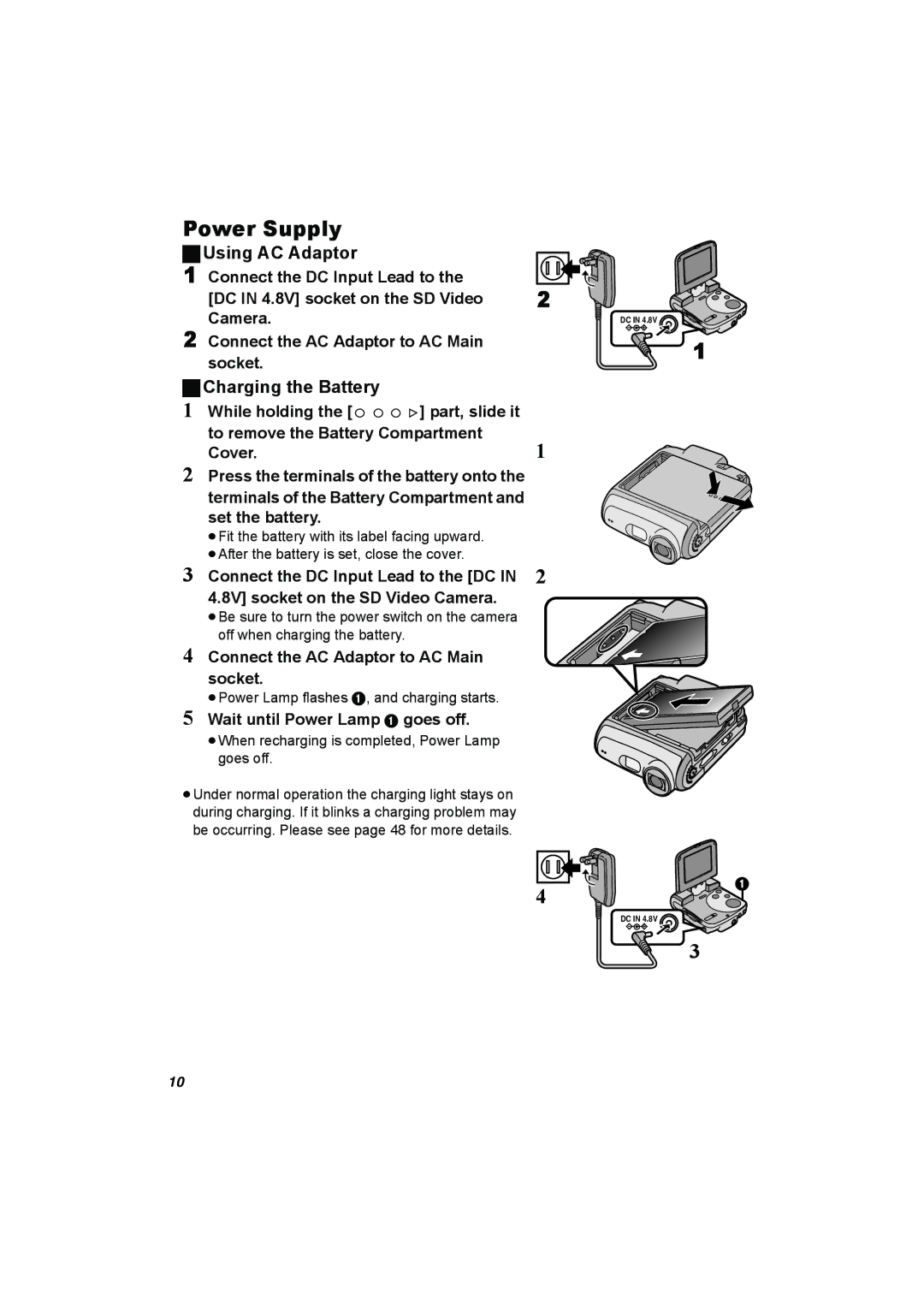Power Supply |
|
ªUsing AC Adaptor |
|
1 Connect the DC Input Lead to the | 2 |
[DC IN 4.8V] socket on the SD Video |
Camera.
2Connect the AC Adaptor to AC Main socket.
ªCharging the Battery
1While holding the [![]() ] part, slide it
] part, slide it
to remove the Battery Compartment
Cover.1
2Press the terminals of the battery onto the terminals of the Battery Compartment and set the battery.
≥Fit the battery with its label facing upward. ≥After the battery is set, close the cover.
3 Connect the DC Input Lead to the [DC IN 2 4.8V] socket on the SD Video Camera.
≥Be sure to turn the power switch on the camera off when charging the battery.
4Connect the AC Adaptor to AC Main socket.
≥Power Lamp flashes 1, and charging starts.
5Wait until Power Lamp 1 goes off.
≥When recharging is completed, Power Lamp goes off.
≥Under normal operation the charging light stays on during charging. If it blinks a charging problem may be occurring. Please see page 48 for more details.
4
DC IN 4.8V
1
![]() 1
1
DC IN 4.8V
3
10