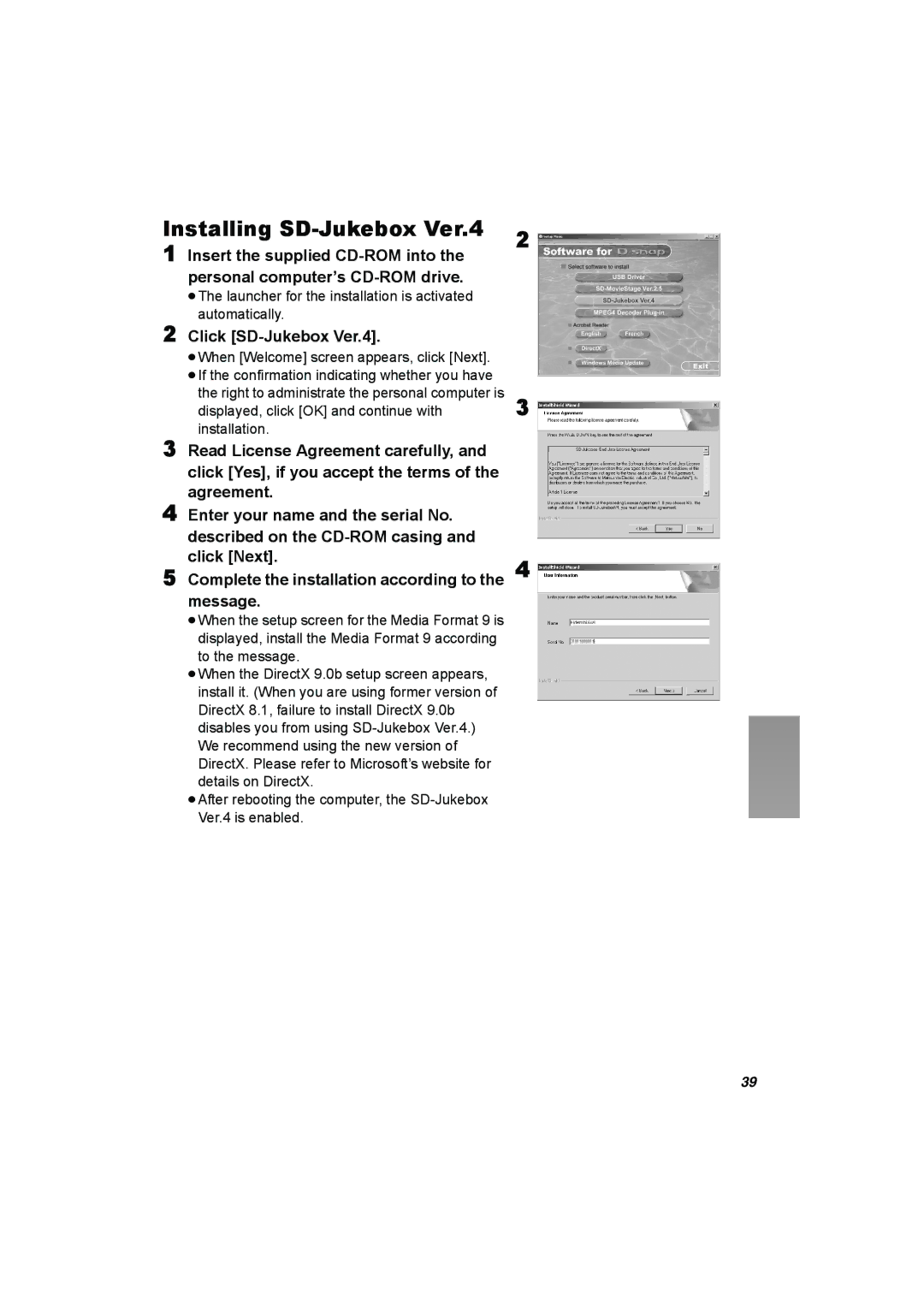Installing | 2 | ||
1 | Insert the supplied | ||
| |||
| personal computer’s |
| |
| ≥The launcher for the installation is activated |
| |
2 | automatically. |
| |
Click |
| ||
3Read License Agreement carefully, and click [Yes], if you accept the terms of the agreement.
4Enter your name and the serial No. described on the
5Complete the installation according to the message.
≥When the setup screen for the Media Format 9 is displayed, install the Media Format 9 according to the message.
≥When the DirectX 9.0b setup screen appears, install it. (When you are using former version of DirectX 8.1, failure to install DirectX 9.0b disables you from using
≥After rebooting the computer, the
3
4
39