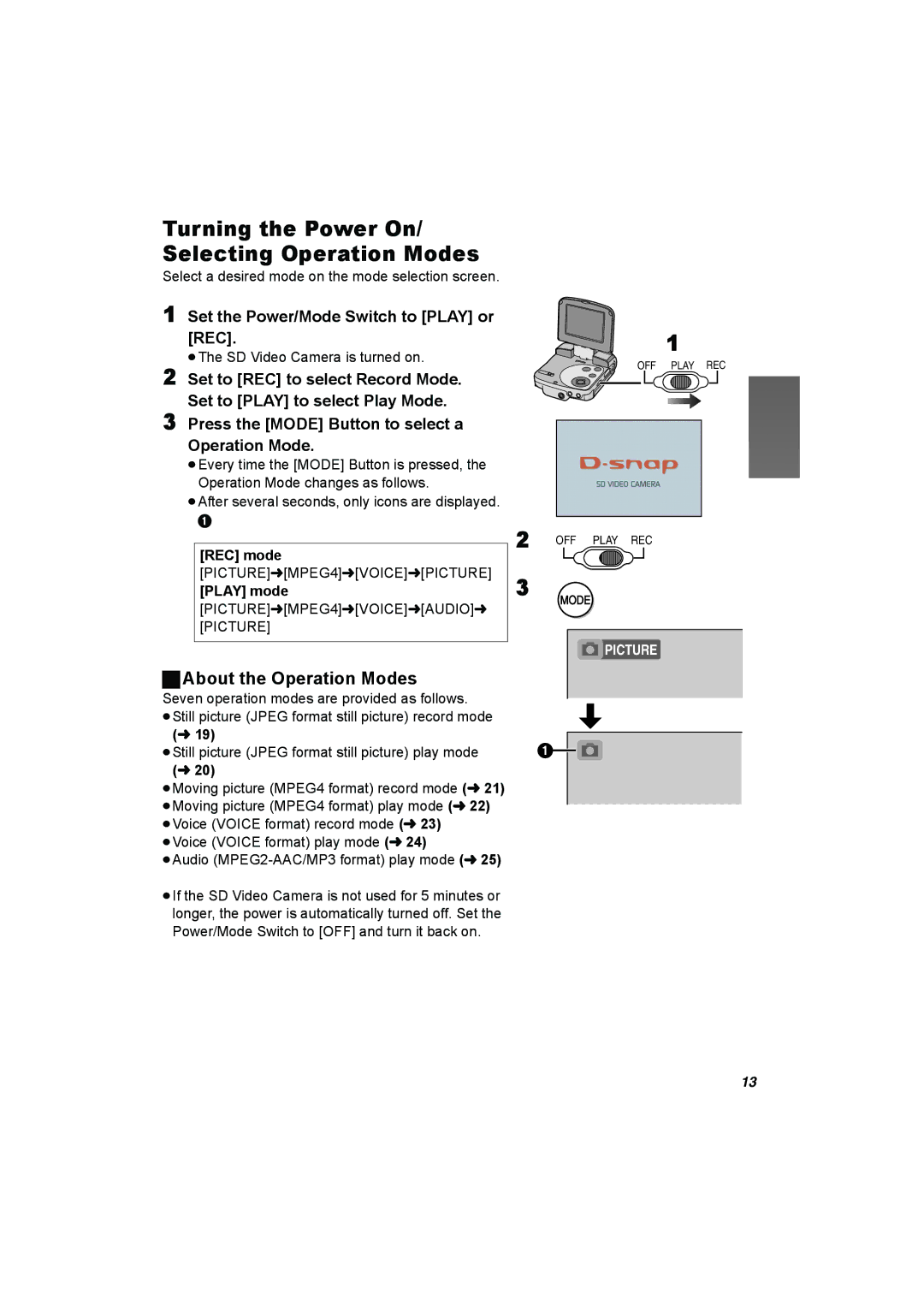Turning the Power On/ Selecting Operation Modes
Select a desired mode on the mode selection screen.
1Set the Power/Mode Switch to [PLAY] or [REC].
≥The SD Video Camera is turned on.
2Set to [REC] to select Record Mode. Set to [PLAY] to select Play Mode.
3Press the [MODE] Button to select a Operation Mode.
≥Every time the [MODE] Button is pressed, the Operation Mode changes as follows.
≥After several seconds, only icons are displayed.
1
[REC] mode
[PICTURE]l[MPEG4]l[VOICE]l[PICTURE]
[PLAY] mode
[PICTURE]l[MPEG4]l[VOICE]l[AUDIO]l [PICTURE]
ªAbout the Operation Modes
Seven operation modes are provided as follows.
≥Still picture (JPEG format still picture) record mode
(l 19)
≥Still picture (JPEG format still picture) play mode
(l 20)
≥Moving picture (MPEG4 format) record mode (l 21) ≥Moving picture (MPEG4 format) play mode (l 22) ≥Voice (VOICE format) record mode (l 23)
≥Voice (VOICE format) play mode (l 24)
≥Audio
≥If the SD Video Camera is not used for 5 minutes or longer, the power is automatically turned off. Set the Power/Mode Switch to [OFF] and turn it back on.
1
OFF PLAY REC
2 OFF PLAY REC
3
MODE
![]() PICTURE
PICTURE
1![]()
![]()
13