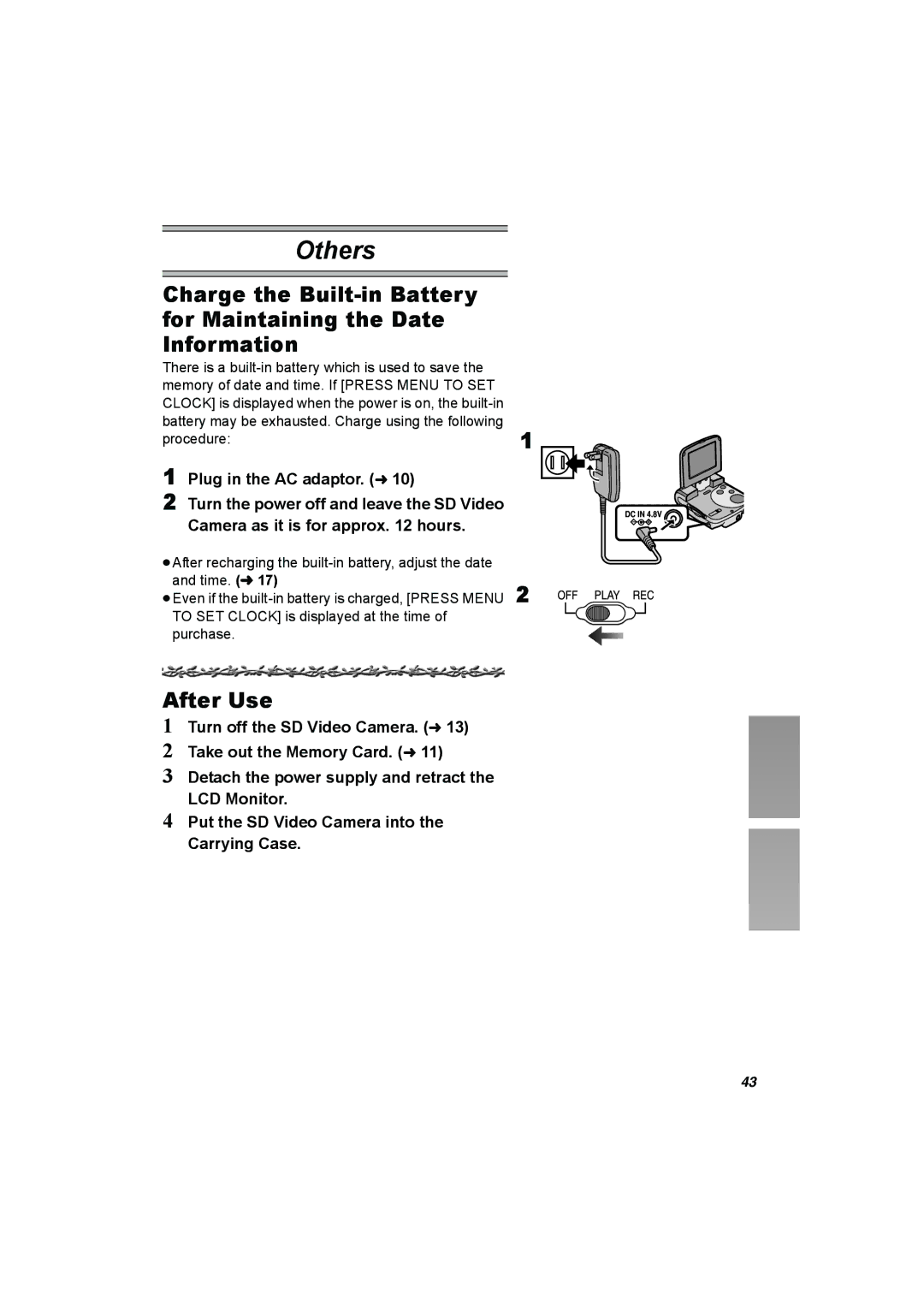Others
Charge the
There is a |
|
memory of date and time. If [PRESS MENU TO SET |
|
CLOCK] is displayed when the power is on, the |
|
battery may be exhausted. Charge using the following | 1 |
procedure: | |
1 Plug in the AC adaptor. (l 10) |
|
2 Turn the power off and leave the SD Video |
|
Camera as it is for approx. 12 hours. |
|
≥After recharging the |
|
and time. (l 17) | 2 |
≥Even if the |
TO SET CLOCK] is displayed at the time of purchase.
After Use
1Turn off the SD Video Camera. (l 13)
2Take out the Memory Card. (l 11)
3Detach the power supply and retract the LCD Monitor.
4Put the SD Video Camera into the Carrying Case.
43