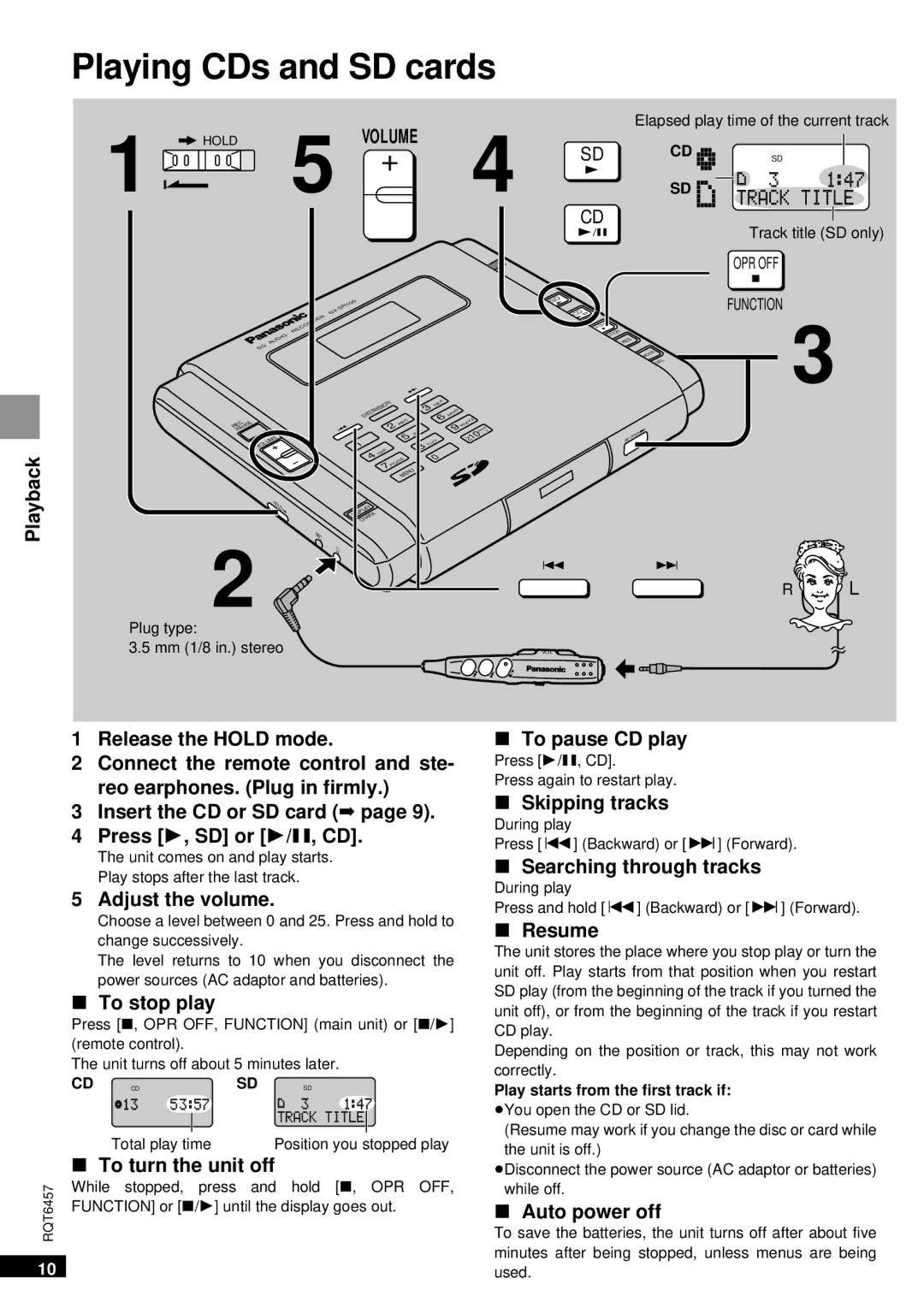Playing CDs and SD cards
1 | HOLD | 5 | VOLUME | 4 |
| + |
R100 ![]() ORDER REC
ORDER REC
| IO |
| D |
SD | AU |
|
Elapsed play time of the current track
SD | CD | SD |
1 |
|
|
| SD |
|
CD |
| Track title (SD only) |
1/; |
| |
|
| OPR OFF |
|
| ∫ |
D |
| FUNCTION |
S 1 |
| |
D/ |
| 3 |
C1 |
| |
FF |
| |
RO |
| |
| ||
| DE |
|
| MO |
|
| L |
|
| DE |
|
Playback
C |
| E |
E | S | |
R U |
| |
A |
|
|
P |
|
|
|
| E |
|
| M |
| U | |
L |
| |
O |
|
|
V |
|
|
H
O
LD
2
Plug type:
3.5 mm (1/8 in.) stereo
|
|
| 9 |
|
| |
|
| Y |
|
|
| F |
|
| R |
|
|
| E |
|
| M |
|
|
| D |
|
| O |
| 3 |
| |
| RM |
|
| |||
| /E |
|
|
|
| |
| E |
|
|
|
|
|
| T |
|
|
|
|
|
| N |
|
|
|
|
|
| E |
|
|
|
| 6 |
|
|
| C |
|
| |
: |
| 2 | AB |
|
|
|
|
| L |
|
| ||
|
|
| 5 | JK |
|
|
|
|
|
|
| V | |
| 1 |
|
| 8 | TU | |
| I |
|
|
| ||
| 4 | GH |
|
|
| 0 |
|
| RS |
|
| ||
|
|
|
|
| ||
|
| PQ |
|
|
| |
|
| 7 | MENU |
|
| |
|
|
|
|
| ||
| Y |
|
|
|
|
|
| A |
|
|
|
|
|
| L |
|
|
|
|
|
| P |
|
|
|
|
|
| DIS |
|
|
|
|
|
| CHARA |
|
|
|
|
|
MIC
Ë |
O |
| |
MN |
| |
| Z | |
| XY | |
9 | W | |
>10 | ||
|
1 |
OPEN |
SD |
:9
R ![]() L
L
VOL
1Release the HOLD mode.
2Connect the remote control and ste- reo earphones. (Plug in firmly.)
3Insert the CD or SD card (➡ page 9).
4Press [1, SD] or [1/;, CD].
The unit comes on and play starts.
Play stops after the last track.
5 Adjust the volume.
Choose a level between 0 and 25. Press and hold to change successively.
The level returns to 10 when you disconnect the power sources (AC adaptor and batteries).
∫To stop play
Press [∫, OPR OFF, FUNCTION] (main unit) or [∫/1] (remote control).
The unit turns off about 5 minutes later.
| CD | CD | SD | SD | |||
|
|
|
|
| |||
|
|
|
|
|
| ||
|
| Total play time | Position you stopped play | ||||
| ∫ To turn the unit off |
|
| ||||
RQT6457 | While | stopped, press | and | hold [∫, OPR OFF, | |||
FUNCTION] or [∫/1] until the display goes out. | |||||||
| |||||||
∫To pause CD play
Press [1/;, CD].
Press again to restart play.
∫Skipping tracks
During play
Press [:] (Backward) or [9] (Forward).
∫Searching through tracks
During play
Press and hold [:] (Backward) or [9] (Forward).
∫Resume
The unit stores the place where you stop play or turn the unit off. Play starts from that position when you restart SD play (from the beginning of the track if you turned the unit off), or from the beginning of the track if you restart CD play.
Depending on the position or track, this may not work correctly.
Play starts from the first track if:
≥You open the CD or SD lid.
(Resume may work if you change the disc or card while the unit is off.)
≥Disconnect the power source (AC adaptor or batteries) while off.
∫Auto power off
To save the batteries, the unit turns off after about five minutes after being stopped, unless menus are being used.