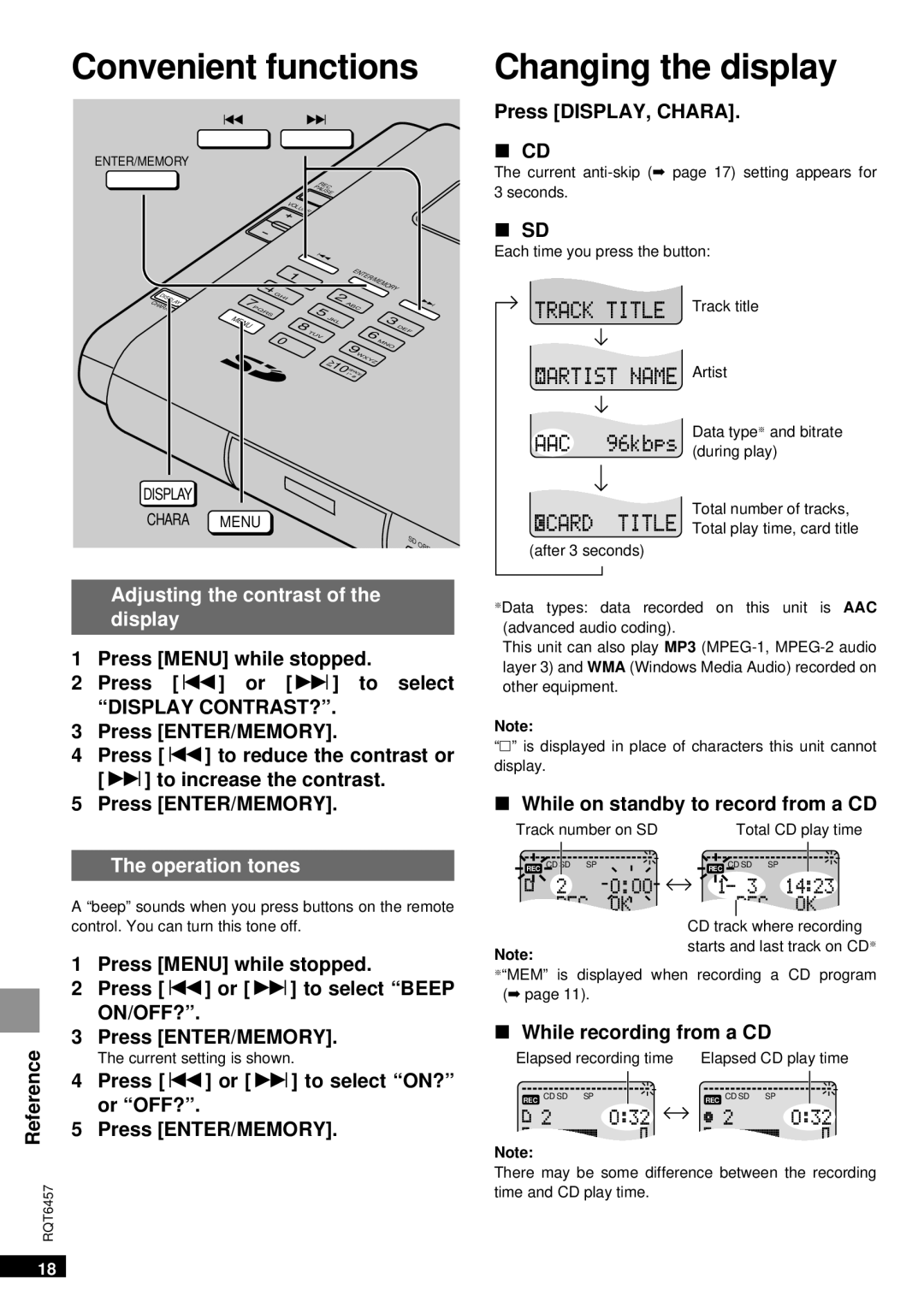Convenient functions
:9
ENTER/MEMORY
|
|
|
|
|
|
| R |
|
|
|
|
|
|
|
|
|
|
|
|
|
|
| EC |
|
|
|
|
|
|
|
|
|
|
|
|
|
| PAU |
|
|
|
|
|
|
|
| |
|
|
|
|
|
|
| SE |
|
|
|
|
|
|
|
|
|
|
|
|
| VO |
|
|
|
|
|
|
|
|
|
|
|
|
|
|
| LU |
|
|
|
|
|
|
|
|
|
|
|
|
|
|
| ME |
|
|
|
|
|
|
|
|
| |
|
|
|
|
|
| : |
| ENTER/MEMORY |
| ||||||
|
|
| 4 | 1 |
|
|
|
| |||||||
ISP |
|
| GHI |
|
| 2 |
|
|
|
|
|
|
| ||
D | LAY | 7 |
|
|
|
|
|
|
|
|
|
|
|
| 9 |
CHARA |
|
|
|
|
|
| ABC |
|
|
|
| ||||
| PQ | R | S |
| 5 |
|
|
|
|
|
| ||||
|
| MENU |
|
| 8 |
| JK | L |
|
|
|
| 3 |
| |
|
|
|
|
|
|
|
|
|
|
| |||||
|
|
|
|
| TU |
|
|
| 6 |
|
|
| DEF | ||
|
|
|
| 0 |
| V |
|
|
| N |
|
| |||
|
|
|
|
|
|
|
| 9 |
|
| M | O |
| ||
|
|
|
|
|
|
|
|
|
|
|
|
|
| ||
|
|
|
|
|
|
|
|
| WX |
|
|
|
|
| |
|
|
|
|
|
|
| > |
|
| YZ |
|
|
|
| |
|
|
|
|
|
|
|
|
|
|
|
|
|
| ||
|
|
|
|
|
|
| 10 | SP |
|
|
|
|
|
| |
|
|
|
|
|
|
|
|
| !" ACE |
|
|
|
|
| |
|
|
|
|
|
|
|
|
| # |
|
|
|
|
|
|
DISPLAY
CHARA MENU
SD | OPE |
|
Adjusting the contrast of the
display
1Press [MENU] while stopped.
2Press [:] or [9] to select “DISPLAY CONTRAST?”.
3Press [ENTER/MEMORY].
4Press [:] to reduce the contrast or [9] to increase the contrast.
5Press [ENTER/MEMORY].
The operation tones
A “beep” sounds when you press buttons on the remote
Changing the display
Press [DISPLAY, CHARA].
∫CD
The current
∫SD
Each time you press the button:
Track title
Artist
Data type§ and bitrate (during play)
Total number of tracks, Total play time, card title
(after 3 seconds)
§Data types: data recorded on this unit is AAC (advanced audio coding).
This unit can also play MP3
Note:
“∑” is displayed in place of characters this unit cannot display.
∫While on standby to record from a CD
Track number on SD | Total CD play time |
REC CD SD SP | REC CD SD SP |
control. You can turn this tone off.
1 Press [MENU] while stopped. |
Note:
CD track where recording starts and last track on CD§
2 | Press [:] or [9] to select “BEEP |
| ON/OFF?”. |
3 | Press [ENTER/MEMORY]. |
Reference |
| The current setting is shown. |
|
| |
| 4 | Press [:] or [9] to select “ON?” |
|
| or “OFF?”. |
| 5 | Press [ENTER/MEMORY]. |
| RQT6457 |
|
§“MEM” is displayed when recording a CD program (➡ page 11).
∫While recording from a CD
Elapsed recording time | Elapsed CD play time | ||
REC CD SD SP |
| REC CD SD SP |
|
Note:
There may be some difference between the recording time and CD play time.