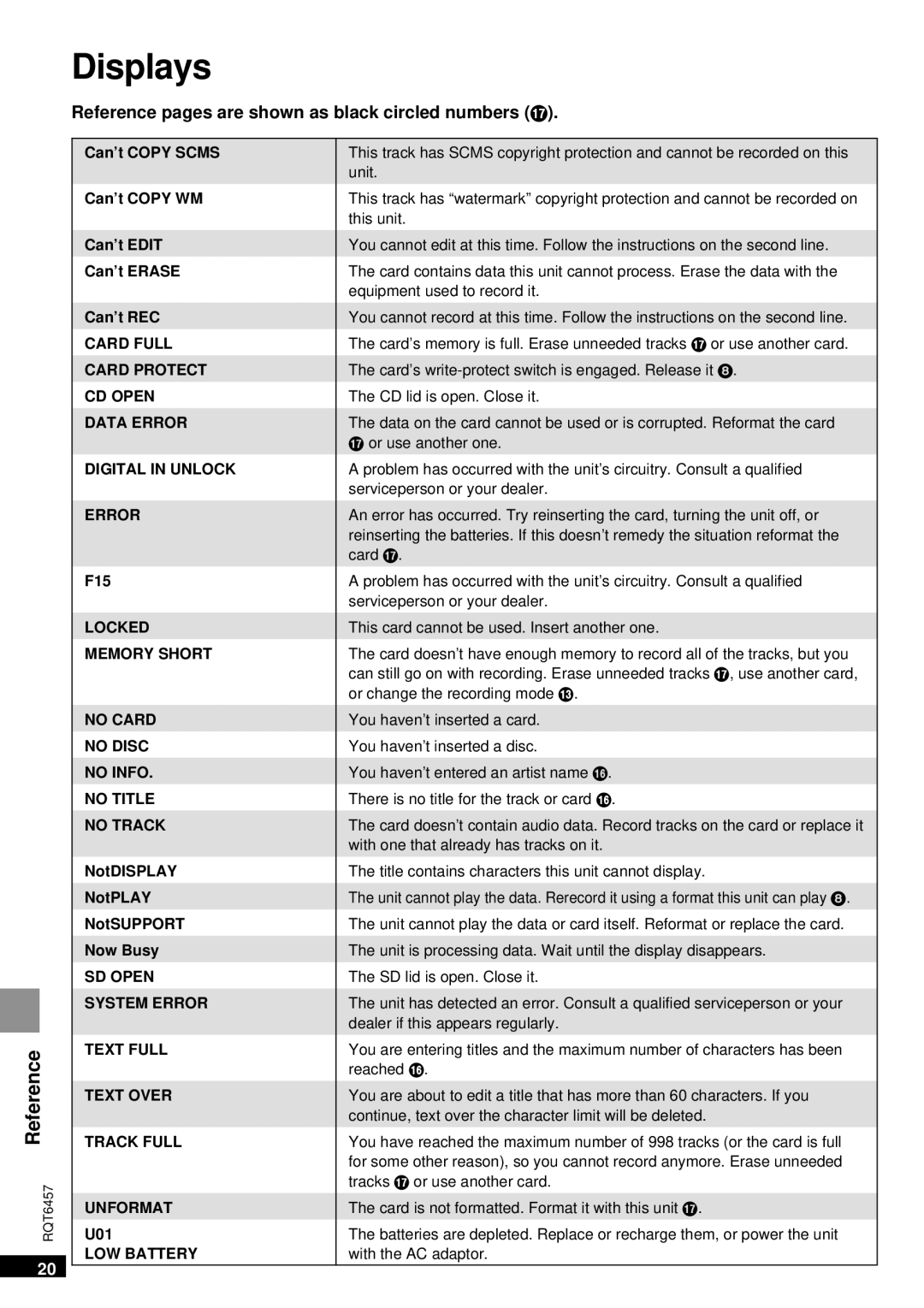Displays
Reference pages are shown as black circled numbers (A).
Reference
RQT6457
Can’t COPY SCMS
Can’t COPY WM
Can’t EDIT
Can’t ERASE
Can’t REC
CARD FULL
CARD PROTECT
CD OPEN
DATA ERROR
DIGITAL IN UNLOCK
ERROR
F15
LOCKED
MEMORY SHORT
NO CARD
NO DISC
NO INFO.
NO TITLE
NO TRACK
NotDISPLAY
NotPLAY
NotSUPPORT
Now Busy
SD OPEN
SYSTEM ERROR
TEXT FULL
TEXT OVER
TRACK FULL
UNFORMAT
U01
LOW BATTERY
This track has SCMS copyright protection and cannot be recorded on this unit.
This track has “watermark” copyright protection and cannot be recorded on this unit.
You cannot edit at this time. Follow the instructions on the second line.
The card contains data this unit cannot process. Erase the data with the equipment used to record it.
You cannot record at this time. Follow the instructions on the second line.
The card’s memory is full. Erase unneeded tracks A or use another card.
The card’s
The CD lid is open. Close it.
The data on the card cannot be used or is corrupted. Reformat the card
Aor use another one.
A problem has occurred with the unit’s circuitry. Consult a qualified serviceperson or your dealer.
An error has occurred. Try reinserting the card, turning the unit off, or reinserting the batteries. If this doesn’t remedy the situation reformat the card A.
A problem has occurred with the unit’s circuitry. Consult a qualified serviceperson or your dealer.
This card cannot be used. Insert another one.
The card doesn’t have enough memory to record all of the tracks, but you can still go on with recording. Erase unneeded tracks A, use another card, or change the recording mode =.
You haven’t inserted a card.
You haven’t inserted a disc.
You haven’t entered an artist name @.
There is no title for the track or card @.
The card doesn’t contain audio data. Record tracks on the card or replace it with one that already has tracks on it.
The title contains characters this unit cannot display.
The unit cannot play the data. Rerecord it using a format this unit can play 8.
The unit cannot play the data or card itself. Reformat or replace the card.
The unit is processing data. Wait until the display disappears.
The SD lid is open. Close it.
The unit has detected an error. Consult a qualified serviceperson or your dealer if this appears regularly.
You are entering titles and the maximum number of characters has been reached @.
You are about to edit a title that has more than 60 characters. If you continue, text over the character limit will be deleted.
You have reached the maximum number of 998 tracks (or the card is full for some other reason), so you cannot record anymore. Erase unneeded tracks A or use another card.
The card is not formatted. Format it with this unit A.
The batteries are depleted. Replace or recharge them, or power the unit with the AC adaptor.