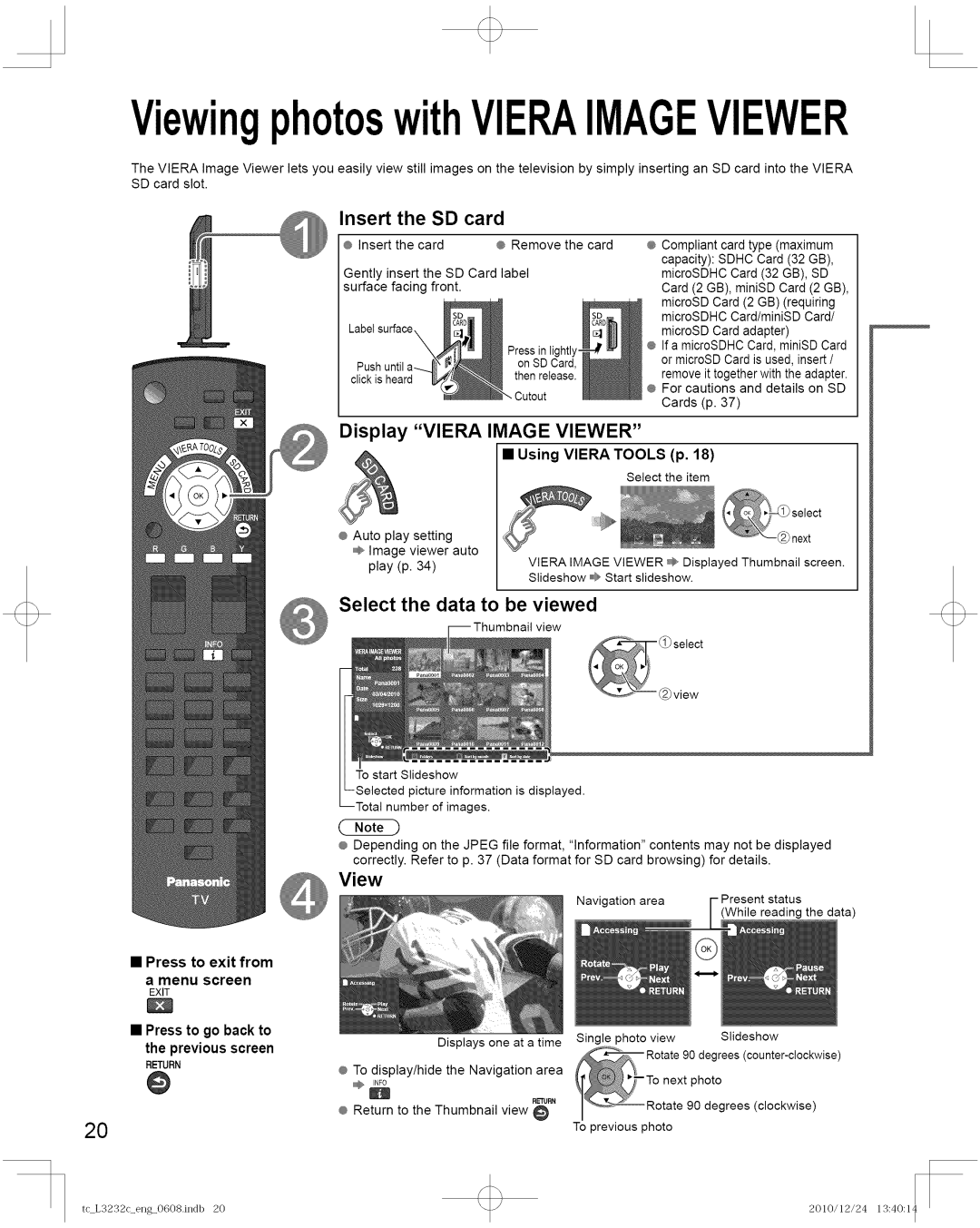English
TC-L3232C
EspaSol
Multi ia excitement
This product incorporates the following software
Viera
Please read before using the unit
FirstTime
GROUNOc,AMyJ \
#L -ll,vA,i .i11rilI-Ji
IITClpbTilETII,- ll Jt
Creating the Potential Risk of Suffocation
Tune Into Safety
American Academy of Pediatrics discourages
Accessories/OptionalAccessory
FOptional Accessory
Check you have all the items shown
Back of the TV
Accessories
==Assembling
Pedestal
==Set-up
Connections
Antenna terminal Pin terminals Hdmi terminal
Front of the TV
Digital Audio OUT
Best To use Hdmi terminals
AVEquipment
To use Component terminals Good
CTo use Composite terminals
Identifying Controls
It14
First Time Setup
Turn the TV On with the Power button
Configure your viewing mode
2Select your viewing mode Be sure to select Home use
Auto channel setup ANT/Cable setup
Complete the Auto program setup
Select Start
Press to go back to Previous screen
Complete the First time setup
When done, select Next and press OK to go to the next step
Give names to the TVs inputs Label inputs
Congratulations! You are done
Turn power on
Digital mode
Watching TV
Select a channel number
Press Format to cycle through the aspect modes p
Set the Favorite channel
Delete a favorite channel
To change
Other Useful Operations
Input your 4-digit password
ABC abc
Using Viera Tools
Isplay Viera Tools Select the item
Set each item
Press to exit from Menu screen
Watchingcontentfromexternaldevices
Select the input mode
PC adjustments p
With the connected equipment turned On
Insert SD card
Display Viera Image Viewer
Select the data to be viewed
View
@ or @ Display Photo settings @ Select the item
Settings
To sort by Folder, month or date In@ Select the sort type
2Select the directory
Viera Link Tmhdavi Control TM
Hdmi cable
Connecting Home theater system/AV amp Hdmi 1 is recommended
Connecting DVD Recorder Diga
Connecting HD Camcorder/Digital camera
Terminal overview
Select and make other settings
Default is On
MI=1zTII TIff lil FWII1 1 JI
Press to go back to the previous screen
@.3Panel
Display the Viera Link menu Select the item
Select
Set
Press to exit from a menu screen
Available TV remote control buttons
Select Back to TV
Menu Display Select Setup Select ANT/Cable setup
Select Auto program Select a scanning mode p
1Select ANT
After the scanning is completed, select Apply
Select Apply To cancel the Edit
Select Edit
Select the item to edit
Add
Menu structure
How to Use Menu Functions
Adjust or select a menu item
Input
Frequency
Balance Advanced audio
Reset to defaults Bass
Advanced
Lilt,all
Settings in Analog or Digital depend on the broadcaster
IccJ1 03lt IDJ Lit. I..,I111111
Power save Standard Saving No signal for 10 minutes
ECO/energy
Ratings List for parental control
16--1
Technical Information
I1.-T
IJT3161i11F1611,-J ,Z
3111BITtFJlllh1i/Ili.1J,tkl
KVi11t,l IKil,EIl-IJT\vAI S11I1
24 mm
Ei f1! r,!JJe.ei IF.TI?III?
IsAIl..,l,.i
GND
HD/SYNC
111 ¢F
Care and Cleaning
First, unplug the Power cord plug from the wall outlet
Specifications
FrequentlyAsked Questions FAQ
Why is there no picture Or just
Black or snowy Screen
Being Displayed?
Why is there no sound coming
Why is the sound unusual
Distorted, low volume or
From the TV?
Index
Hdmi
Limited Warranty Coverage
Service
@ o
One Panasonic Way Secaucus, New Jersey
CustomerServicesDirectoryforU.S.AandPuertoRico
Npcparts@us.panasonic.com
Limited Warranty for Canada
Warranty
Panasonic Canada Inc
Ambler Drive, Mississauga, Ontario L4W 2T3
Sienta Increible de excitaci6n Multi
Este producto incorpora el siguiente software
Asegrese de leer
Identificaci6n de los controles
Precauciones para su seguridad
SilaTVdeLCDsehacaidoelgabineteseencuentrada5ado
Peligro DE Explosion
IJ=qIf1!I IJ=IIf1 Iq
\vA., IJ= -lJ 11J71JIJ1I!-I*,-I-I,1-I
FCC
Panasonic recomienda encargar la instalaci6n en la pared
Accesorios/Accesorio opcional
Accesorio Opcional
Accesorios
BJ BFJIffF
IIMontaje del pedestal
FJI,FJ
Conexibnes
Terminal de antena Terminal de contactos Terminal Hdmi
Parte delantera del TV
Parte posterior del TV
Superior Para utilizar terminales Hdmi
1Para utilizar terminales de Video Componente
Buena
Para utilizar terminales de Video Compuesto
Identificacibn de los controles
? FkITtSI+ L FJI t,FJF
@ Seleccione su idioma
Configure su modo de visualizacibn
Seleccione su modo de visualizacion
Configuracion automatica de canales Ajuste ANT/Cable
Seleccione lniciar
Asigne titulos a las entradas de TV Etiqueta de
Ajuste el reloj Ajustar reloj
Complete Ajuste Inicial
CTR/MEDIA EXT!OTROS
Seleccione un numero de canal
Para ver la televisibn
Encienda El televisor
Pulse Format para cambiar entre los modos de aspecto pag
Ajustar el canal favorito
Eliminar un canal favorito
Para cambiar la pagina
Otras operaciones utiles
Ajuste cada elemento
Utilizacibn de Viera Tools
Visualice Viera Tools Seleccione el elemento
Seleccione el modo de entrada
Inserte La tarjeta
Visualice Viera Image Viewer
Seleccione los datos que va a ver
Pulse para salir de la pantalla de
En@o@ IVisualice Menu de imagenes fijas
Seleccione el directorio
Seleccione el elemento
Ajustar la imagen/Audio
Cable Hdmi
Hdavi
Generalidades de las terminales
Conexion de la Grabadora de DVD Diga
Conexion de una videograbadora HD/Camara digital
Lumix
Seleccione Viera Link Seleccione Si
La opciSn predeterminada es Si
TcL3232csia0608.indb
Seleccione
Pulse para salir De la pantalla de menu
Seleccione Volver a TV
Seleccione Ajuste ANT/Cable
Edicibny configuracibnde canales
Seleccione Ajuste
Para cancelar la edicion
2Seleccione el elemento que quiera editar
@ Mueva el cursor al numero del canal
Favoritos
Cbmoutilizarlasfuncionesdelosmends
Visualice el menu
Seleccione el ment
Seleccione un elemento del menu
Regreso Prefijados
Modo
Est&ndar
Sincronia
Ii iii i
Matriz
Apagado 15130160190
Minutos
Ajuste/ingresodecontraseSap&g17
Mode de
Diapositivas
Miniaturasl
Ajustar Despues
Precauci6n
Listadeclasificacionesparael bloqueo
I8+
@ Comp
Informacibn tdcnica
IIlffi B
Jpeg
KvA11t,-1I3 El-IJT-\vAI e
DCF
LiI111?1F. JLin1f1pAuJJoouad
Precaucidn
NC no Conectado Forma de Ias patillas Para ei
Cuidados y limpieza
Especificaciones
Hdmi Ranura De tarjeta
Pedestal
Solamente
Preguntas frecuentes
Por que no emite sonido el
Inicial,seleccionandola entrada de Cableo antenaen el paso3
Mute
Indice
Last
Nota
Anotaci6n del cliente
Panasonic
Electronics
Division of Panasonic
Panasonic
TC-L3232C
Le multim ia a son meilleur
Lire attentivement
Viera Image Viewer TM
Mesures de sdcurit
TSTTtPXIFI..riIIPX!IitSlII
KV.Tfll -.iYr
Pour rduire les risques de choc lectrique, ne pas retirer
Iappareil en tout temps
Precautions FOG
Optez Pour LA Sccuriti
Accessoires/Accessoireen option
Accessoire en option
Panneau arriere du televiseur
Support de montage mural @ TY-WK3L2RW
Accessoires
Installation
==Montage du piedestal
Ne dmontez nine modifiez le pidestal
Borne Hdmi
Connexions
Connexions
Superieur Bornes
Prises
Moyen
@Prises Composite
Emplacement des commandes
Rib
Panneau avant du tlviseur
Reglage des sous-titres p
Appuyezsur la touche POWERpourmettrele tel6viseuren marche
Configurez votre mode de visionnement
Selectionnez votre mode de visionnement Assurez-vous de
S61ectionner le mode Usage & domicile
Rdglage automatique des canaux Rdglage ANT/Cable
@ Selectionnez Debut
Appuyez pour revenir a Iecran Precedent
Felicitations ! Tout est termine
Mettez le tdldviseur en marche
Syntonisez un canal
===
Pour entrer directement un numero
Remarques
Reglage des canaux favoris
Suppression dun canal favori
Appuyez sur SUB Menu pour afficher Iecran du sous-menu
Autres fonctions pratiques
UtilisationdesfonctionsVIERATOOLS
Affichez les fonctions VlERA Tools
Pour quitter le menu a Iecran Appuyez sur
Appuyez pour revenir a Iecran Precedent
Sdlectionnez le mode dentrde
Ou O pour la modifier
Appareils raccordes en marche
Prise Identification
Sdlectionnez les donndes a visualiser
Introduisez la carte SD
Affichez
2Selectionnez le repertoire
De Iimage/du son
Reglage De la piste Sonore
Musique
Ble Hdmi
Panneaux de raccordement
Raccordement dun enregistreur DVD Diga
Cble Hdmi
Raccordement dun camescope HD/appareil photo numerique
Affichez le menu Slectionnez Rglage Viera Link sous Rglage
Slectionnez Viera Link Slectionnez EF
Slectionnez et effectuez les autres rglages
Ilj
TcL3232cflaO608.indb 2010/12/24 13423
Affichez le menu Viera Link
Slectionnez une rubrique
Effectuez la sdlection
Effectuez le rdglage
1Selectionnez Sortie H-P Selectionnez Cinema maison ou Tele
Cinema maison Reglage sur Iequipement Volume haut / bas ÷
Selectionnez Retour b tele
Sdlectionnez Rdglage ANT/Cble
Programmationet dition descanaux
Affichez le menu Sdlectionnez Rdglage
Selectionnez la rubrique & modifier
Effectuez les modifications
¢ Sigle Changementm
Ajouter
Utilisationdes fonctions des menus
Affichez le menu
Slectionnez un menu
Faites le reglage ou selectionnez une rubrique du menu
Position-V
Point horloge
Position-HRegle la position horizontale
HF/EF
DS/HD
Rducteur
Niveau Noir Fonc6/Clair
Iccj Tiil ta/i1l!tiI!l
Mode
Person
Rtablir D6faut
Aucun signal pendant Minutes En marche/Hors marche
¢CEPTEU R/CENTRE M/PASSER.M/AUTRE
Ico-nergie
P6riode dinactivit de 3 heures En marche/Hors
Tableau de classement CANADA-QUCBEC
Tableau de classement €MIS.TCL¢ €.-U
Tableau de classement Canada
Informations techniques
Iiil
÷ Plein Cadrage
16--1 Remarques
Caracteres Arbitraires + numero de fichier Chiffres
Octet P1000003JPG Caracteres Utlhsables
?I II JNI
Jiq1! fuJi eeUJlli
ITlTt3ftB r,1BIT
Remarques
Entretien et nettoyage
AlJ 11r!lFttFTilF
Spdcifications
Foire aux questionsFAQ
Pourquoi Iimage ne semble-t
Elle pas en haute definition?
Chaotique ou fragmentee etou
Lorsdelaraiseenou horsmarcheduteleviseur
La tleee, rnrnnd n
Viera Tools
TeJeviseursViera42poet plusJ Service Domicile JUn 1an Pices
TelviseursVieramoinsde42p0/ Service
Compris
Icranet Main-doeuvre
Panasonic Corporation of North America. Tous droits reserv6s