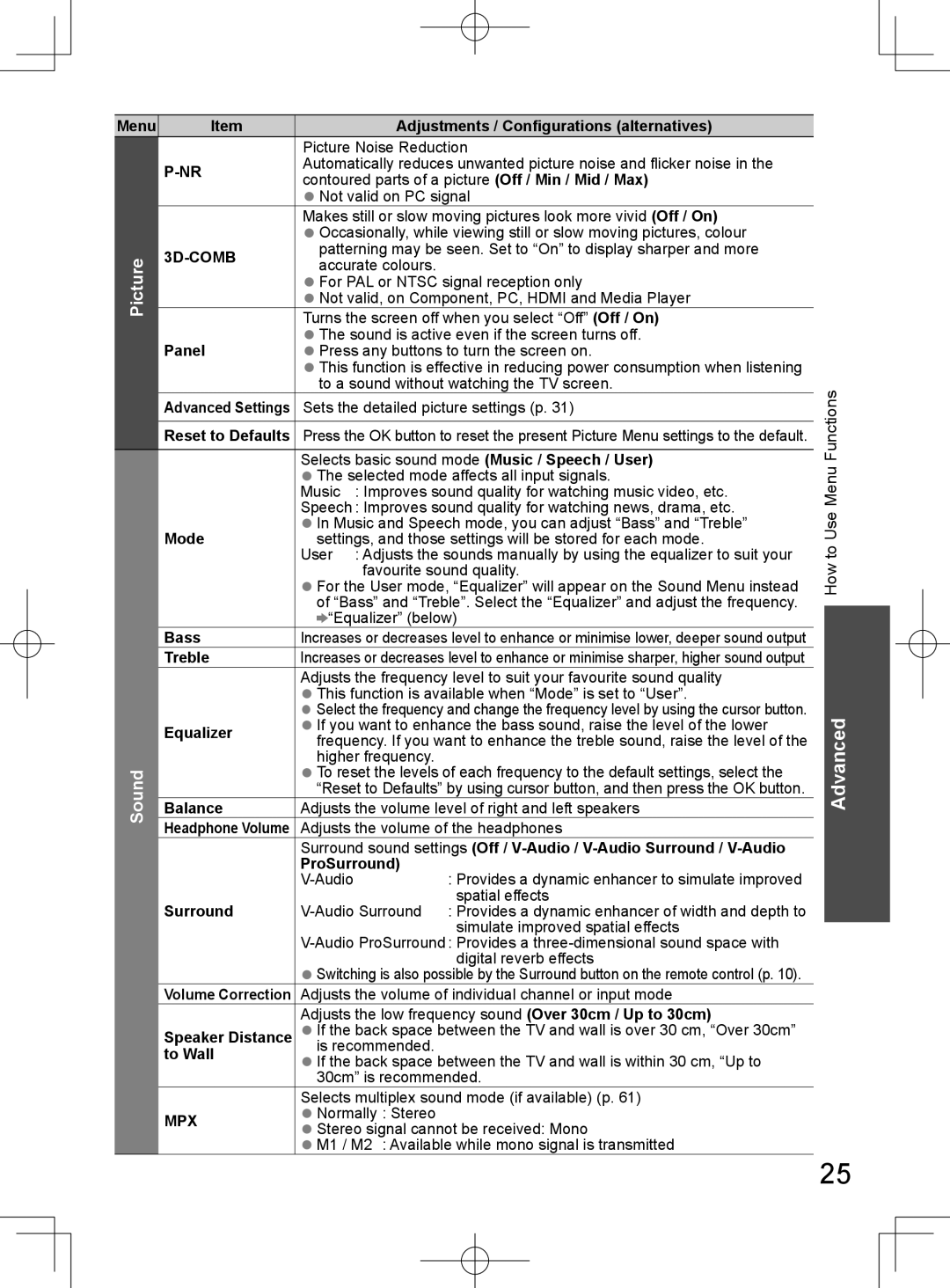TQB4GC0382-2
English
Experience an amazing level of multimedia excitement
Standard accessories
Contents
Safety Precautions
Adjust the LCD panel to your desired angle
Attaching the pedestal
Accessories / Options
Quick Start Guide
Optional accessories
Communication Camera TY-CC10W
Wall-hanging bracket
Basic Connection
Connecting aerial
TV only
StartGuide
Connecting DVD Recorder / VCR
TV, DVD Recorder or VCR
ConnectionBasic
Identifying Controls
Remote control
How to use remote control
Using the On Screen Displays
Guide
Function Select
Plug the TV into mains socket and switch On
Auto Tuning
Select your language
Search for access point
Setup the wireless LAN connection
Quick Start Guide
WPS Push button
Select TV mode Select a channel
Turn power on
Off Timer
Watching TV
Display information banner
Display the selectable settings for the current programme
Change OSD language
Aspect Press repeatedly until you reach the desired mode
To change the mode using the Aspect button only
Change aspect ratio
Enjoy viewing the picture at its optimum size and aspect
Select the page up to
Viewing Teletext
Hold Reveal hidden data
Call up a favourite
View in multi window
Watch TV while waiting for update
Store frequently viewed pages
View sub
Watching External inputs
Select the input mode of the connected equipment
Display the input selection menu
View
Operating the equipment with the TV remote control
Display icons of the feature
How to Use Viera Tools
Select a feature
Follow the operation of each feature
Adjust or select
How to Use Menu Functions
Display the menu
Select the menu
How to Use Menu Functions
Setup
Picture
Sound
Viewing Mode
Adjustments / Configurations alternatives
Eco Mode
Menu list
Picture Sound
Sound Setup
Advanced
AV Colour
Setting
System Auto / PAL / Secam / M.NTSC / Ntsc
Colour
Select TV mode
Tuning and Editing Channels
Select Setup
Select Tuning Menu
Manual Tuning Set TV channel manually
Auto Tuning Set all TV channels automatically
Select a channel and reveal / hide
To edit channels
Select the input mode to adjust and setup
Advanced Picture Settings
Display the menu
Select Picture
Advanced Settings
Advanced Settings Adjust the detailed picture settings
Copy Adjustment Copy the settings to the other input
Select Child Lock
Child Lock
Select Child Lock List
Select the channel / input to be locked
Input Labels
Select Display Settings
Select Input Labels
Select an input terminal and set
Select Setup
Shipping Condition Reset settings
Select System Menu
Select Shipping Condition
Data format for SD Card / USB Flash Memory browsing
Using Media Player
To insert or remove the SD Card / USB Flash Memory
SD Card
Select the icon you want to access to
Switch to Media Player
Select the content
Insert the SD Card or USB Flash Memory
To sort by folder, recorded date or recorded month
Photo mode
To operate Single view
To return to thumbnail view
Change the contents
Photo Setup
Video Setup p
Video mode
How to operate during the playback
Video Setup Setup for Video mode
Sound Settings
Music Setup
Music mode
Set background music for Photo mode
Using Network Services
Network connections
Wireless LAN connection
Example
Internet
Network Setup
Select Network Setup
Update TV’s software
Using Network Services Dlna / Viera Cast
Select Network Type and set to Wired
Network settings for the LAN Cable connection
Select IP/DNS Settings and set the items
Select Proxy Port
Select Network Type and set to Wireless
Network settings for the Wireless LAN connection
Select Access Point Settings
Confirm the connection status of Access Point Settings
Using Dlna features
Select one of the media servers you want to access
Display the input selection menu Select Media Server
Select the file to be viewed
For video file
For photo file
Single view
Sound Settings for video contents
Photo Setup for photo contents
Video Setup for video contents
USB Keyboard
Access Viera Cast
Viera Link ControlTM
Viera Link Functions
Viera Link Functions
Connection
Power off link
Power on link
Channel setting can be downloaded to the recorder
Channel download
Pause Live TV Pause Live TV programme
Advanced Advanced
To stop recording
Viera Link ControlTM
Set to Home Cinema or TV
Display Viera Link Menu Select Speaker Selection
Home Cinema
To listen with speakers
External Equipment
To record / playback
To watch DVDs
USB devices
Headphones
Camcorder
Game equipment
Channel Allocation
Technical Information
Nicam .......Used in New Zealand, Singapore, Hong Kong etc
Stereo / Bilingual Sound Selection
A2 German .......Used in Australia, Malaysia etc
Sub 15-pin connector signal
Applicable Hdmi features
Hdmi connection
PC connection
PC from D-sub 15P
Input signal that can be displayed
PC from Hdmi terminal
Technical Information
No SD card inserted
SD Card
DivX
DivX VOD in the Setup Menu p
DivX video file
Subtitle text file of DivX
USB connection
Network
Connection to the server failed
Server not found
Display panel, Cabinet, Pedestal
Maintenance
Mains plug
An error message appears
FAQs
White spots or shadow images noise
Check the position, direction, and connection of the aerial
Problem Actions
VGA, SVGA, WVGA, XGA
Specifications
Licence
Customer’s Record