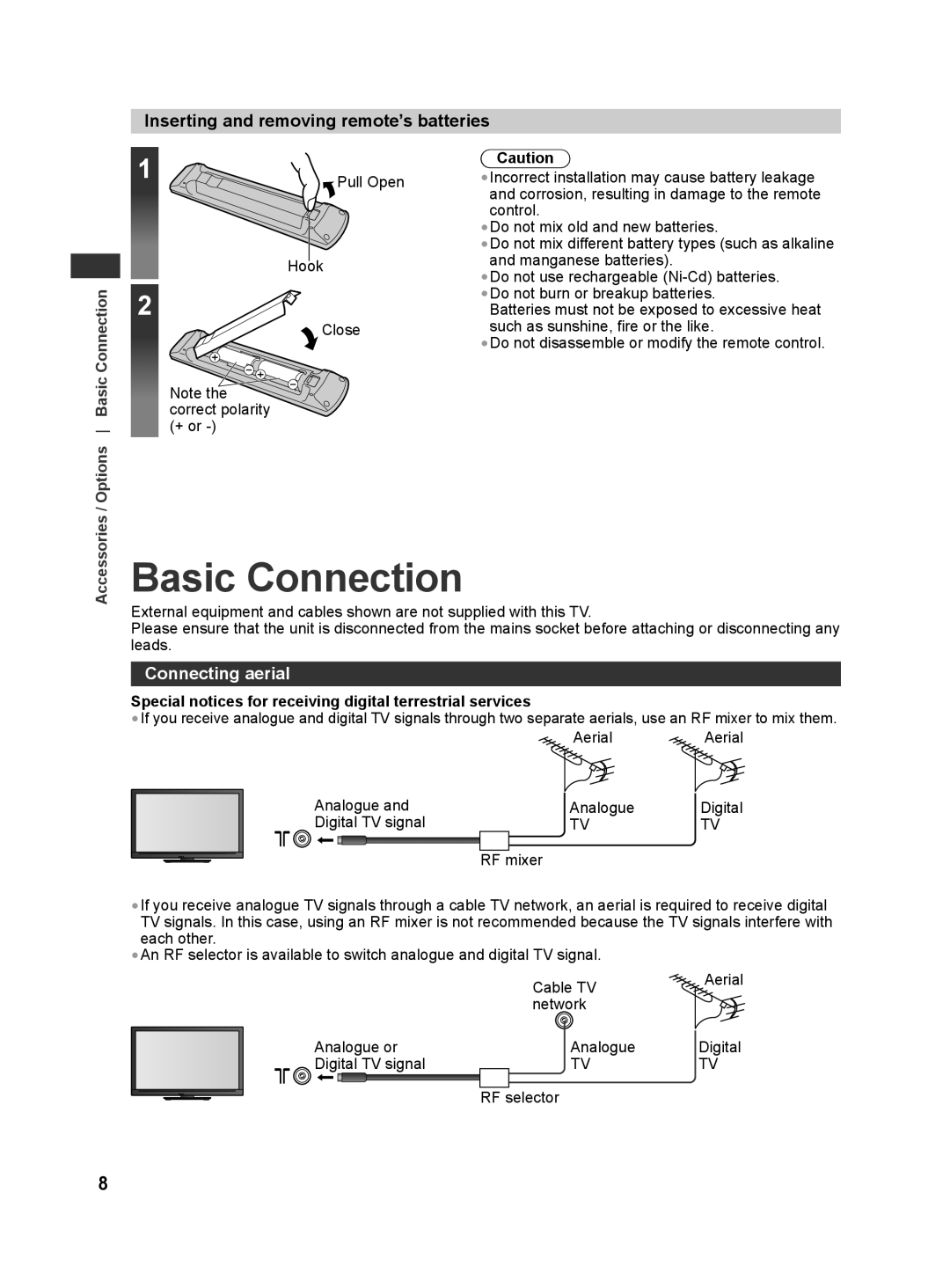Inserting and removing remote’s batteries
/ Options Basic Connection
1 | Pull Open |
Hook
2
![]() Close
Close
Note the![]() correct polarity (+ or
correct polarity (+ or
Caution
•Incorrect installation may cause battery leakage and corrosion, resulting in damage to the remote control.
•Do not mix old and new batteries.
•Do not mix different battery types (such as alkaline and manganese batteries).
•Do not use rechargeable
•Do not burn or breakup batteries.
Batteries must not be exposed to excessive heat such as sunshine, fire or the like.
•Do not disassemble or modify the remote control.
Accessories
Basic Connection
External equipment and cables shown are not supplied with this TV.
Please ensure that the unit is disconnected from the mains socket before attaching or disconnecting any leads.
Connecting aerial
Special notices for receiving digital terrestrial services
•If you receive analogue and digital TV signals through two separate aerials, use an RF mixer to mix them.
AerialAerial
Analogue and |
| Analogue | Digital | |
Digital TV signal |
| TV | TV | |
|
|
| mixer |
|
|
|
|
| |
|
| RF |
| |
•If you receive analogue TV signals through a cable TV network, an aerial is required to receive digital TV signals. In this case, using an RF mixer is not recommended because the TV signals interfere with each other.
•An RF selector is available to switch analogue and digital TV signal.
Analogue or Digital TV signal
Cable TV | Aerial |
| |
network |
|
Analogue | Digital |
TV | TV |
RF selector
8