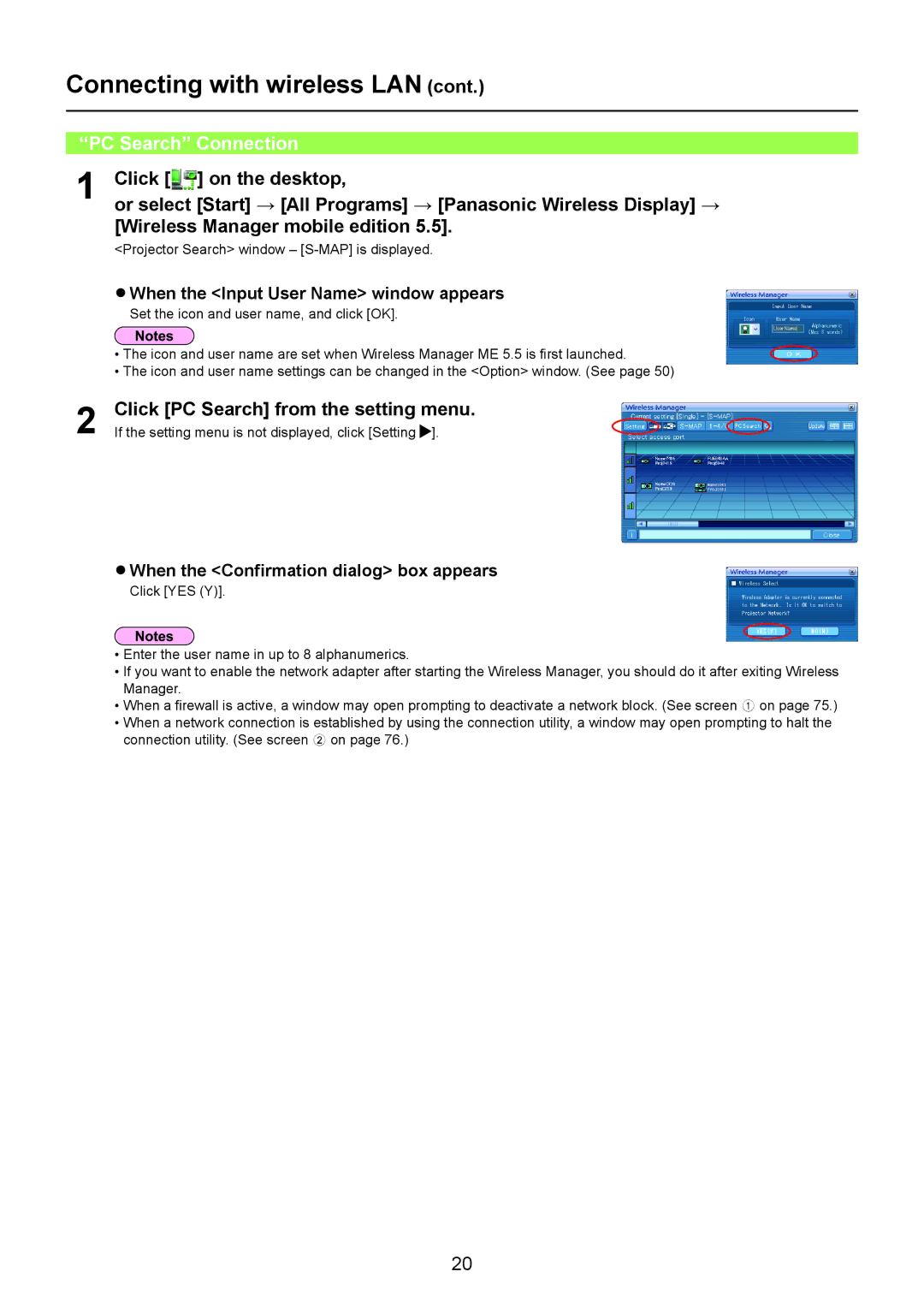Connecting with wireless LAN (cont.)
“PC Search” Connection
1
2
Click [ ] on the desktop,
or select [Start] → [All Programs] → [Panasonic Wireless Display] → [Wireless Manager mobile edition 5.5].
<Projector Search> window –
 When the <Input User Name> window appears
When the <Input User Name> window appears
Set the icon and user name, and click [OK].
• The icon and user name are set when Wireless Manager ME 5.5 is first launched.
• The icon and user name settings can be changed in the <Option> window. (See page 50)
Click [PC Search] from the setting menu. |
|
|
Current |
If the setting menu is not displayed, click [Setting ![]() ].
].
 When the <Confirmation dialog> box appears
When the <Confirmation dialog> box appears
Click [YES (Y)].
•Enter the user name in up to 8 alphanumerics.
•If you want to enable the network adapter after starting the Wireless Manager, you should do it after exiting Wireless Manager.
•When a firewall is active, a window may open prompting to deactivate a network block. (See screen A on page 75.)
•When a network connection is established by using the connection utility, a window may open prompting to halt the connection utility. (See screen B on page 76.)
20