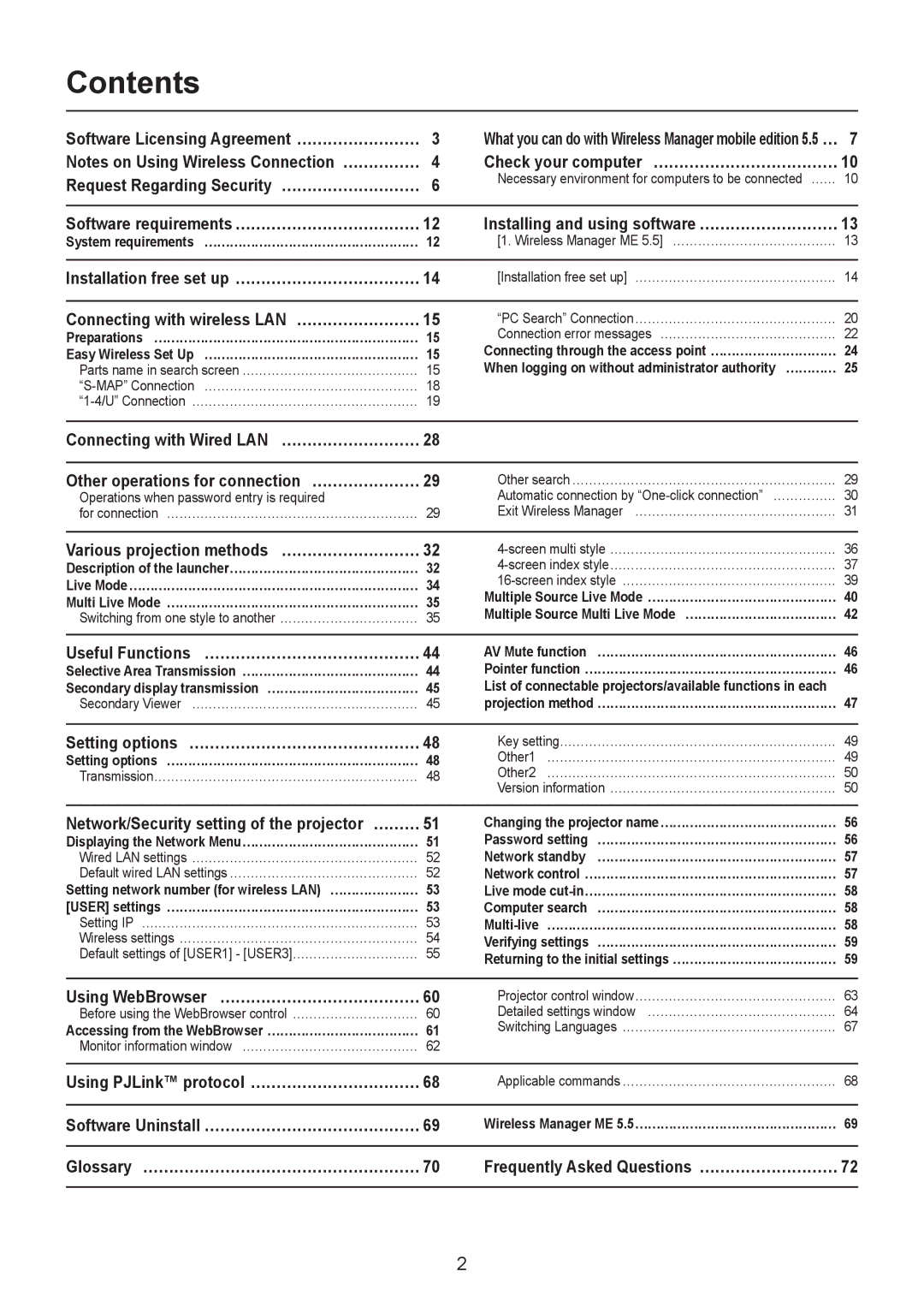Contents
Software Licensing Agreement……………………… | 3 |
Notes on Using Wireless Connection… …………… | 4 |
Request Regarding Security… ……………………… | 6 |
What you can do with Wireless Manager mobile edition 5.5…… 7
Check your computer… ……………………………… 10
Necessary environment for computers to be connected… …… 10
Software requirements………………………………… 12 | Installing and using software………………………… 13 |
System requirements… …………………………………………… 12 | [1. Wireless Manager ME 5.5]… ………………………………… 13 |
|
|
Installation free set up………………………………… 14 | [Installation free set up]… ………………………………………… 14 |
Connecting with wireless LAN… …………………… 15
Preparations… ……………………………………………………… 15
Easy Wireless Set Up… …………………………………………… 15
Parts name in search screen……………………………………… 15
“PC Search” Connection…………………………………………… 20
Connection error messages… …………………………………… 22
Connecting through the access point…………………………… 24
When logging on without administrator authority … ………… 25
Connecting with Wired LAN… ……………………… 28
Other operations for connection… ………………… 29
Operations when password entry is required
for connection… …………………………………………………… 29
Other search………………………………………………………… 29
Automatic connection by
Exit Wireless Manager… ………………………………………… 31
Various projection methods… ……………………… 32 | ||
Description of the launcher……………………………………… 32 | ||
Live Mode……………………………………………………………… 34 | ||
Multiple Source Live Mode………………………………………… 40 | ||
Multi Live Mode… …………………………………………………… 35 | ||
Multiple Source Multi Live Mode… ……………………………… 42 | ||
Switching from one style to another……………………………… 35 | ||
|
| |
Useful Functions… …………………………………… 44 | AV Mute function… ………………………………………………… 46 | |
Selective Area Transmission… …………………………………… 44 | Pointer function……………………………………………………… 46 | |
Secondary display transmission… ……………………………… 45 | List of connectable projectors/available functions in each | |
Secondary Viewer… ……………………………………………… 45 | projection method…………………………………………………… 47 | |
|
| |
Setting options… ……………………………………… 48 | Key setting………………………………………………………… 49 | |
Setting options… …………………………………………………… 48 | Other1… …………………………………………………………… 49 | |
Transmission……………………………………………………… 48 | Other2… …………………………………………………………… 50 | |
| Version information………………………………………………… 50 | |
|
| |
Network/Security setting of the projector… ……… 51 | Changing the projector name……………………………………… 56 | |
Displaying the Network Menu…………………………………… 51 | Password setting… ………………………………………………… 56 | |
Wired LAN settings………………………………………………… 52 | Network standby… ………………………………………………… 57 | |
Default wired LAN settings………………………………………… 52 | Network control……………………………………………………… 57 | |
Setting network number (for wireless LAN)… ………………… 53 | Live mode | |
[USER] settings… …………………………………………………… 53 | Computer search… ………………………………………………… 58 | |
Setting IP… ………………………………………………………… 53 | ||
Wireless settings…………………………………………………… 54 | Verifying settings… ………………………………………………… 59 | |
Default settings of [USER1] - [USER3]………………………… 55 | Returning to the initial settings…………………………………… 59 | |
| ||
|
| |
Using WebBrowser… ………………………………… 60 | Projector control window………………………………………… 63 | |
Before using the WebBrowser control…………………………… 60 | Detailed settings window… ……………………………………… 64 | |
Accessing from the WebBrowser………………………………… 61 | Switching Languages… …………………………………………… 67 | |
Monitor information window… …………………………………… 62 |
| |
|
| |
Using PJLink™ protocol……………………………… 68 | Applicable commands……………………………………………… 68 | |
|
| |
Software Uninstall……………………………………… 69 | Wireless Manager ME 5.5………………………………………… 69 | |
|
| |
Glossary… ……………………………………………… 70 | Frequently Asked Questions… ……………………… 72 | |
|
|