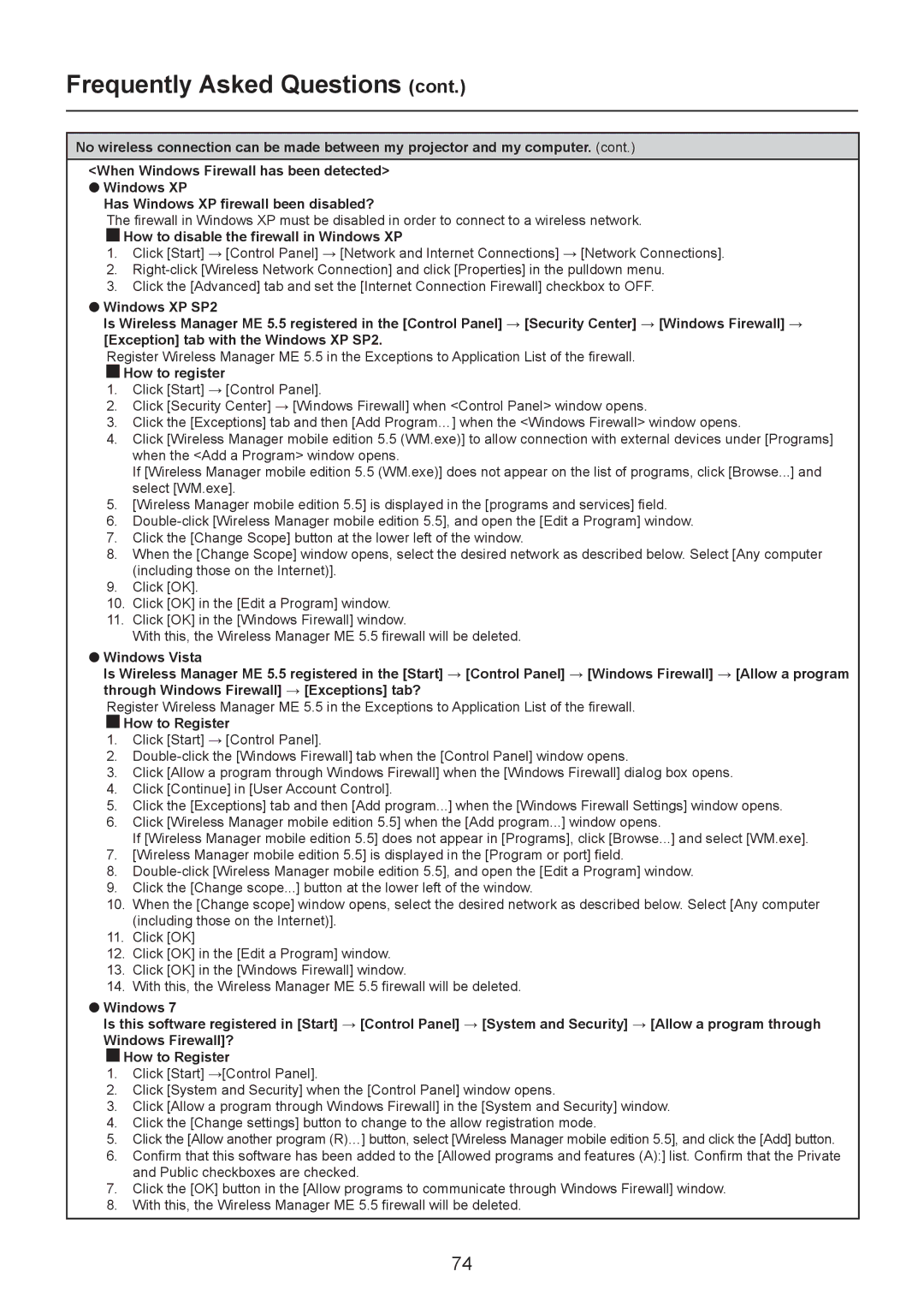Frequently Asked Questions (cont.)
No wireless connection can be made between my projector and my computer. (cont.)
<When Windows Firewall has been detected>
•Windows XP
Has Windows XP firewall been disabled?
The firewall in Windows XP must be disabled in order to connect to a wireless network.
 How to disable the firewall in Windows XP
How to disable the firewall in Windows XP
1.Click [Start] → [Control Panel] → [Network and Internet Connections] → [Network Connections].
2.
3.Click the [Advanced] tab and set the [Internet Connection Firewall] checkbox to OFF.
•Windows XP SP2
Is Wireless Manager ME 5.5 registered in the [Control Panel] → [Security Center] → [Windows Firewall] →
[Exception] tab with the Windows XP SP2.
Register Wireless Manager ME 5.5 in the Exceptions to Application List of the firewall.
 How to register
How to register
1.Click [Start] → [Control Panel].
2.Click [Security Center] → [Windows Firewall] when <Control Panel> window opens.
3.Click the [Exceptions] tab and then [Add Program…] when the <Windows Firewall> window opens.
4.Click [Wireless Manager mobile edition 5.5 (WM.exe)] to allow connection with external devices under [Programs] when the <Add a Program> window opens.
If [Wireless Manager mobile edition 5.5 (WM.exe)] does not appear on the list of programs, click [Browse...] and select [WM.exe].
5.[Wireless Manager mobile edition 5.5] is displayed in the [programs and services] field.
6.
7.Click the [Change Scope] button at the lower left of the window.
8.When the [Change Scope] window opens, select the desired network as described below. Select [Any computer (including those on the Internet)].
9.Click [OK].
10.Click [OK] in the [Edit a Program] window.
11.Click [OK] in the [Windows Firewall] window.
With this, the Wireless Manager ME 5.5 firewall will be deleted.
•Windows Vista
Is Wireless Manager ME 5.5 registered in the [Start] → [Control Panel] → [Windows Firewall] → [Allow a program through Windows Firewall] → [Exceptions] tab?
Register Wireless Manager ME 5.5 in the Exceptions to Application List of the firewall.
![]() How to Register
How to Register
1.Click [Start] → [Control Panel].
2.
3.Click [Allow a program through Windows Firewall] when the [Windows Firewall] dialog box opens.
4.Click [Continue] in [User Account Control].
5.Click the [Exceptions] tab and then [Add program...] when the [Windows Firewall Settings] window opens.
6.Click [Wireless Manager mobile edition 5.5] when the [Add program...] window opens.
If [Wireless Manager mobile edition 5.5] does not appear in [Programs], click [Browse...] and select [WM.exe].
7.[Wireless Manager mobile edition 5.5] is displayed in the [Program or port] field.
8.
9.Click the [Change scope...] button at the lower left of the window.
10.When the [Change scope] window opens, select the desired network as described below. Select [Any computer (including those on the Internet)].
11.Click [OK]
12.Click [OK] in the [Edit a Program] window.
13.Click [OK] in the [Windows Firewall] window.
14.With this, the Wireless Manager ME 5.5 firewall will be deleted.
•Windows 7
Is this software registered in [Start] → [Control Panel] → [System and Security] → [Allow a program through
Windows Firewall]?
![]() How to Register
How to Register
1.Click [Start] →[Control Panel].
2.Click [System and Security] when the [Control Panel] window opens.
3.Click [Allow a program through Windows Firewall] in the [System and Security] window.
4.Click the [Change settings] button to change to the allow registration mode.
5.Click the [Allow another program (R)…] button, select [Wireless Manager mobile edition 5.5], and click the [Add] button.
6.Confirm that this software has been added to the [Allowed programs and features (A):] list. Confirm that the Private and Public checkboxes are checked.
7.Click the [OK] button in the [Allow programs to communicate through Windows Firewall] window.
8.With this, the Wireless Manager ME 5.5 firewall will be deleted.
74