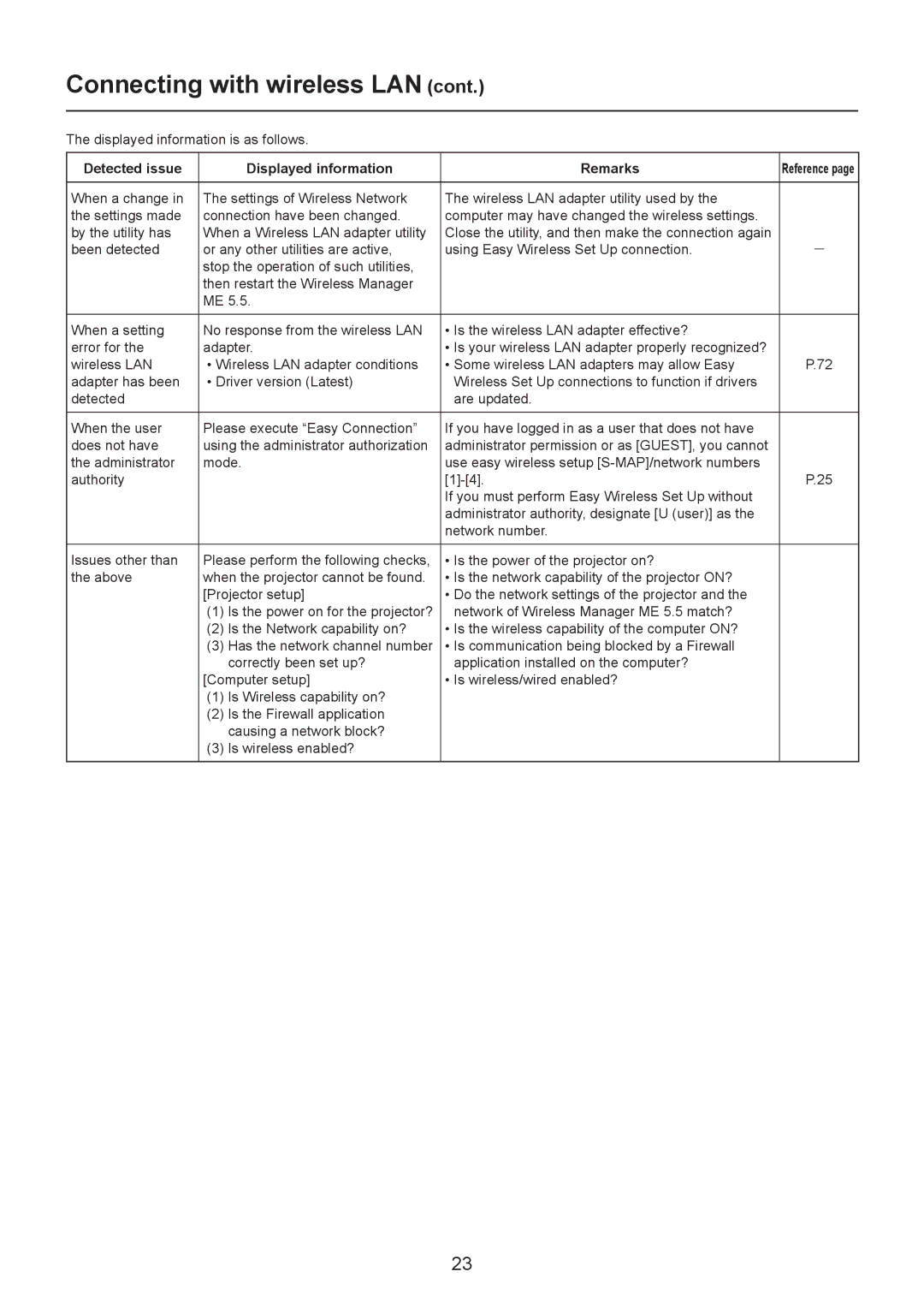Connecting with wireless LAN (cont.)
The displayed information is as follows.
Detected issue | Displayed information | Remarks | Reference page |
|
|
|
|
When a change in | The settings of Wireless Network | The wireless LAN adapter utility used by the |
|
the settings made | connection have been changed. | computer may have changed the wireless settings. |
|
by the utility has | When a Wireless LAN adapter utility | Close the utility, and then make the connection again | - |
been detected | or any other utilities are active, | using Easy Wireless Set Up connection. | |
| stop the operation of such utilities, |
|
|
| then restart the Wireless Manager |
|
|
| ME 5.5. |
|
|
|
|
|
|
When a setting | No response from the wireless LAN | • Is the wireless LAN adapter effective? |
|
error for the | adapter. | • Is your wireless LAN adapter properly recognized? |
|
wireless LAN | • Wireless LAN adapter conditions | • Some wireless LAN adapters may allow Easy | P.72 |
adapter has been | • Driver version (Latest) | Wireless Set Up connections to function if drivers |
|
detected |
| are updated. |
|
|
|
|
|
When the user | Please execute “Easy Connection” | If you have logged in as a user that does not have |
|
does not have | using the administrator authorization | administrator permission or as [GUEST], you cannot |
|
the administrator | mode. | use easy wireless setup |
|
authority |
| P.25 | |
|
| If you must perform Easy Wireless Set Up without |
|
|
| administrator authority, designate [U (user)] as the |
|
|
| network number. |
|
|
|
|
|
Issues other than | Please perform the following checks, | • Is the power of the projector on? |
|
the above | when the projector cannot be found. | • Is the network capability of the projector ON? |
|
| [Projector setup] | • Do the network settings of the projector and the |
|
| (1) Is the power on for the projector? | network of Wireless Manager ME 5.5 match? |
|
| (2) Is the Network capability on? | • Is the wireless capability of the computer ON? |
|
| (3) Has the network channel number | • Is communication being blocked by a Firewall |
|
| correctly been set up? | application installed on the computer? |
|
| [Computer setup] | • Is wireless/wired enabled? |
|
| (1) Is Wireless capability on? |
|
|
| (2) Is the Firewall application |
|
|
| causing a network block? |
|
|
| (3) Is wireless enabled? |
|
|
|
|
|
|
23